-
axcessAsked on February 6, 2015 at 7:46 PM
HI,
I have form http://form.jotform.us/form/43487270844159 that I have tried several ways to embed gps location widget onto the site and will not detect and send location on mobile. The embedded version is here http://www.tfs1.com/contact-us.html
note it seems to be working fine on the desktop version it just will not work properly on a mobile devise. Android with internet and chrome.
Thanks,
Julie
Page URL: http://www.tfs1.com/contact-us.html -
Welvin Support Team LeadReplied on February 7, 2015 at 1:17 AM
Hi Julie,
I am able to replicate the problem using the same Android mobile and Google Chrome browser. It's not even working using the default browser.
The location access permission is working, but the map is not loading when you click "Allow" button. Here are the screenshots:
Widget asking for location access:
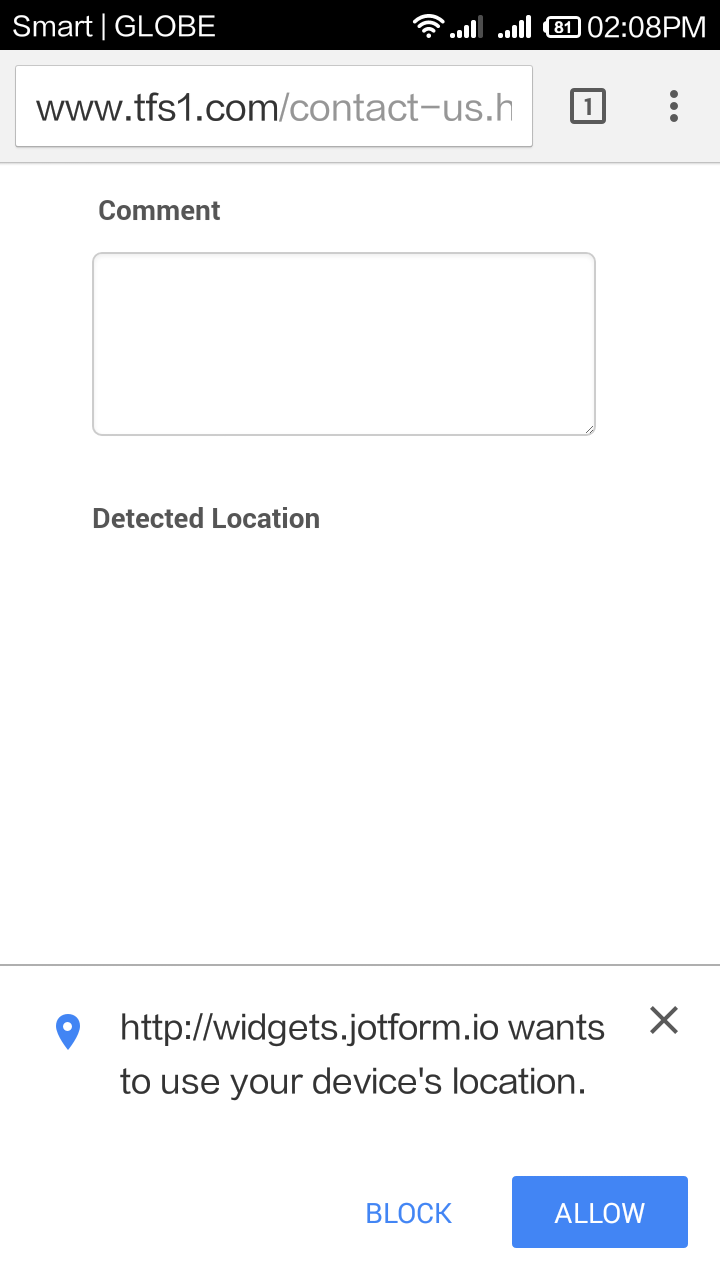
After you click "Allow" button, no map is showing:
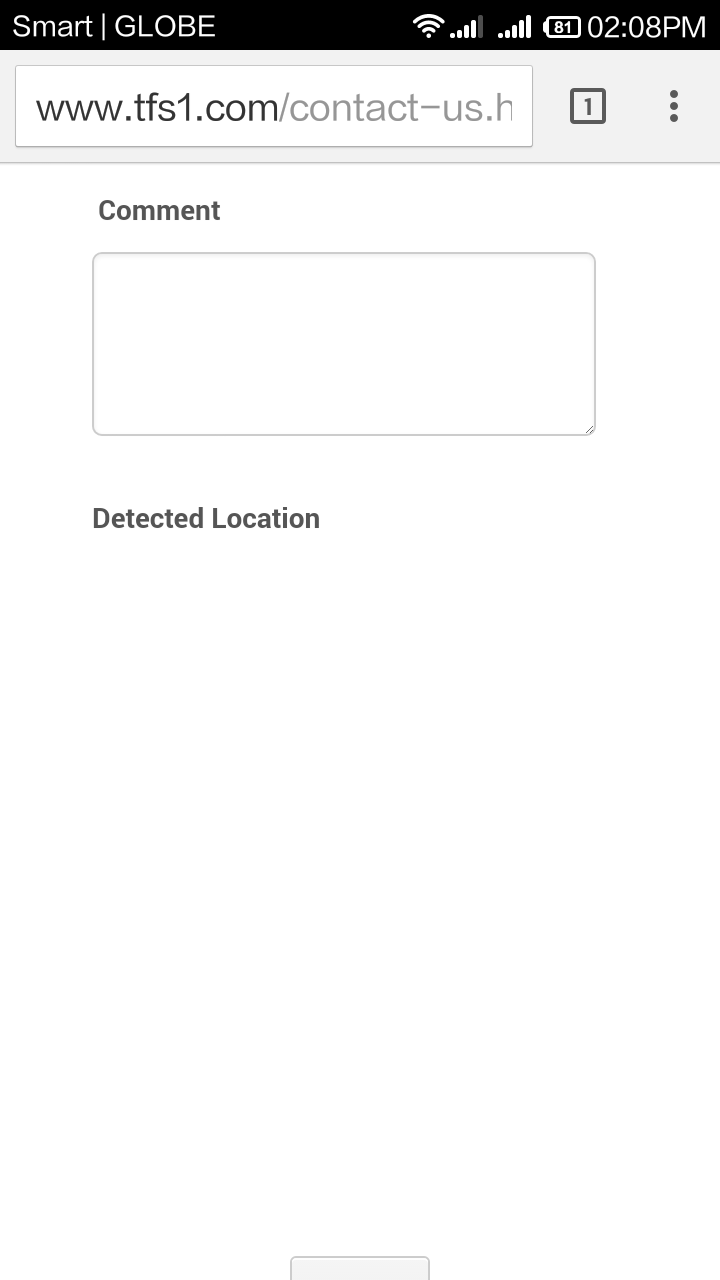
I have now raised this problem to our developers. You will be notified in this thread as soon as our developers check this and made an update to the widget.
Thank you!
-
patoghReplied on April 27, 2015 at 6:49 PM
-
jonathanReplied on April 27, 2015 at 8:09 PM
-
TitusNReplied on May 1, 2015 at 6:35 AM
Hello,
Please note that Android browser behavior is hard to anticipate - Mozilla and Chrome make releases almost on a weekly basis - generally, these plugins should work on an updated version of Android Chrome.
Kindly try to re-add the widget to your form and test it again - the issue should be resolved.
Be careful not to lose your data by deleting the existing GPS Location widget, so creating a new form (or cloning one) is better.
If you have further difficulty - please let us know.
-
PatricioReplied on May 3, 2015 at 1:47 PM
-
raulReplied on May 3, 2015 at 2:17 PM
Since your last question is not related to the topic of this thread, I've moved it to a separate thread that you can find here: http://www.jotform.com/answers/563353
We'll be attending it a soon as possible.
- Mobile Forms
- My Forms
- Templates
- Integrations
- INTEGRATIONS
- See 100+ integrations
- FEATURED INTEGRATIONS
PayPal
Slack
Google Sheets
Mailchimp
Zoom
Dropbox
Google Calendar
Hubspot
Salesforce
- See more Integrations
- Products
- PRODUCTS
Form Builder
Jotform Enterprise
Jotform Apps
Store Builder
Jotform Tables
Jotform Inbox
Jotform Mobile App
Jotform Approvals
Report Builder
Smart PDF Forms
PDF Editor
Jotform Sign
Jotform for Salesforce Discover Now
- Support
- GET HELP
- Contact Support
- Help Center
- FAQ
- Dedicated Support
Get a dedicated support team with Jotform Enterprise.
Contact SalesDedicated Enterprise supportApply to Jotform Enterprise for a dedicated support team.
Apply Now - Professional ServicesExplore
- Enterprise
- Pricing
































































