-
cajonstudioAsked on February 7, 2015 at 9:26 AM
Hallo JotForm Team,
I wonder if you can help. When i build a form using the jotform standard PayPal payment option and I fill out all the required fields and press the Submit Button to be directed to PayPal Page, Once I am there I see on the lefthand side my shopping cart with the items I want to buy. But there is no possibility to delete an item if I decide not to buy. I have to manually go back by pressing the back button of my browser. Is it possibly to integrate in the code the possibillity to see a delete option in the paypal shopping cart.
regards
Noah
P.S.
The form is transparent, you can change that for better viewing (its just the clone of the original)
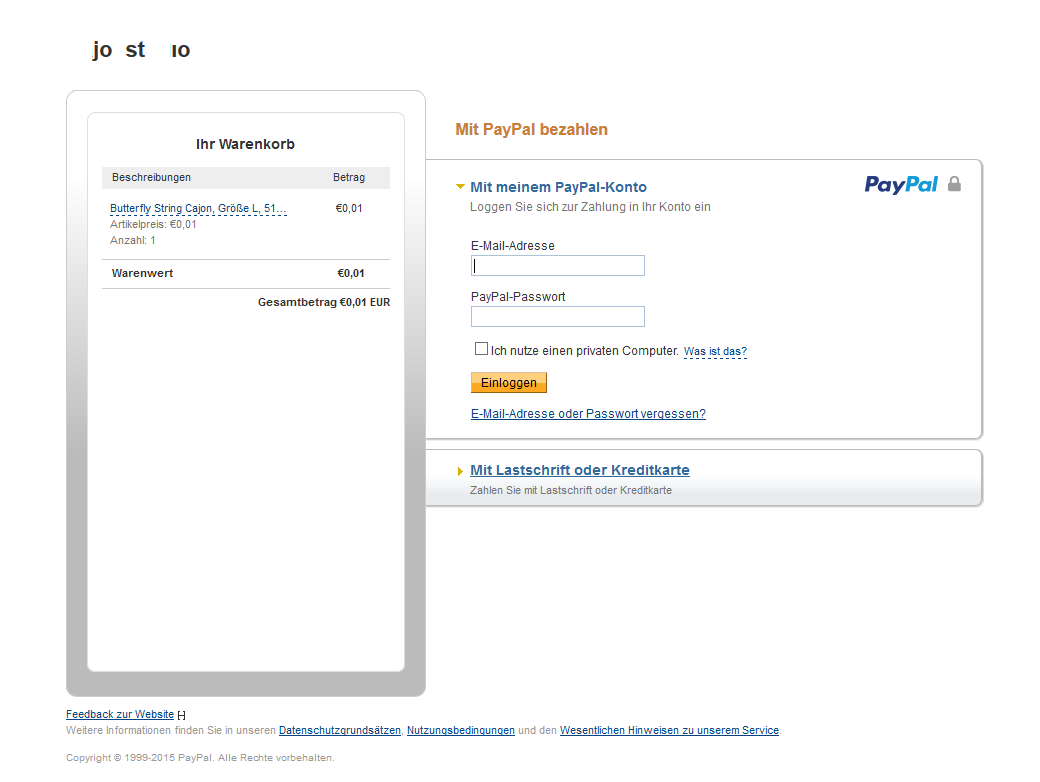
-
JanReplied on February 7, 2015 at 11:58 AM
Hello,
Unfortunately, this Paypal page gateway is being handled by Paypal API already. It is not part of JotForm, it means that the items selected in the form will be submitted to Paypal via API. So that page you're referring to is for the actual check out only.
So if you need to delete or remove an item, you need to go back to the form. You can also use the preview before submit widget. Here's a guide on how to add widget.
Hope this helps. Thank you.
- Mobile Forms
- My Forms
- Templates
- Integrations
- INTEGRATIONS
- See 100+ integrations
- FEATURED INTEGRATIONS
PayPal
Slack
Google Sheets
Mailchimp
Zoom
Dropbox
Google Calendar
Hubspot
Salesforce
- See more Integrations
- Products
- PRODUCTS
Form Builder
Jotform Enterprise
Jotform Apps
Store Builder
Jotform Tables
Jotform Inbox
Jotform Mobile App
Jotform Approvals
Report Builder
Smart PDF Forms
PDF Editor
Jotform Sign
Jotform for Salesforce Discover Now
- Support
- GET HELP
- Contact Support
- Help Center
- FAQ
- Dedicated Support
Get a dedicated support team with Jotform Enterprise.
Contact SalesDedicated Enterprise supportApply to Jotform Enterprise for a dedicated support team.
Apply Now - Professional ServicesExplore
- Enterprise
- Pricing



























































