-
KNattAsked on February 7, 2015 at 4:32 PM
-
SeanReplied on February 7, 2015 at 7:59 PM
Hello KNatt,
Once a form is created you have multiple options that you can choose from when it comes to sharing. You can embed the form in an email and have it distributed to multiple persons or you can embed the form on your website for your visitors use.
If you would like to disburse the link for the form in an email you can follow the screenshots below.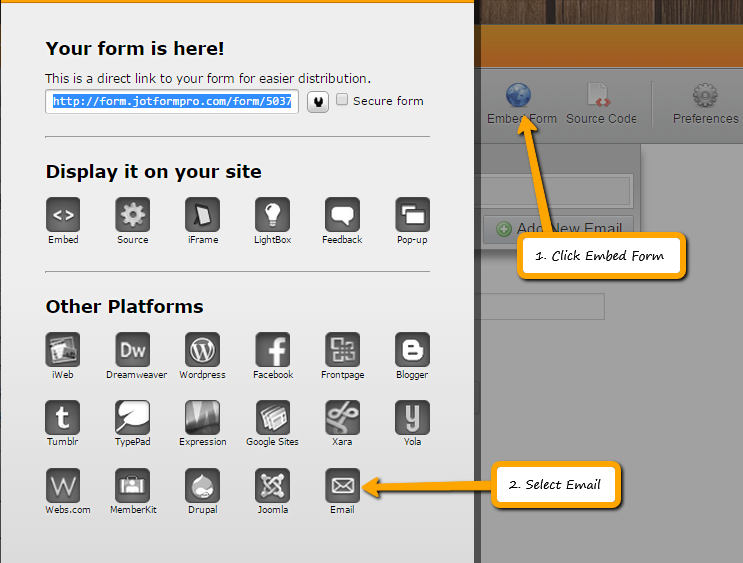

If you would like to embed the form in an email you can copy the source code and paste it in the body of the email.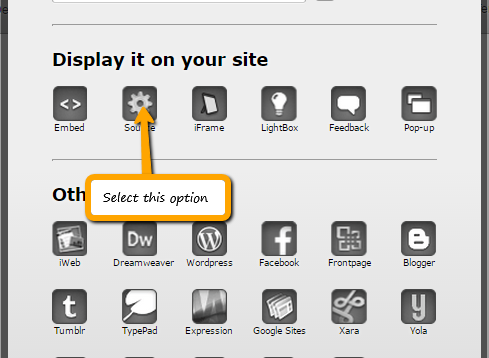
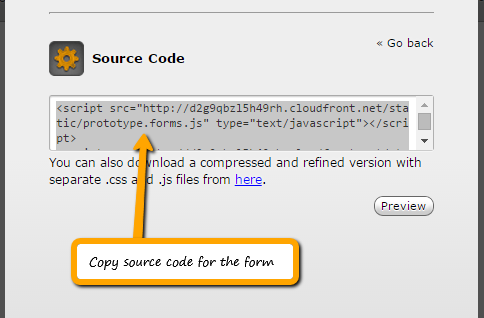
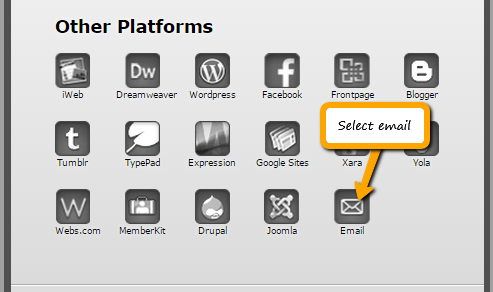
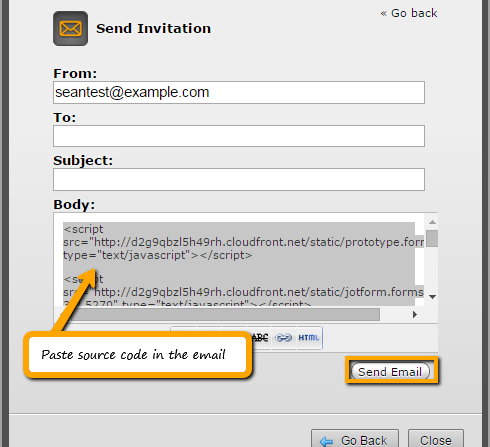
As shown in the screenshots, there are multiple different platforms that you can choose from to embed the form. All you would have to do is select the desired platform and the code will be provided. If you wish, you can start a different thread if you need assistance with a specific platform. I hope this answers your question. Feel free to contact us if further assistance is needed.
NB: I have transferred your other inquiry to a new thread were it will be addressed in details. For us to better assist, each inquiry requires a new thread. All related questions for that inquiry will be handled on that same thread. We will address your other inquiry soon.
Cheers!
Sean
- Mobile Forms
- My Forms
- Templates
- Integrations
- INTEGRATIONS
- See 100+ integrations
- FEATURED INTEGRATIONS
PayPal
Slack
Google Sheets
Mailchimp
Zoom
Dropbox
Google Calendar
Hubspot
Salesforce
- See more Integrations
- Products
- PRODUCTS
Form Builder
Jotform Enterprise
Jotform Apps
Store Builder
Jotform Tables
Jotform Inbox
Jotform Mobile App
Jotform Approvals
Report Builder
Smart PDF Forms
PDF Editor
Jotform Sign
Jotform for Salesforce Discover Now
- Support
- GET HELP
- Contact Support
- Help Center
- FAQ
- Dedicated Support
Get a dedicated support team with Jotform Enterprise.
Contact SalesDedicated Enterprise supportApply to Jotform Enterprise for a dedicated support team.
Apply Now - Professional ServicesExplore
- Enterprise
- Pricing



























































