-
medicalidstoreAsked on February 7, 2015 at 5:48 PM
-
raulReplied on February 7, 2015 at 8:15 PM
For text boxes, you need to select it and click on the Max Size button to enter the maximum number of characters that should be accepted.
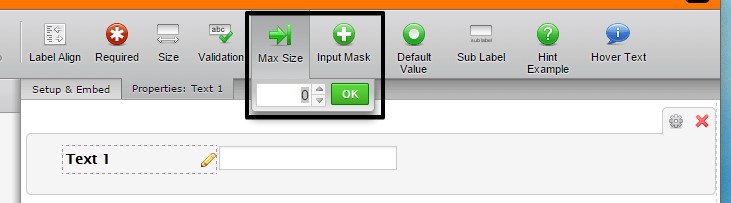
For text areas, you need to use the Entry Limit option in which you can set the limit in words or characters.
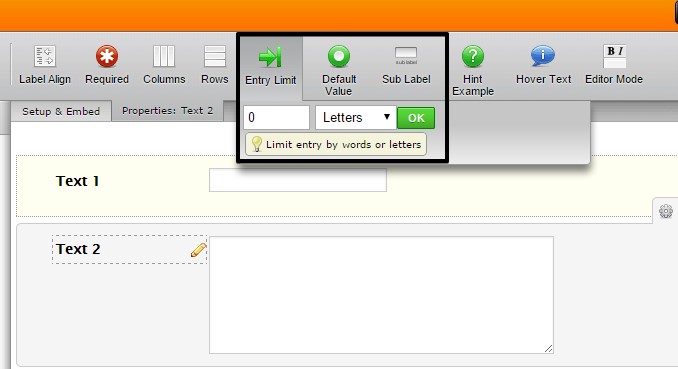
I've created a demo form here: http://form.jotformpro.com/form/50377511714957 so you can test how the limit works. Feel free to clone this form into your account.
Please let us know if you have further questions.
Best Regards.
- Mobile Forms
- My Forms
- Templates
- Integrations
- INTEGRATIONS
- See 100+ integrations
- FEATURED INTEGRATIONS
PayPal
Slack
Google Sheets
Mailchimp
Zoom
Dropbox
Google Calendar
Hubspot
Salesforce
- See more Integrations
- Products
- PRODUCTS
Form Builder
Jotform Enterprise
Jotform Apps
Store Builder
Jotform Tables
Jotform Inbox
Jotform Mobile App
Jotform Approvals
Report Builder
Smart PDF Forms
PDF Editor
Jotform Sign
Jotform for Salesforce Discover Now
- Support
- GET HELP
- Contact Support
- Help Center
- FAQ
- Dedicated Support
Get a dedicated support team with Jotform Enterprise.
Contact SalesDedicated Enterprise supportApply to Jotform Enterprise for a dedicated support team.
Apply Now - Professional ServicesExplore
- Enterprise
- Pricing



























































