-
exotichealthAsked on February 7, 2015 at 11:22 PM
Hello,
How is it possible to open a Jotfom to Full Screen and Centered?
-
SeanReplied on February 8, 2015 at 9:08 AM
Hello exotichealth,
If I am not mistaken, you are referring to a Lightbox form that loads in full screen with the form displayed in the middle. Yes this is possible and if you follow the instructions in this guide it should provide all the steps necessary to get this done. Do let us know if further assistance is needed. We are always willing to help out.
Cheers!
Sean -
exoticmedicalReplied on February 8, 2015 at 2:20 PM
Hi Sean,
Thanks, It can not be a lightbox as the pop-up can only be accessed via a link. I wish I could just use a lightbox, but there is nowhere I can copy the code in my particular application. Therefore a pop-up form seems to be the only solution.
-
SeanReplied on February 8, 2015 at 4:13 PM
Is it possible for you to provide an example of what you are referring to as a pop-up? Are you referring to a pop-up window that would automatically open when a webpage is visited? I would also like to take a look at the webpage that you are working on to see if we can evaluate it also. That way we will have enough information to come up with a solution to your inquiry. We will await your response.
Cheers!
Sean -
exoticmedicalReplied on February 9, 2015 at 11:42 AM
Hi Sean,
I'm including a link to what I mean by pop-up.

This is for a pop-up that would only open when clicked through a button.
Is it possible to have these type of pop-ups open up to full screen and centered?
-
bkljaicReplied on February 9, 2015 at 12:22 PM
Hi,
Like exoticmedical mentioned if you want to include pop-up form to be open full screen and centered first you need to create pop-up form. Steps for doing that are:
1. Inside of JotForm Builder click on Embed Form
2. When you choose Pop-up form you will get link to form
Inside of link there is Java Script code which you need to place on you web page:
To enable that your pop up form is centered and on full screen please try to change original code with this
Please see that I removed some parameters from original code and place other one. This new parameters will open your form like you want.
Note also - URL of form is representing one of my test form.
Hope this will help.
-
CharlieReplied on February 9, 2015 at 1:28 PM
Hi,
You can try the guide given by bkljaic above, you just need to edit the embed form code for your pop-up here:
<a href="javascriptDISABLED:void( window.open('http://form.jotformpro.com/form/50324083606953', 'full', 'dependent=yes', 'fullscreen=yes'))">Test Form</a>
Although, please do take note that this is dependent on how the browser will perform the action, we are using the default command window.open here, Mozilla might provide a full screen while IE may not.
I would suggest using the Lightbox or the Feedback embed code, this will give you a fixed position of a pop-up like effect in the actual screen rather than opening a new window.
I hope this helps.
Thank you.
-
exoticdentalReplied on February 9, 2015 at 3:00 PM
Thank you both for your help! For some reason it opens the link to a small size.
I have to place this link as a URL in a button field that I have no back end access to.
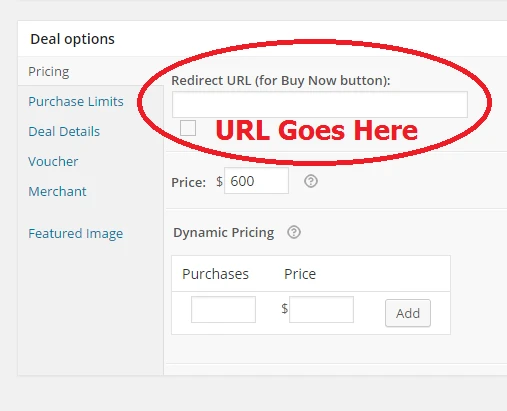
In order to get that URL I have to go around the code.
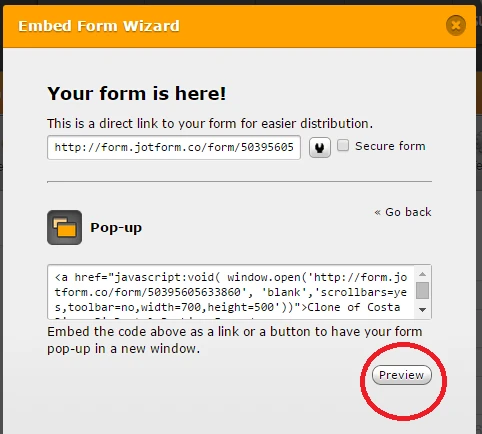
And then copy the link url
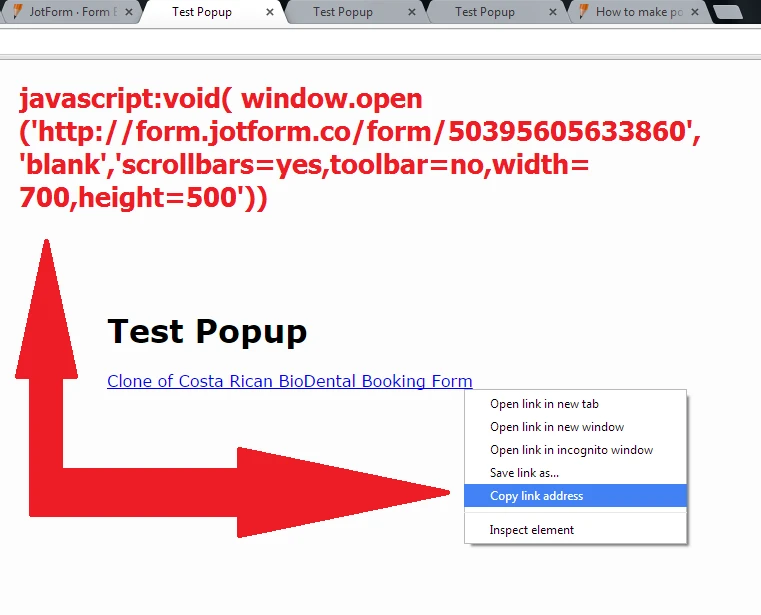
So the only link that I can use is stripped of the beginning target="_blank" href=" and end ">Test Form code. This is the posrtion of the code that I get when I go to copy the link url.
javascriptDISABLED:void( window.open('http://form.jotform.co/form/50395605633860', 'blank','scrollbars=yes,toolbar=no,width=700,height=500'))
I wish I could use all the Java Script code and just place it on my web page, but I'm limited by the url button box of the wordpress theme that I'm using.
Currently, I can set the height and width to whatever I want, but would still like to have it open full screen and centered.
If it isn't possible to have this link be full screen and centered, is it possible to turn the lightbox code into a link?
-
exotichealthReplied on February 9, 2015 at 4:27 PM
How can I remove the private from my previous message.
-
MikeReplied on February 9, 2015 at 4:55 PM
Unfortunately, it is not likely that we can load the lightbox nor position the pop-up without script injections to your web page. Is there any way that you can inject the javascript to your wordpress page? You might also consider contacting the theme developers to see if they can help.
-
exoticdentalReplied on February 9, 2015 at 6:35 PM
Thank you, I just contacted my Theme's developers and asked them if I can load a lightbox directly from the buy now button.
The pop-up url that I'm using works perfectly (loading straight from the url) and I have all of the control to adjust the height and width of the same popup.
The original code that bkljaic provided should in my opinion at least Full size the popup, since it's supposed to just replace the width and height with full screen instead.
Why would you say that this link can not be set to open at full screen without extra script injections, when the original popup link opens perfectly. Could the link be in any way modified to make it open at full screen? Maybe just a question of moving a comma a space or deleting a space altogether.
Can you please take another look at the pop-up url provided to see if we're missing anything else that could be added or taken away.
Original Working Pop-up link url provided by Jotform interface.
javascriptDISABLED:void( window.open('http://form.jotform.co/form/50394720197862', 'blank','scrollbars=yes,toolbar=no,width=700,height=500'))
Modified Pop-up link url provided by bkljaic and Charlie
javascriptDISABLED:void( window.open('http://form.jotform.co/form/50394720197862', 'full', 'dependent=yes', 'fullscreen=yes'))
-
jonathanReplied on February 9, 2015 at 7:04 PM
Why would you say that this link can not be set to open at full screen without extra script injections, when the original popup link opens perfectly. Could the link be in any way modified to make it open at full screen?
Just to clarify, using only the link of the form will not be able use the other script parameter. Example, this is the link to your form. As you can see it will only open the form on the browser.
What our colleague Mike_T meant was, the form should be embedded on your website page including its other injected script.
What you were trying to do here
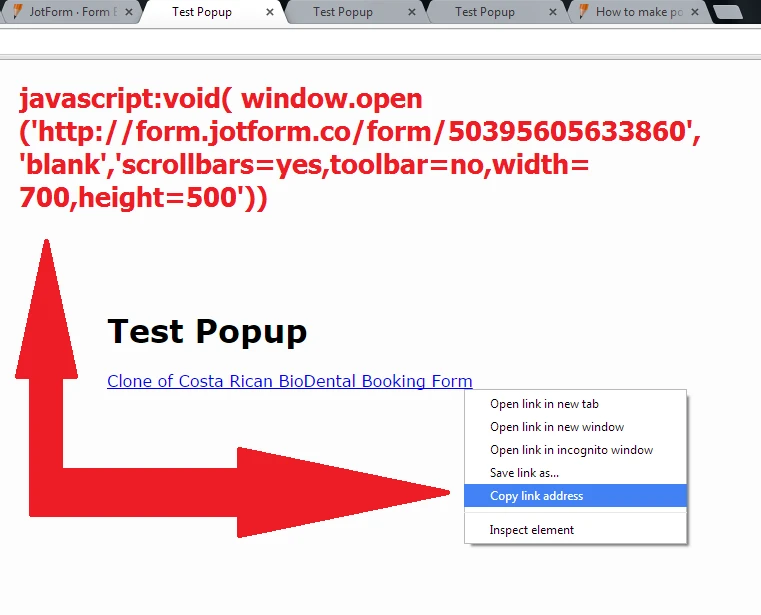
is just similar to using the direct link of the form.. this is not the embed script.
You need to use the actual embed script and embed it on your website page.
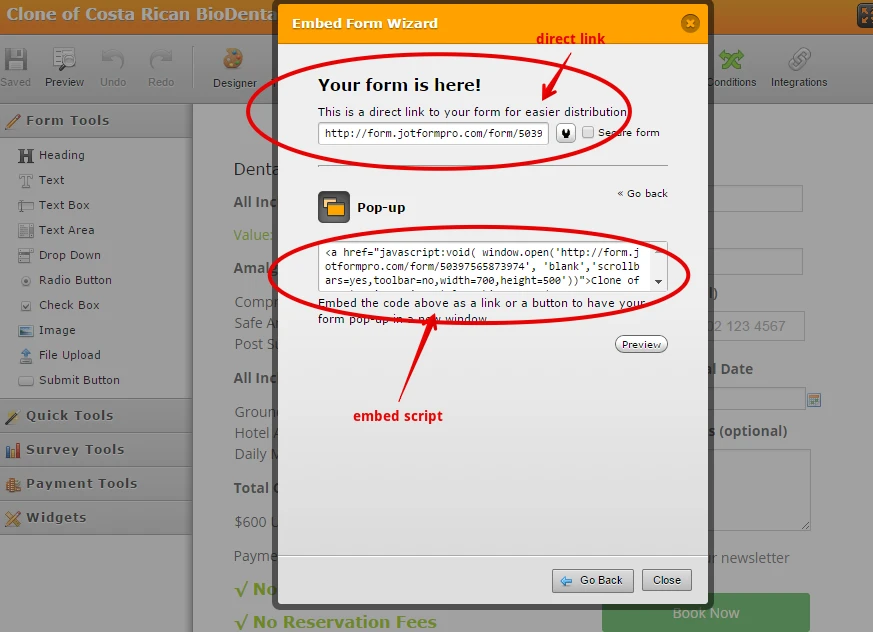
Are you not able to use the embed script on your Wordpress page? Please tell us why you could not embed the form your WP page, and we will check for a solution that can work for you.
Thanks.
- Mobile Forms
- My Forms
- Templates
- Integrations
- INTEGRATIONS
- See 100+ integrations
- FEATURED INTEGRATIONS
PayPal
Slack
Google Sheets
Mailchimp
Zoom
Dropbox
Google Calendar
Hubspot
Salesforce
- See more Integrations
- Products
- PRODUCTS
Form Builder
Jotform Enterprise
Jotform Apps
Store Builder
Jotform Tables
Jotform Inbox
Jotform Mobile App
Jotform Approvals
Report Builder
Smart PDF Forms
PDF Editor
Jotform Sign
Jotform for Salesforce Discover Now
- Support
- GET HELP
- Contact Support
- Help Center
- FAQ
- Dedicated Support
Get a dedicated support team with Jotform Enterprise.
Contact SalesDedicated Enterprise supportApply to Jotform Enterprise for a dedicated support team.
Apply Now - Professional ServicesExplore
- Enterprise
- Pricing


































































