-
PAWSofHawaiiAsked on February 8, 2015 at 3:38 AM
I just received this email:
We would like to inform you that your JotForm account has almost reached 10 SSL submissions per month this month. Free accounts are limited to 10 SSL submissions per month. Your forms will be automatically disabled once you reach your allocated quota.
i have no idea what a SSL submission is or how people submitted one??
-
bkljaicReplied on February 8, 2015 at 8:11 AM
Hi,
SSL (Secure Sockets Layer) is a standard security technology for establishing an encrypted link between a server and a client - typically a web server (website) and a browser; or a mail server and a mail client (e.g. Outlook).
If you are user that are using free account than you have 10 SSL submissions per month. Inside of Pricing (http://www.jotform.com/pricing) you can find this information.
If you are using JotForm like embedded form on your Web Page than probably you checked Secure option when you were making embedded form.
You can check if you did that following next steps:
1. Go to JotForm Builder
2. Click on Embed Form option
3. Inside of Embed Form Wizard please check if your Secure option is checked. If it is checked then because of that your form is using SSL.
Hope this will help.
-
KadeJMReplied on February 8, 2015 at 11:35 AM
What "bkljaic" has explained to you here is correct for the most part.
To break it down into a little more though there are 2 types of submissions available.
#1 = Standard Submissions (these are unsecured)
#2 = SSL Submissions (these are secured aka encrypted)
Free Accounts can basically only receive 100 Standard Submissions and 10 SSL Submissions as previously explained to you above.
Anytime you make your submissions secured with https or secured prefixes then that automatically converts the form and the form submissions you received into ssl submissions. You can read this guide on https://www.jotform.com/help/63-How-can-I-receive-SSL-Submissions for a more detailed explanation.
In your case you can tell that you were using a secured version of your form. See screenshot below.
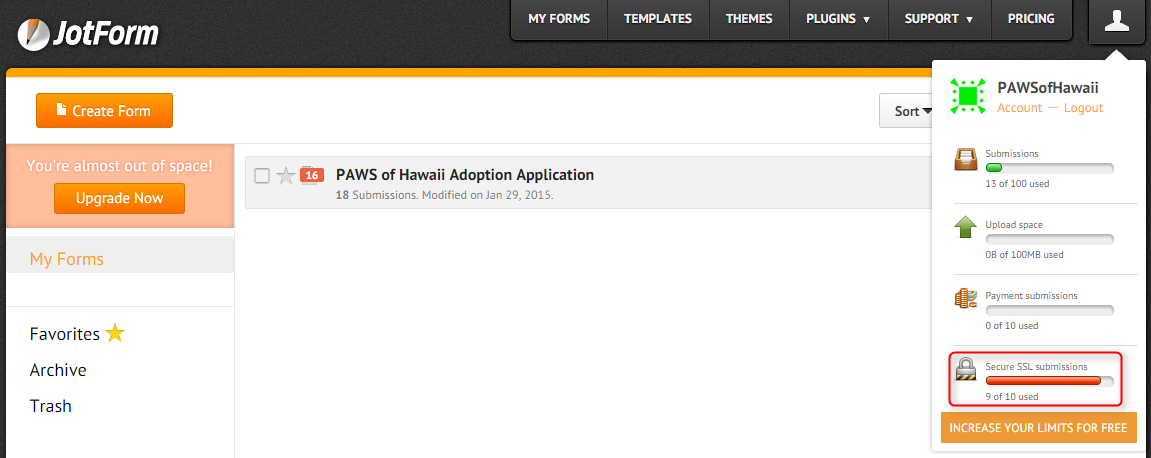
If this was an accident we can credit this back to you once you've removed the secured version of your form and replaced it with the unsecured version to ensure it doesn't occur again but be advised that we can only do this once.
-
PAWSofHawaiiReplied on February 9, 2015 at 2:08 AM
Hey,
I still need help. I check the embedded section and i did not select secure form, yet i am not at my limit for SSL forms. Thank you for any additional info! I have been thinking of signing up for a paid account, but this is just my first month using JotForms and wanted to get accustomed. So far, i really do like it. Just completely confused as to its submitting SSL forms when i dont have that option checked! -
Ashwin JotForm SupportReplied on February 9, 2015 at 9:02 AM
Hello PAWSofHawaii,
Please be noted that just ensuring that "Secure Form" is not checked in your form's embed wizard will not solve the issue. You need to actually make sure that "Secure Form" check box is unchecked and then grab your form's desired embed code or direct URL.
You need to use this embed code and replace the existing code you have embedded in your web page. Please check the screenshot below:
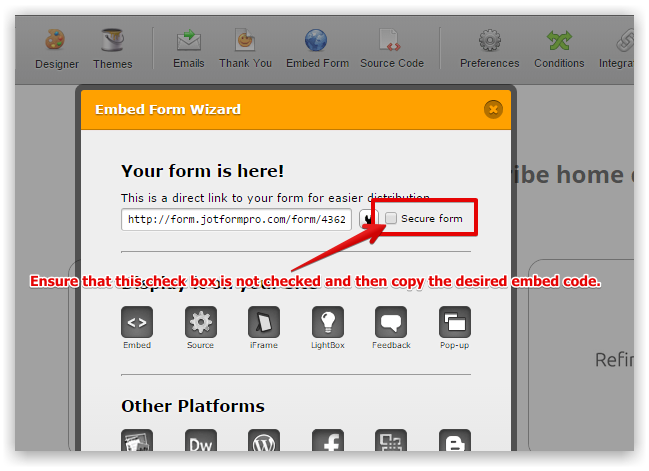
Hope this answers your query.
Do get back to us if you have any questions.
Thank you!
-
PAWS of HawaiiReplied on February 9, 2015 at 7:49 PM
By this code, did you mean: http://form.jotformpro.com/form/4362 ?
I now just got a notification saying Jot Forms will be closing my form this evening. I just came to this site to try it out for a month to see how we liked it, but if its closing, i will need to go find another place to put up the form. I am sorry, but i'm super confused and frustrated now. -
Welvin Support Team LeadReplied on February 9, 2015 at 9:06 PM
I have just reactivated your account and gave you a one time SSL submission reset. You have this form: http://www.jotform.us/form/50236657183154 please let us know where this form is embedded so we can further check.
The "codes" is when you click "Embed Form" button and choose the embed option, for example, the iframe embed codes:
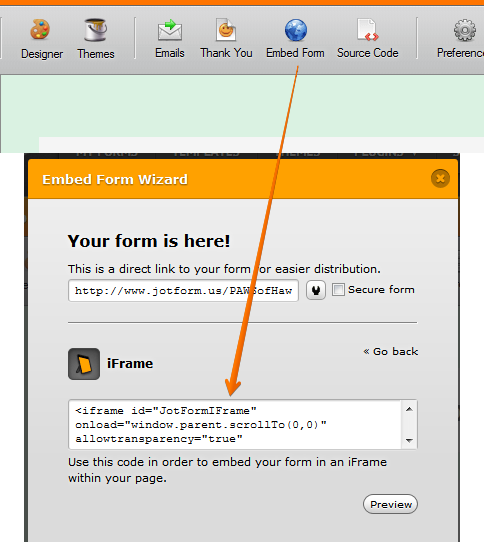
Thanks
-
PAWSofHawaiiReplied on February 9, 2015 at 9:10 PM
I am sorry to be so difficult. I just don't understand these technical terms. The last site we were using was Adobe Forms Central and they are shutting down the site, so we needed to transfer. The only place we use the forms is through our facebook page. So that may be where the problem is. We have this form linked to the FB page.
-
Ashwin JotForm SupportReplied on February 9, 2015 at 10:27 PM
Hello PAWSofHawaii,
That seems to be the issue. Please be noted that FaceBook is a secure website and all submissions you receive from FaceBook page / form will also be counted as SSL.
Please be noted that it is not possible to embed your non secure form in a secure web page. Non secure content cannot be displayed in a SSL page. You will have to use your form's SSL embed code in your FaceBook page.
Thank you!
- Mobile Forms
- My Forms
- Templates
- Integrations
- INTEGRATIONS
- See 100+ integrations
- FEATURED INTEGRATIONS
PayPal
Slack
Google Sheets
Mailchimp
Zoom
Dropbox
Google Calendar
Hubspot
Salesforce
- See more Integrations
- Products
- PRODUCTS
Form Builder
Jotform Enterprise
Jotform Apps
Store Builder
Jotform Tables
Jotform Inbox
Jotform Mobile App
Jotform Approvals
Report Builder
Smart PDF Forms
PDF Editor
Jotform Sign
Jotform for Salesforce Discover Now
- Support
- GET HELP
- Contact Support
- Help Center
- FAQ
- Dedicated Support
Get a dedicated support team with Jotform Enterprise.
Contact SalesDedicated Enterprise supportApply to Jotform Enterprise for a dedicated support team.
Apply Now - Professional ServicesExplore
- Enterprise
- Pricing






























































