-
oneminutebluesAsked on February 9, 2015 at 6:33 AMWe are unable to set up SMPT for email. It says there is an error, no matter what we do. We are using the correct info... so we used YOUR default "email address" i.e. noreply@jotform.com). Why are your servers so slow? When we use OUR email address with AppNitro MachForms on our other pages, the email notifications arrive in less the 6 seconds. Using your "no-reply" emails (because we can't use ours) takes 2-3 minutes to come into us.
-
Welvin Support Team LeadReplied on February 9, 2015 at 7:08 AM
Hi,
What is the error message? If you can add a screenshot here, that would be great so we know how that looks like. Because I have just tried it and it's working fine without any issues:
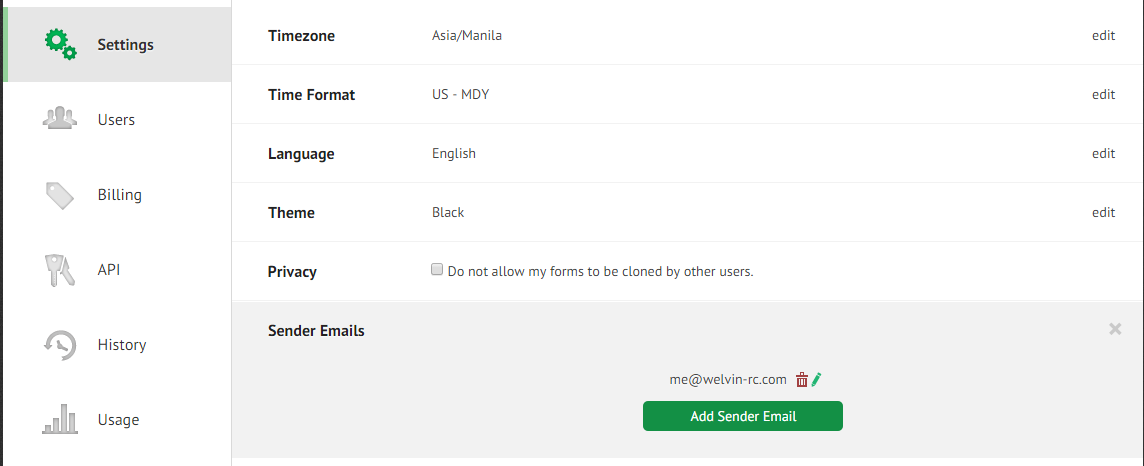
The settings also worked in the notifier and I received it right away after submitting the form:
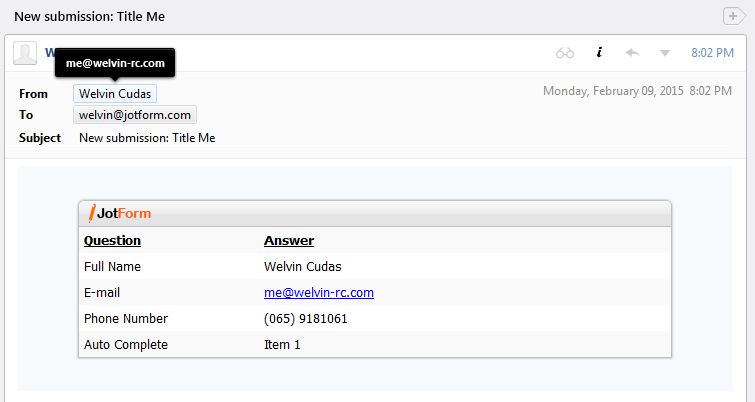
Also, you mean this guide https://www.jotform.com/help/244-How-to-Setup-SMTP-for-a-Form, right?
When we use OUR email address with AppNitro MachForms on our other pages, the email notifications arrive in less the 6 seconds. Using your "no-reply" emails (because we can't use ours) takes 2-3 minutes to come into us.
-One factor to consider is your receiving mail servers. Maybe your server is checking the form emails for a possible spam. In this case, we advise adding us to your server whitelist: https://www.jotform.com/help/145-Whitelisting-JotMails-IP-Addresses.
-You can find more information in this guide and the solution to fix it: https://www.jotform.com/help/208-How-to-setup-email-alerts-to-prevent-email-bouncing-related-issues.
I hope that helps.
Thanks
- Mobile Forms
- My Forms
- Templates
- Integrations
- INTEGRATIONS
- See 100+ integrations
- FEATURED INTEGRATIONS
PayPal
Slack
Google Sheets
Mailchimp
Zoom
Dropbox
Google Calendar
Hubspot
Salesforce
- See more Integrations
- Products
- PRODUCTS
Form Builder
Jotform Enterprise
Jotform Apps
Store Builder
Jotform Tables
Jotform Inbox
Jotform Mobile App
Jotform Approvals
Report Builder
Smart PDF Forms
PDF Editor
Jotform Sign
Jotform for Salesforce Discover Now
- Support
- GET HELP
- Contact Support
- Help Center
- FAQ
- Dedicated Support
Get a dedicated support team with Jotform Enterprise.
Contact SalesDedicated Enterprise supportApply to Jotform Enterprise for a dedicated support team.
Apply Now - Professional ServicesExplore
- Enterprise
- Pricing



























































