-
bigpicturecompAsked on February 9, 2015 at 5:08 PM
Hello,
About 50% of the time that someone loads a jotform embedded form on our site, the Attach A File button does not load properly and prevents people from attaching files. It works fine in an iframe but not any of the other methods of embedding. Since iframed jotforms do not translate to other languages using Google Translate, we added a link allowing people to translate in a lightbox. The problem is that the button then fails to work about 30 to 50% of the time. Do you have any advice on what we can do to fix this?
Thanks,
gary sharlow
The attached screenshot shows the button when it does not work. When it says "Browse Files: No files selected" it does not work. When it displays my custom text, it works just fine.
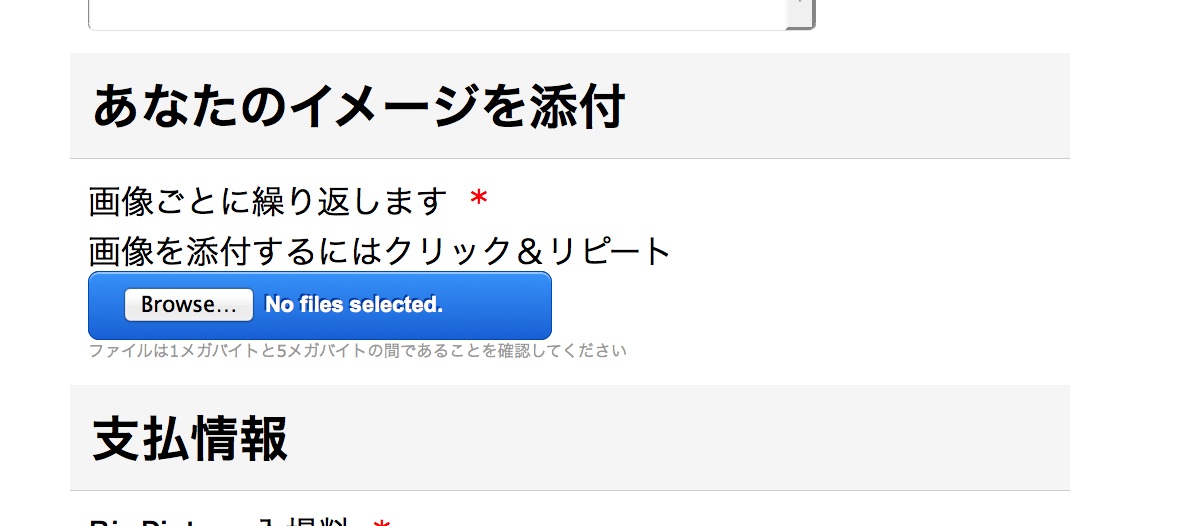
-
bigpicturecompReplied on February 9, 2015 at 5:14 PM
I should add that the button is designed to be able to upload multiple images. When you click it once, you can pick the first image. When it works properly, you can load multiple images. When it does not load properly, you can only pick one image. And then that image does not even get sent when they pay.
-
David JotForm Support ManagerReplied on February 9, 2015 at 6:29 PM
I think the reason why it does not work properly besides the iFrame method, is due to a conflict with the jquery libraries of your site:

Pretty much nothing can break the form on your page when using iFrame, but since you need the Lightbox for translation with Google Translate, to avoid this possible conflict, try adding the following line of code "<script type="text/javascript"> $.noConflict();</script>" right before the Lightbox code, for example:
<script type="text/javascript"> $.noConflict();</script>
<script src="https://secure.jotform.com/static/feedback2.js?3.2.5041" type="text/javascript">
var JFL_502*49*3300**8 = new JotformFeedback({
formId:'50*449*33*0**8',
base:'https://secure.jotform.com/',
.....
Hope this helps you, let us know if you need more assistance.
-
bigpicturecompReplied on February 10, 2015 at 3:01 AM
Hi,
Thanks for the advice. Unfortunately, it does not solve the problem. I don't think it is actually a conflict on my site however. Within jotform... if you navigate to the [embed code] section and try previewing the various methods provided. Iframe is the only one that works. even when jotform launches the preview in a completely blank window. Refresh your browser ten times and will it fail 3 to 5 times. So the conflict is not on my site. My thought now is that it might be the " Your Country of Residence " field that causes the problem? Thoughts?
I'll try that at least.
-
bigpicturecompReplied on February 10, 2015 at 3:16 AM
Confirmed! The "Country Picker" widget from jotform causes the file attach button to fail 30 to 50% of the time with anything other than iframe.
This is too bad as removing it will cause me to lose a significant stat. I can add a simple text box to collect this but every variation will show up differently in my stats:
US
U.S.
USA
U.S.A
United States
1 country that looks like 5. Oh well, at least the problem is solved.
-
BenReplied on February 10, 2015 at 9:14 AM
I am glad to hear that you were able to resolve the issue, but as the field is already removed, I was not able to check it further.
What I would suggest if that is true reason why you had difficulties, is to add Dropdown field and then make it list the countries - this way you would always have one and the same entry for the country.
You can find the dropdown under Form tools menu

Do let us know if that resolves your issue.
-
bigpicturecompReplied on February 10, 2015 at 12:00 PM
Thanks Ben... but I have 21 forms and there are 193 countries. That would be 4053 entries. This would take days to setup. Someone needs to make a widget that works properly for this so it is a drag and drop option that be done in minutes.
-
BenReplied on February 10, 2015 at 12:33 PM
Actually Gary, the change is quite simple.
This is the changed jotform - took me a minute or less to change: http://form.jotformpro.com/form/50404482216952
How to do it.
1. add dropdown to jotform.
2. change the label to what you want
3. click on it and see the toolbar - you should see Special button
Selecting Countries from the dropdown makes our dropdown a list of countries without us needing to type anything into it and works as shown on the sample above.
Do let us know if that works for you.
-
bigpicturecompReplied on February 10, 2015 at 7:41 PM
Thanks Ben!
That is a perfect solution, and I did not know about it.
Actually Gary, the change is quite simple.
How to do it.
1. add dropdown to jotform.
2. change the label to what you want
3. click on it and see the toolbar - you should see Special button
Selecting Countries from the dropdown makes our dropdown a list of countries without us needing to type anything into it and works as shown on the sample above.
-
Elton Support Team LeadReplied on February 11, 2015 at 2:36 AM
@Gary
On behalf of my colleagues you're welcome. Feel free to contact us again anytime you have questions.
Best Regards!
-
bigpicturecompReplied on February 11, 2015 at 10:58 PM
Thanks guys~
I just wanted to let you know that this did not fully solve the problem. It did reduce the rate of occurrence from 30 to 50% down to 10 to 40% but it continued to plague me. Even as I turn off potential javascript conflicts, the problem would not resolve.
In the end, I found the problem or at least the partial cause. My [Attach your images button] had button text of 36 characters in length. When I reduce the button text down to 12 characters in length... the problem resolved I have since tested over 200 refreshes and the problem did not occur a single time.
Thanks again,
gary
-
Ashwin JotForm SupportReplied on February 12, 2015 at 12:14 AM
Hello Gary,
On behalf of my colleagues, you are welcome.
I am glad to know that your issue is now resolved. Do get back to us if you have any questions.
Thank you!
- Mobile Forms
- My Forms
- Templates
- Integrations
- INTEGRATIONS
- See 100+ integrations
- FEATURED INTEGRATIONS
PayPal
Slack
Google Sheets
Mailchimp
Zoom
Dropbox
Google Calendar
Hubspot
Salesforce
- See more Integrations
- Products
- PRODUCTS
Form Builder
Jotform Enterprise
Jotform Apps
Store Builder
Jotform Tables
Jotform Inbox
Jotform Mobile App
Jotform Approvals
Report Builder
Smart PDF Forms
PDF Editor
Jotform Sign
Jotform for Salesforce Discover Now
- Support
- GET HELP
- Contact Support
- Help Center
- FAQ
- Dedicated Support
Get a dedicated support team with Jotform Enterprise.
Contact SalesDedicated Enterprise supportApply to Jotform Enterprise for a dedicated support team.
Apply Now - Professional ServicesExplore
- Enterprise
- Pricing

































































