-
joshua.r.devineAsked on February 9, 2015 at 11:25 PM
Hi,
Two problems:
ONE:
I have created a form that allows a user to request services from various departments within my church - seven to be exact. I've conditioned the form to send notification to each leader of the departments the user has requested. The leader can then edit the form to express their approval/denial of the request. Once the leader EDITS the form, a notification is then sent to the user letting them know that their submission has been "editted" (approved or denied). What is happening is that the user is receiving repeated notifications of approval/denial every time a leader submits.For example:
-- User request services from departments 1 & 2
-- Leader 1 approves, signs, submits. User receives notification that Leader 1 approves.
-- Leader 2 approves, signs, submits. User receives notification that Leader 2 approves AND receives notification (again) that leader 1 approves.How do I get rid of the multiple notifications?
TWO:
Once all leaders (of the departments the user has selected) have approved the user's request, I would like to send an email to the CEO for final approval. I can set a condition that says when Leader 1-7 have approved, then send to CEO. However, if the user only selects 3 out of the 7 departments, can I create a condition that states once Leader 1,2,3 have approved, then send to CEO? It only gives me the option to choose all departments instead of only the departments the user checks.
I hope all this is clear. Thanks for your help.
-
Ashwin JotForm SupportReplied on February 10, 2015 at 7:55 AM
Hello joshua.r.devine,
I did check your form and all the conditions you have added. I am not sure if I have I have understood the complete workflow. I see that one user can fill up form, sign it and submit it. I also see that second user (Leader 1) can sign and approve it . I do not see any option for "Leader 2". Can you please explain your requirement and workflow a bit more in detail and we will surely help you.
Based on the example you have mentioned above, it is possible to achieve your requirement by updating your existing conditions.
Example:
To get rid of the multiple notification, you will have to actually change the condition you have added. You have added autoresponder email alert "Upload Confirmation-User" which will always be sent irrespective of how many times or who submits the form. Please check the screenshot below:
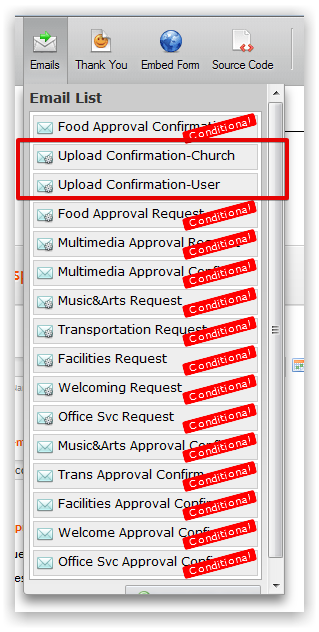
What need to be done is that you need to add a condition in your form to check if the "Is this request approved" is NOT equal to "Yes, your request has been approved" then only send this email alert.
I have moved your question to a new thread and you will be answered here: https://www.jotform.com/answers/513039
We will wait for your response.
Thank you!
-
Joshua DevineReplied on April 8, 2015 at 12:16 AM
Hi,
I am still not understanding what it is I have to do. Do I have to change my "Upload Confirmation-Church" and "Upload Confirmation-user" (boxed in red in above image) from auto respondents to just notifiers? Or, should I change the condition to say "if this request is approved" then ONLY send this email? For the latter the condition doesn't allow me to do this.
Here's what I'd like the form to do for clarification:
1. User fills form and requests two services
2. User receives confirmation of submission
3. Service Leader 1 and 2 receives request from user
4. Service Leader 1 edits form to indicate approval and submits
5. User receives notification of edited form that shows Service Leader 1 approval status
6. Service Leader 2 edits form to indicate approval and submits (no order necessary, can do before Service Leader 1 or simultaneously)
7. User receives notification of edited form showing Service Leader 2 approval status
whats happening now is after user receives Service 2 response (of approval status) it also has Service 1 aprov status for the second time.
-
Ashwin JotForm SupportReplied on April 8, 2015 at 2:56 AM
Hello Joshua,
I did check your form and I am sorry to say but it is very confusing. You have several form fields with same label and all of them have conditions as well.
You have added several autoresponder email alert and sending it conditionally. I am not sure if you intend to send it after the submission is edited by leader 1 / 2. Please be noted that autoresponders will be triggered only when the form is submitted for the first time. It cannot be triggered when the submissions are edited. For now, I believe that it the autoresponders are correct.
The reason why you receive the submission twice is because, the Leader 1 approves the service and set "if this request is approved" to yes. When Leader 2 approves the service and set the respective "if this request is approved" to yes it will always send two submission emails because "if this request is approved" for both the services is set as "yes".
We can try and find out a workaround for this issue but it would require some changes to be done in your form and workflow. Is it acceptable to you? Do let us know and we will try to help you.
Thank you!
- Mobile Forms
- My Forms
- Templates
- Integrations
- INTEGRATIONS
- See 100+ integrations
- FEATURED INTEGRATIONS
PayPal
Slack
Google Sheets
Mailchimp
Zoom
Dropbox
Google Calendar
Hubspot
Salesforce
- See more Integrations
- Products
- PRODUCTS
Form Builder
Jotform Enterprise
Jotform Apps
Store Builder
Jotform Tables
Jotform Inbox
Jotform Mobile App
Jotform Approvals
Report Builder
Smart PDF Forms
PDF Editor
Jotform Sign
Jotform for Salesforce Discover Now
- Support
- GET HELP
- Contact Support
- Help Center
- FAQ
- Dedicated Support
Get a dedicated support team with Jotform Enterprise.
Contact SalesDedicated Enterprise supportApply to Jotform Enterprise for a dedicated support team.
Apply Now - Professional ServicesExplore
- Enterprise
- Pricing




























































