-
galliozAsked on February 9, 2015 at 11:42 PM
Hello
Is it possible to have a hidden field on a form that shows in a 'text' only style email notification. The reason is that I have a few forms on the website which need to connect to my CRM via a text only email, not html. I have a second notifier set up which goes as a text only to a specific email address which is how the information goes direct to the CRM. The hidden field I have set up shows in the regular html style email notifier, however nothing shows up in the text format of the email in notifier 2 which is where I need it to be showing.
What am I doing wrong?
Thanks for your help.
-
Welvin Support Team LeadReplied on February 10, 2015 at 7:57 AM
Hi,
You will just need to open the second notifier and add the hidden field manually. The reason why you'll manually do this because our system auto-updater in the notification email settings will only work for the default format which is the HTML tables.
I've checked it and I guess you've already resolved this problem:
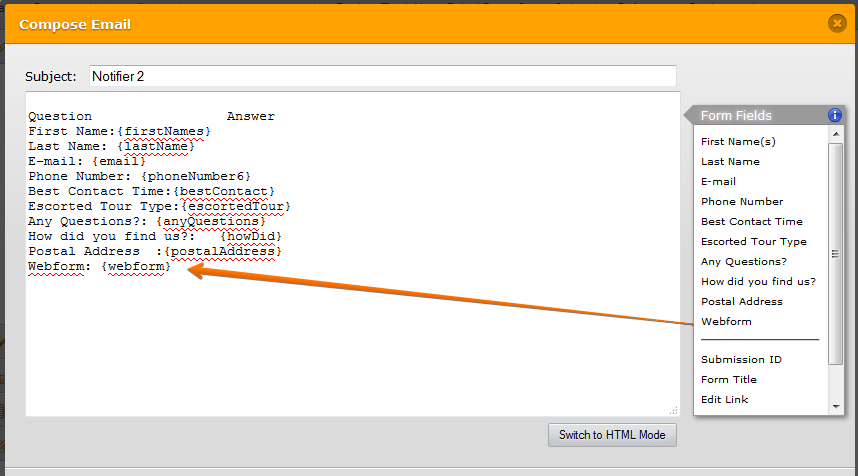
If you require any further assistance, feel free to contact us again.
Thank you!
- Mobile Forms
- My Forms
- Templates
- Integrations
- INTEGRATIONS
- See 100+ integrations
- FEATURED INTEGRATIONS
PayPal
Slack
Google Sheets
Mailchimp
Zoom
Dropbox
Google Calendar
Hubspot
Salesforce
- See more Integrations
- Products
- PRODUCTS
Form Builder
Jotform Enterprise
Jotform Apps
Store Builder
Jotform Tables
Jotform Inbox
Jotform Mobile App
Jotform Approvals
Report Builder
Smart PDF Forms
PDF Editor
Jotform Sign
Jotform for Salesforce Discover Now
- Support
- GET HELP
- Contact Support
- Help Center
- FAQ
- Dedicated Support
Get a dedicated support team with Jotform Enterprise.
Contact SalesDedicated Enterprise supportApply to Jotform Enterprise for a dedicated support team.
Apply Now - Professional ServicesExplore
- Enterprise
- Pricing



























































