-
AFreshApproachAsked on February 10, 2015 at 2:19 AM
Instead of changing the entire width of the from and shrinking the questions, I want to be able to change the length of the text before the label so that the options of the questions go underneath each question and not on the side?
Here is an example: http://www.victorypolicemotorcycles.com/evaluationsurvey-new.html
I want to set it up like questions #10, 11, 12 - but those questions are "shrunk". I want to be able to expand the text for questions 1 through 9 and so forth. (those questions are not "shrunk").
Thank you.
-
AFreshApproachReplied on February 10, 2015 at 5:39 AM
Thanks.. found what I was looking for.. this worked.. http://www.jotform.com/answers/91200-Inject-CSS-required-to-force-left-label-and-no-wrap-for-multiple-column-radio-items
-
BenReplied on February 10, 2015 at 9:52 AM
Thank you for the update. Now I believe that you wanted to just set the labels to be at the top of the questions and not under them.
The easiest solution would be in that case to align labels to top as it is done when you shrink some field.
To do that, just click on the field and in the toolbar you will have the option align.
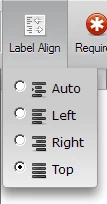
This would allow you to use shrink option as well if so needed on some field and would remove the need for extra CSS code.
- Mobile Forms
- My Forms
- Templates
- Integrations
- INTEGRATIONS
- See 100+ integrations
- FEATURED INTEGRATIONS
PayPal
Slack
Google Sheets
Mailchimp
Zoom
Dropbox
Google Calendar
Hubspot
Salesforce
- See more Integrations
- Products
- PRODUCTS
Form Builder
Jotform Enterprise
Jotform Apps
Store Builder
Jotform Tables
Jotform Inbox
Jotform Mobile App
Jotform Approvals
Report Builder
Smart PDF Forms
PDF Editor
Jotform Sign
Jotform for Salesforce Discover Now
- Support
- GET HELP
- Contact Support
- Help Center
- FAQ
- Dedicated Support
Get a dedicated support team with Jotform Enterprise.
Contact SalesDedicated Enterprise supportApply to Jotform Enterprise for a dedicated support team.
Apply Now - Professional ServicesExplore
- Enterprise
- Pricing



























































