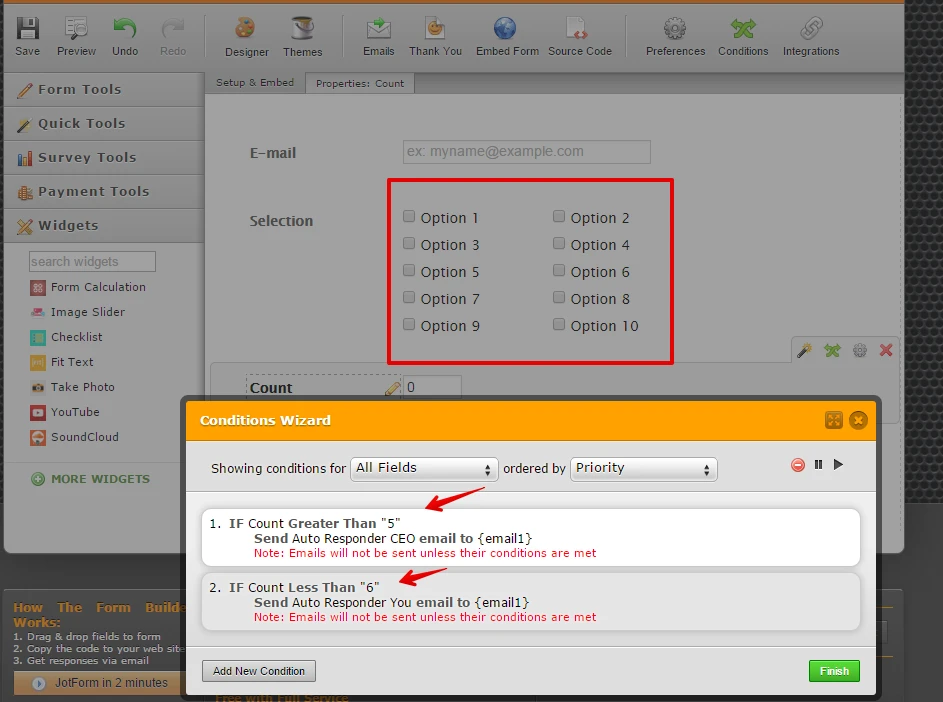-
joshua.r.devineAsked on February 10, 2015 at 7:54 AM
Once all leaders (of the departments the user has selected) have approved the user's request, I would like to send an email to the CEO for final approval. I can set a condition that says when Leader 1-7 have approved, then send to CEO. However, if the user only selects 3 out of the 7 departments, can I create a condition that states once Leader 1,2,3 have approved, then send to CEO? It only gives me the option to choose all departments instead of only the departments the user checks.
I hope all this is clear. Thanks for your help.
-
jonathanReplied on February 10, 2015 at 10:19 AM
Please check the user guide: -How-to-send-to-a-specific-email-address-based-on-a-selection
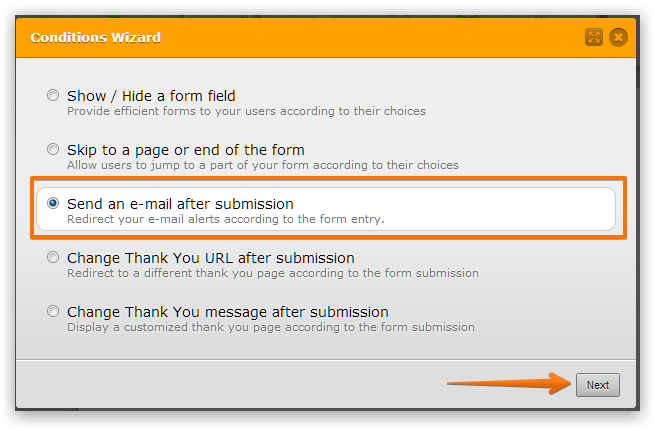
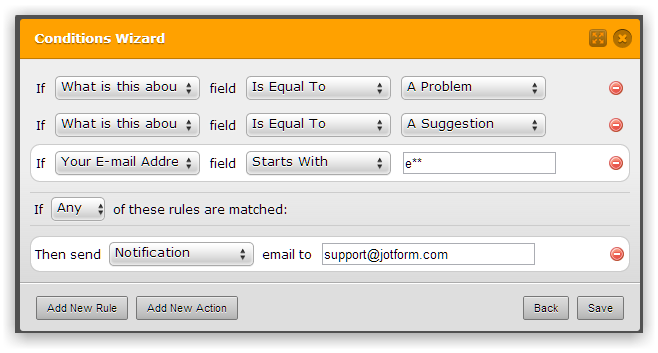
Hope this help. Please let us know if you need further assistance.
Thanks.
-
joshua.r.devineReplied on April 8, 2015 at 12:23 AM
Hi,
The problem is that I can't set the conditions because I don't have any idea what service a user will request. Sometimes it may be 1&7, sometimes 4,5,6 ... I would need to create a condition to send an email to the CEO for all possible selections. This will take forever.
is there a way to create a condition to send an email to CEO ... Auto populating a users selection? For example, if the user request 3 random services, can I condition an email to send once the form recognizes that all three services have been approved?
-
jonathanReplied on April 8, 2015 at 1:58 AM
For example, if the user request 3 random services, can I condition an email to send once the form recognizes that all three services have been approved?
You actually can do this also using condition email.
Try my test form http://www.jotformpro.com/form/50971018613957
The condition email is setup like this
You will be able to received 2 different Autoresponder email depending on the number of selections you select in the Checkboxes
You can do the same conditions for Checkboxes/Radio option or dropdown list.
If you have the form you were working on, you can share it to us and we will help you create the condition logic for the email.
Thanks.
- Mobile Forms
- My Forms
- Templates
- Integrations
- INTEGRATIONS
- See 100+ integrations
- FEATURED INTEGRATIONS
PayPal
Slack
Google Sheets
Mailchimp
Zoom
Dropbox
Google Calendar
Hubspot
Salesforce
- See more Integrations
- Products
- PRODUCTS
Form Builder
Jotform Enterprise
Jotform Apps
Store Builder
Jotform Tables
Jotform Inbox
Jotform Mobile App
Jotform Approvals
Report Builder
Smart PDF Forms
PDF Editor
Jotform Sign
Jotform for Salesforce Discover Now
- Support
- GET HELP
- Contact Support
- Help Center
- FAQ
- Dedicated Support
Get a dedicated support team with Jotform Enterprise.
Contact SalesDedicated Enterprise supportApply to Jotform Enterprise for a dedicated support team.
Apply Now - Professional ServicesExplore
- Enterprise
- Pricing