-
hoknikAsked on February 10, 2015 at 11:38 AM
I have numerous checkboxes on this form that are a "Click here to add more options" style with conditions. I have them unclicked on the Jotform side, I have confirmed that the 'Selected' property is blank/unselected and yet they all are selected when the form loads on the site, showing the full form immediately. If I go through the form and uncheck all the boxes, starting from the bottom up, the form looks exactly how I want it to, so as far as I can tell, the conditions are all correct - but it keeps loading it with all checkboxes checked. Argh.
Page URL: http://www.hoknik.com/ad-estimate/ -
David JotForm SupportReplied on February 10, 2015 at 12:55 PM
Hi,
It seems as though the checkbox fields you added are a bit bugged. I had to delete them and re-add them in order to get the checkboxes to un-select. Deleting the labels of the boxes themselves may also be what is causing the issue.
After you add a new checkbox, add a placeholder label for the box:
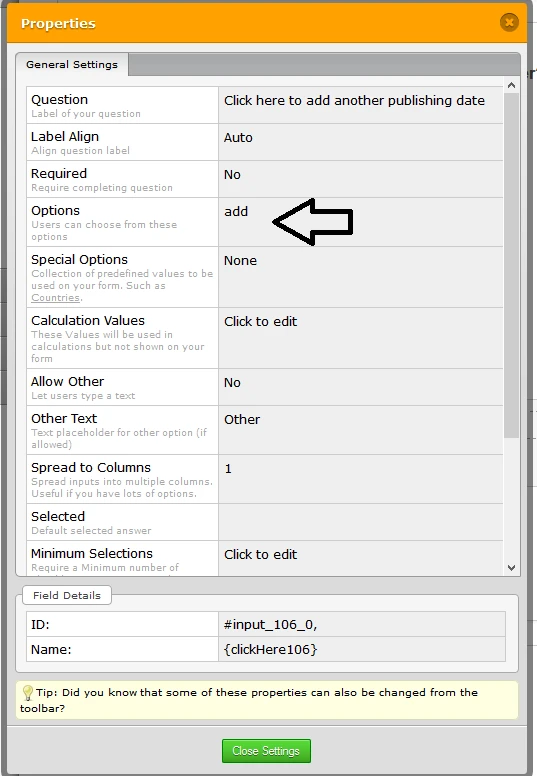
After that, open your form in the form designer:
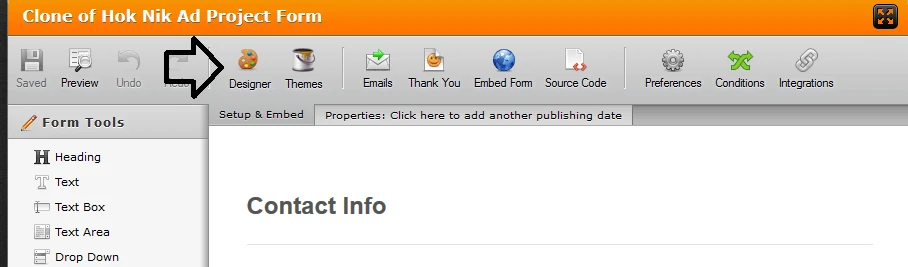
While in the designer, click on the CSS tab, then single click on the label for your checkbox. This will apply the changes to all the labels for your checkboxes. Then Click on "Display" and set it to "None":
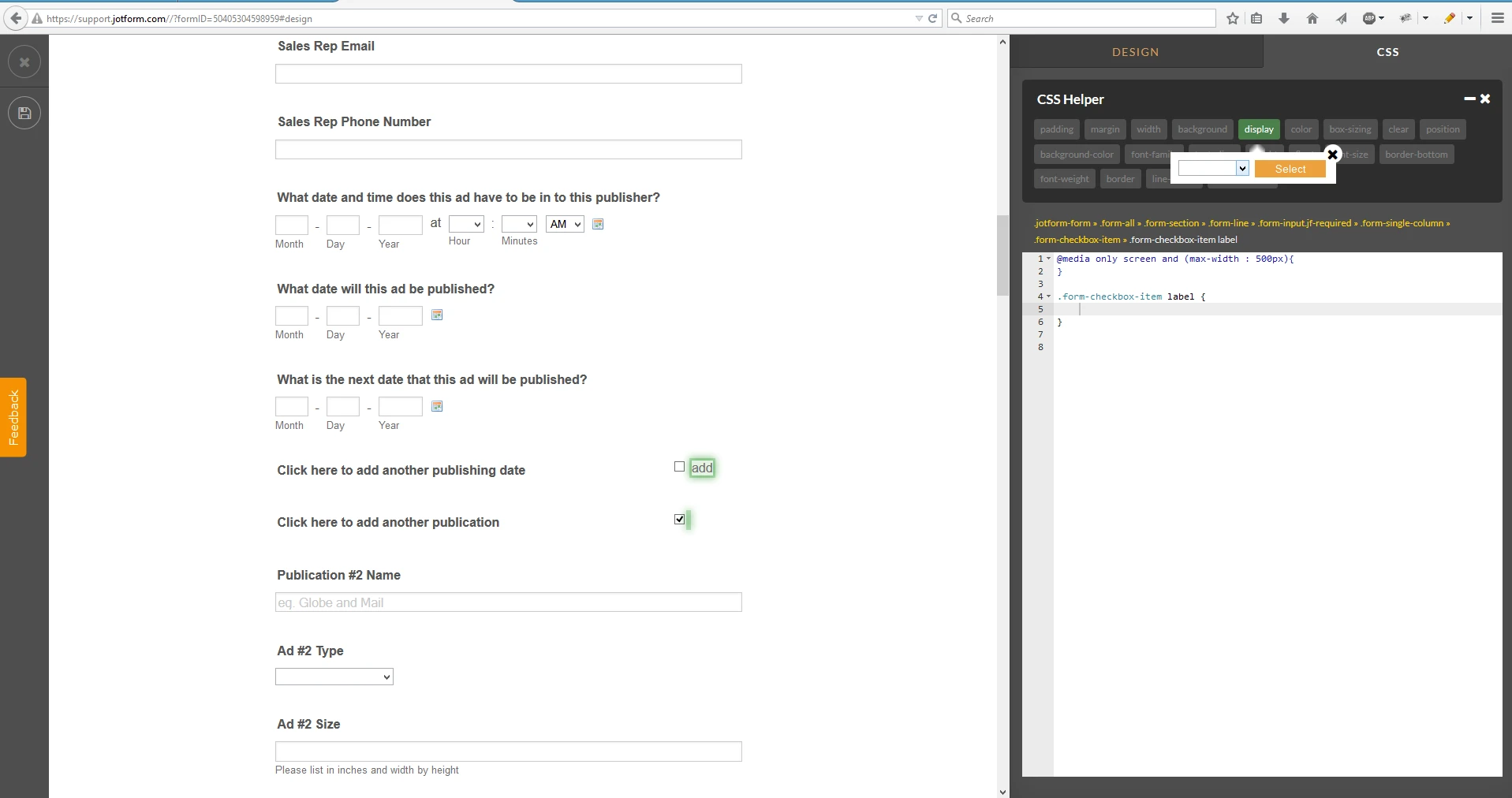
This will hide the labels for the checkboxes and prevent the bugginess of them being pre-selected. You would unfortunately need to re-do your conditions as well. Though, this will allow for your form to work properly.
Let us know if you have any further questions and we will be happy to help.
- Mobile Forms
- My Forms
- Templates
- Integrations
- INTEGRATIONS
- See 100+ integrations
- FEATURED INTEGRATIONS
PayPal
Slack
Google Sheets
Mailchimp
Zoom
Dropbox
Google Calendar
Hubspot
Salesforce
- See more Integrations
- Products
- PRODUCTS
Form Builder
Jotform Enterprise
Jotform Apps
Store Builder
Jotform Tables
Jotform Inbox
Jotform Mobile App
Jotform Approvals
Report Builder
Smart PDF Forms
PDF Editor
Jotform Sign
Jotform for Salesforce Discover Now
- Support
- GET HELP
- Contact Support
- Help Center
- FAQ
- Dedicated Support
Get a dedicated support team with Jotform Enterprise.
Contact SalesDedicated Enterprise supportApply to Jotform Enterprise for a dedicated support team.
Apply Now - Professional ServicesExplore
- Enterprise
- Pricing



























































