-
truckit56Asked on February 10, 2015 at 12:17 PM
My company wants all of the applications we turn in to look exactly like the paper version they created. I have the application in both Microsoft word and as a PDF in adobe.
My question is, can I get the information somebody submits in a jotform field to automatically transfer to my word or fillable pdf form once they submit? I currently copy and paste all the info which takes a long time.
-
CarinaReplied on February 10, 2015 at 2:14 PM
It is very difficult to get the exact same looking form, but we can achieve a similar result. Also it seems to me that this not so much about the form layout, but more on the email notification. Do you specifically need the form results on word or PDF formats?
You can see here more about email notifications:
https://www.jotform.com/help/25-Setting-Up-Email-Notifications
It is possible to use the edit menu of the email notification to customize it:
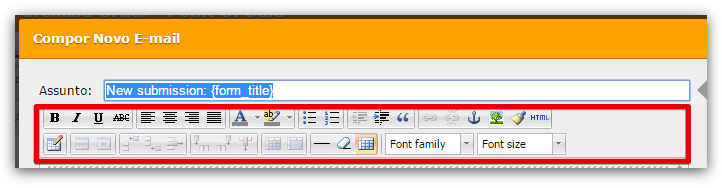
But again even if it is possible it will be similar but not identical.
I made a quick editing on a form. You can test the auto-responder format by adding your email to this form:
http://form.jotformpro.com/form/50405105789960?
Check boxes will not show up on the email notification, only the selected option is displayed. I'm not sure if that is compatible with your needs.
Let us know if we can assist you further.
-
truckit56Replied on February 10, 2015 at 2:26 PM
It is about the form layout, HR will only accept the application at it looks in the link I provided. I thought that maybe there was a website or program that when <full name> is captured, it is transferred into the original pdf ap, which I have created a form on google drive, with text boxes
-
raulReplied on February 10, 2015 at 3:50 PM
I see that you've mentioned that you have the application in Microsoft Word.
How about using Mail Merge in Word to fill out the form using an excel spreadsheet as the source data. I mean, you could capture the data in a JotForm that doesn't have to be formatted, then you can download the submitted data in an Excel Spreadsheet and use it as the source data for the mail merge, this would prevent you from copying/pasting the data manually into the word document.
Would this be a viable solution for you?
Thanks. -
truckit56Replied on February 10, 2015 at 4:11 PM
Thanks Raul, I would be interested more in talking to you about this method, the link you provided seems like it would work but is geared more towards email contact and not so much my fields.
-
raulReplied on February 10, 2015 at 5:13 PM
Please take a look at this video:
illustrates how to use the mail merge with an Excel file.Basically, the mail merge feature is used to create multiple letters based on a contact list, but it can be used for other purposes. The trick here is to use the captured data (using your JotForm) in the Excel Sheet as the "fields" of the Word template, so for every copy that is created, Word will replace its value in the template and will return multiple filled forms.
Take a look at both parts of the video and if you have any questions please let us know, we will be happy to assist.
- Mobile Forms
- My Forms
- Templates
- Integrations
- INTEGRATIONS
- See 100+ integrations
- FEATURED INTEGRATIONS
PayPal
Slack
Google Sheets
Mailchimp
Zoom
Dropbox
Google Calendar
Hubspot
Salesforce
- See more Integrations
- Products
- PRODUCTS
Form Builder
Jotform Enterprise
Jotform Apps
Store Builder
Jotform Tables
Jotform Inbox
Jotform Mobile App
Jotform Approvals
Report Builder
Smart PDF Forms
PDF Editor
Jotform Sign
Jotform for Salesforce Discover Now
- Support
- GET HELP
- Contact Support
- Help Center
- FAQ
- Dedicated Support
Get a dedicated support team with Jotform Enterprise.
Contact SalesDedicated Enterprise supportApply to Jotform Enterprise for a dedicated support team.
Apply Now - Professional ServicesExplore
- Enterprise
- Pricing




























































