-
thienAsked on May 9, 2023 at 8:01 AM
1. Can I set the condition of each check box ? For example, you can not choose some selected check boxes. Because I want to create a table with company names in columns. And time (like 9am, 10am, ...) in Row. But some time and some company are not available.
2. When I choose the check box, I can not return it. It can not cancel. How to fix it?
-
Marvin_JReplied on May 9, 2023 at 8:13 AM
Hi thien,
Thanks for reaching out to Jotform Support. Yes, you can set up conditional logic in your checked box. You can follow this guide Conditional Logic for Online Forms.
However, for us to better understand that going on your form. Can you send me the link to your form so I can look at it for you? This guide will show you how to do that.
After we hear back from you, we’ll better understand what’s going on and how to help.
-
EVENT_TISCOSECReplied on May 10, 2023 at 3:54 AM
This link is my form. I would like to set up conditional login in my "Input Table"
For Example, I want AP (in the 1st column) is available to choose on 9am 10am and 11am, but can not choose the other time (other rows)
https://form.jotform.com/231081606925454
P.S. I am Thien in another account
-
Jeric JotForm SupportReplied on May 10, 2023 at 4:42 AM
Hi Teeraporn0402,
Thanks for reaching back to us and providing us more information. I've tested it out and I am afraid that we can't achieve your requirement with our existing conditional logic. You may want to consider using the dropdown element for each preferred stock type so you can assign available timeslot for each of them similar to this: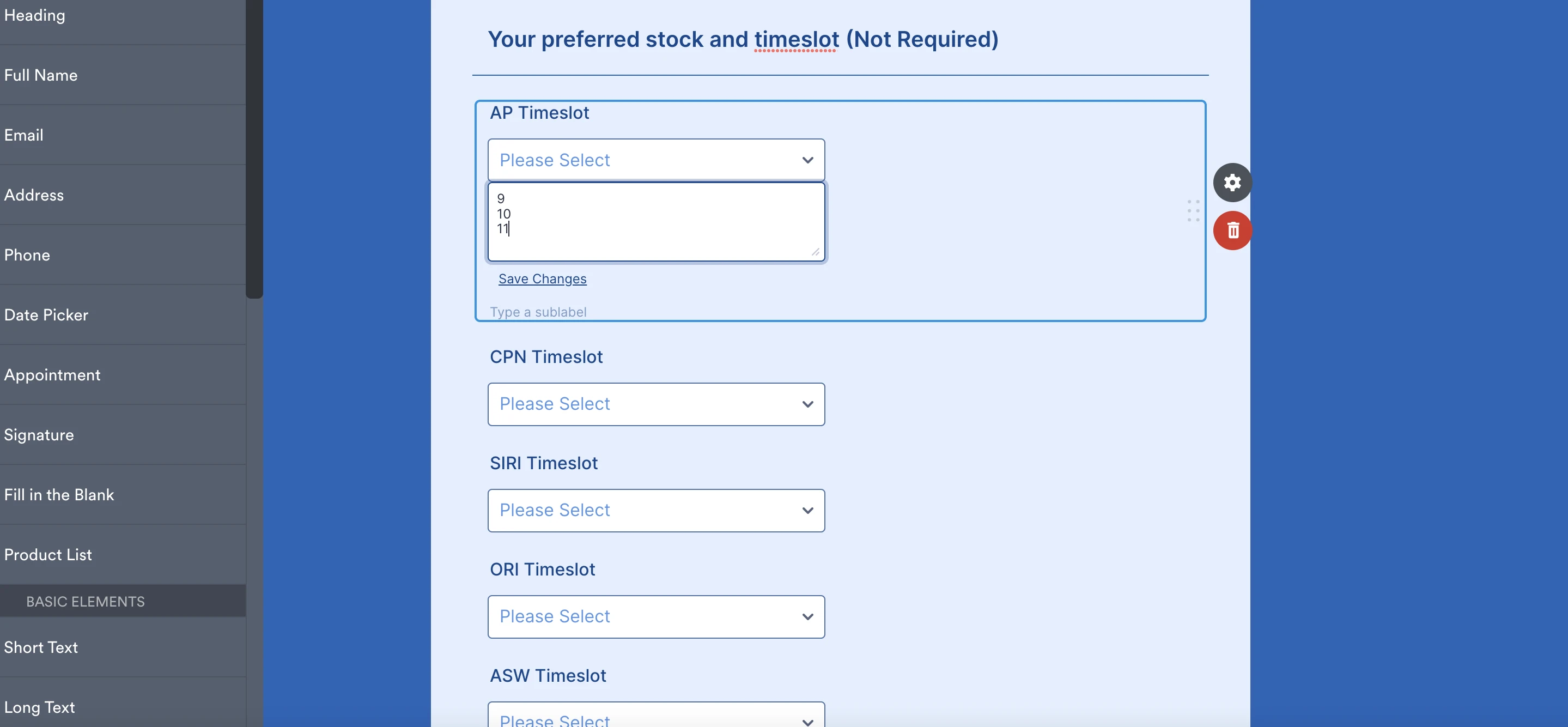
Give it a try and let us know if you have more questions.
- Mobile Forms
- My Forms
- Templates
- Integrations
- INTEGRATIONS
- See 100+ integrations
- FEATURED INTEGRATIONS
PayPal
Slack
Google Sheets
Mailchimp
Zoom
Dropbox
Google Calendar
Hubspot
Salesforce
- See more Integrations
- Products
- PRODUCTS
Form Builder
Jotform Enterprise
Jotform Apps
Store Builder
Jotform Tables
Jotform Inbox
Jotform Mobile App
Jotform Approvals
Report Builder
Smart PDF Forms
PDF Editor
Jotform Sign
Jotform for Salesforce Discover Now
- Support
- GET HELP
- Contact Support
- Help Center
- FAQ
- Dedicated Support
Get a dedicated support team with Jotform Enterprise.
Contact SalesDedicated Enterprise supportApply to Jotform Enterprise for a dedicated support team.
Apply Now - Professional ServicesExplore
- Enterprise
- Pricing





























































