-
RainbowchefsAsked on February 11, 2015 at 5:28 PM
HI there, my forms are not working consistently depending on platform, etc. It is causing severe problems for our website. Please help ASAP. The "next" button is not working so people cannot submit their registration forms.
Page URL: http://rainbowchefs.com/register-pay/ -
jonathanReplied on February 11, 2015 at 5:47 PM
It seems you had embedded your jotform on the website using the form's full source code but not properly done.
The embedded form was not functioning at all when I checked on your website.
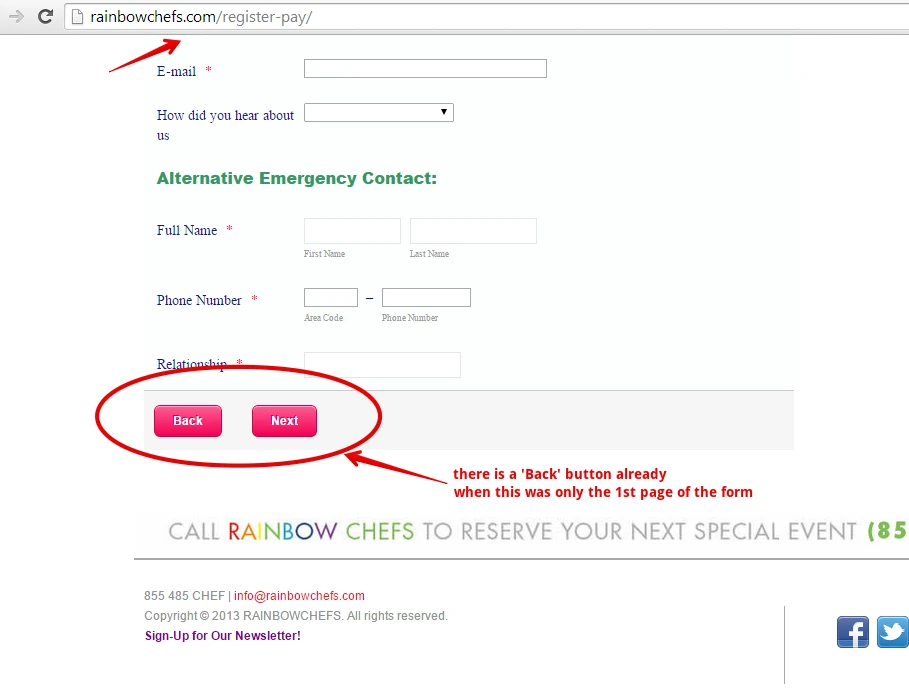
But using the URL http://www.jotformpro.com/form/50195248885971 work just fine.
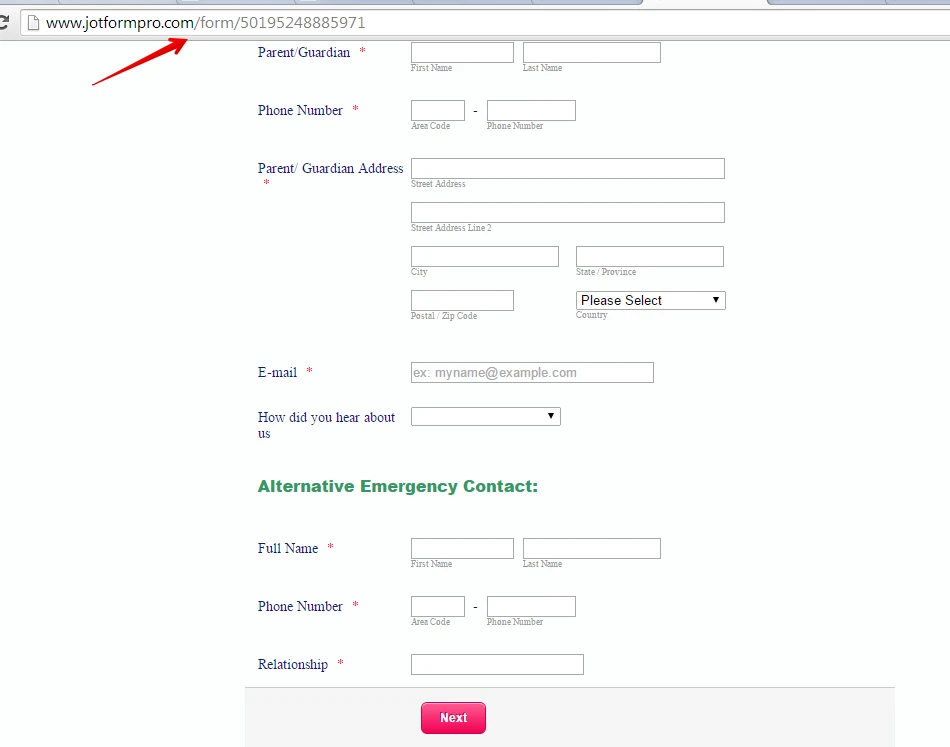
You can fix the issue by clearing the current source code embed of the form on the website, and re-embed using the default script embed instead.
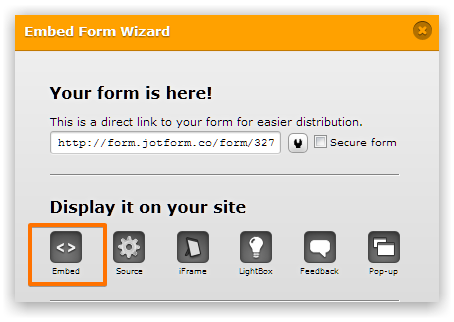
If the default embed code is not an option you can use, please tell us why you need to use the full source code embed also. We will find a solution to fix while still using full source code embed.
Thanks.
-
RainbowchefsReplied on February 16, 2015 at 7:37 PM
hi there,
i did have it embedded as you have described for me to do but found that the same issue is occurring as is occurring now with the forms not functioning. I have found the problem exists when I use any other browser besides google chrome. we have been getting several complaints and are loosing customers because they are unable to register for our services. Please let me know what i can do, right now the summer camp registration template page has been changed to include the code from the embed feature as you will see there is an issue with all of the forms when leaving the google chrome browser.
thanks
-
Ashwin JotForm SupportReplied on February 16, 2015 at 11:43 PM
Hello Rainbowchefs,
I'm sorry for the trouble caused to you.
There seems to be some code conflict between your form scripts and other scripts available in your web page. That could be the reason why the next button or the required validation does not trigger in your form.
To solve this conflict issue, I would suggest you to embed your form with its iFrame embed code. iFrame embed code will rule out any conflict issue and your embedded form should work as expected. The following guide should help you grab your form's iFrame embed code: http://www.jotform.com/help/148-Getting-the-Form-iFrame-Code
Hope this helps.
Do get back to us if the issue persists.
Thank you!
- Mobile Forms
- My Forms
- Templates
- Integrations
- INTEGRATIONS
- See 100+ integrations
- FEATURED INTEGRATIONS
PayPal
Slack
Google Sheets
Mailchimp
Zoom
Dropbox
Google Calendar
Hubspot
Salesforce
- See more Integrations
- Products
- PRODUCTS
Form Builder
Jotform Enterprise
Jotform Apps
Store Builder
Jotform Tables
Jotform Inbox
Jotform Mobile App
Jotform Approvals
Report Builder
Smart PDF Forms
PDF Editor
Jotform Sign
Jotform for Salesforce Discover Now
- Support
- GET HELP
- Contact Support
- Help Center
- FAQ
- Dedicated Support
Get a dedicated support team with Jotform Enterprise.
Contact SalesDedicated Enterprise supportApply to Jotform Enterprise for a dedicated support team.
Apply Now - Professional ServicesExplore
- Enterprise
- Pricing




























































