-
kitekidsukAsked on February 12, 2015 at 9:18 AM
Hi
Hope you can help.
I have an order form. The second panel allows you to select various products. If a customer selects two types of products (and a quantity for each), but then changes their mind and unchecks one of the boxes, the total for that product is still in the TOTAL field. How do I remove a value from the TOTAL field, once a customer changes their mind and deselects a product.
Many thanks
Jenny
http://form.jotformpro.com/form/50051705972957
-
BenReplied on February 12, 2015 at 12:03 PM
I see that you set it all just right Jenny, there is only one more option that we needed to activate to have it working as you want.
I have done this on this clone of your jotform: http://form.jotformpro.com/form/50424910386958
Now, all that you should do is go into Wizard of each Form Calculation that is making the calculation for each product and set it to not count the hidden fields.
Basically every time that you uncheck some product, the dropdown is hidden and the form calculation associated with this product will (because of this setting) just return 0.
This means that the Form Calculation for Total will be adding 0 up to the rest of the options.
If your customers change their mind and select the same option once again, their dropdown will still hold the last selected value and the price will again be added to the total.
To access this option for hidden fields, just click on the Wand like icon in the Quick action bar
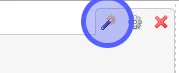
After that click on Advanced options and make the same checks as on this screenshot:
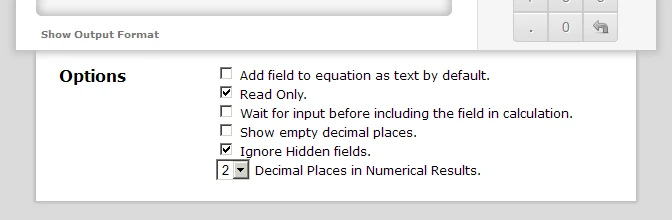
* Note the Ignore Hidden fields. option right above the decimal places dropdown.
You can also clone the jotform to your own account by following the steps here: How to Clone an Existing Form from a URL
Do let us know how it goes.
-
kitekidsukReplied on February 19, 2015 at 9:36 AM
That's fantastic - thanks so much ben! Much appreciated - you've saved me lots of frustration!
-
Kiran Support Team LeadReplied on February 19, 2015 at 12:26 PM
Anytime, Jenny. On behalf of my colleague, you are welcome. We are glad to see that the issue is resolved for you. Please do not hesitate to get in touch with us if you need any further assistance. We will be happy to help.
Thank you for using JotForm!
- Mobile Forms
- My Forms
- Templates
- Integrations
- INTEGRATIONS
- See 100+ integrations
- FEATURED INTEGRATIONS
PayPal
Slack
Google Sheets
Mailchimp
Zoom
Dropbox
Google Calendar
Hubspot
Salesforce
- See more Integrations
- Products
- PRODUCTS
Form Builder
Jotform Enterprise
Jotform Apps
Store Builder
Jotform Tables
Jotform Inbox
Jotform Mobile App
Jotform Approvals
Report Builder
Smart PDF Forms
PDF Editor
Jotform Sign
Jotform for Salesforce Discover Now
- Support
- GET HELP
- Contact Support
- Help Center
- FAQ
- Dedicated Support
Get a dedicated support team with Jotform Enterprise.
Contact SalesDedicated Enterprise supportApply to Jotform Enterprise for a dedicated support team.
Apply Now - Professional ServicesExplore
- Enterprise
- Pricing




























































