-
midwestequityAsked on February 12, 2015 at 6:44 PM
I'm trying to setup a form that will automatically send submissions into the online lead management software, Velocify. I've followed the steps to use Webhooks to post to the URL that Velocify provided but nothing is going through. I get an email from jotform that confirms that a form has been completed but nothing shows up in the Velocify system. I made sure the variable fields match the Jotform generated ones so I'm not sure what is going on. Am I missing a integration step somewhere?
-
jonathanReplied on February 12, 2015 at 9:53 PM
I checked your jotform http://www.jotform.us/form/50365024383147
but I could not see the redirect URL for the Send POST data.

Review the user guide also -How-to-Post-Submission-Data-to-Thank-You-Page
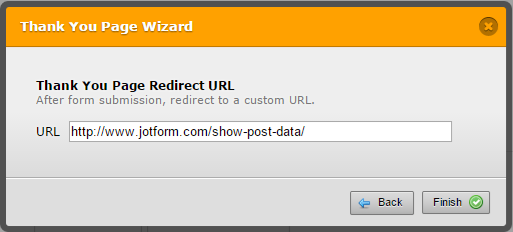
this could be the reason the post data were not being shown in the Velocify system.
Try correcting this and test again.
Please let us know if you need further assistance.
Thanks.
-
midwestequityReplied on February 13, 2015 at 12:34 PM
I'm confused. I didn't think I was trying to post submission data to a thank you page - I thought I was setting up the integration with Webhooks using the integration wizard in JotForm. That's where I pasted the URL. I do still want the person to see a thank you message. Here is the URL for reference.
Thanks for your help!
-
MikeReplied on February 13, 2015 at 3:09 PM
You are right, use can use the Webhook method instead of the post method mentioned by Jonathan.
Your form has the following field variables. Have you mapped these variables on the Velocity side?
q1_firstName
q3_lastName
q4_email4
q5_phone5
q6_zipCode
q7_loanPurpose
q8_loanAmount
q9_creditScore
q10_comments
Thank you.
-
midwestequityReplied on February 13, 2015 at 3:13 PM
Yes - I mapped it based on those values. I did just try your previous suggestion and it did work. I don't get to use the "Thank You" message feature which is kind of a bummer but I'm glad it's functioning.
-
David JotForm Support ManagerReplied on February 13, 2015 at 4:19 PM
So, I am assuming everything is solved now, is that right? If you need anything else, please open a new thread, we will be glad to assist you.
- Mobile Forms
- My Forms
- Templates
- Integrations
- INTEGRATIONS
- See 100+ integrations
- FEATURED INTEGRATIONS
PayPal
Slack
Google Sheets
Mailchimp
Zoom
Dropbox
Google Calendar
Hubspot
Salesforce
- See more Integrations
- Products
- PRODUCTS
Form Builder
Jotform Enterprise
Jotform Apps
Store Builder
Jotform Tables
Jotform Inbox
Jotform Mobile App
Jotform Approvals
Report Builder
Smart PDF Forms
PDF Editor
Jotform Sign
Jotform for Salesforce Discover Now
- Support
- GET HELP
- Contact Support
- Help Center
- FAQ
- Dedicated Support
Get a dedicated support team with Jotform Enterprise.
Contact SalesDedicated Enterprise supportApply to Jotform Enterprise for a dedicated support team.
Apply Now - Professional ServicesExplore
- Enterprise
- Pricing






























































