-
pthimsenAsked on February 13, 2015 at 1:24 PM
Hi there - I've incorporated the preview widget into my form but am finding it does not show answers populated into text fields. Text fields are critical to the nature and purpose of our form and it is imperative that users be able to view their answers in the text fields as well as the other types of fields. The answers do show on the submitted form that we receive, but users are not able to verify prior to submitting.
Smaller text fields that have either a phone, email or web information show in the preview pane so I'm confused as to why those with more information are not showing.
Please advise -
-
MikeReplied on February 13, 2015 at 3:18 PM
I have checked your form, and I was able to see the Text Boxes / Areas answers on the Preview widget.
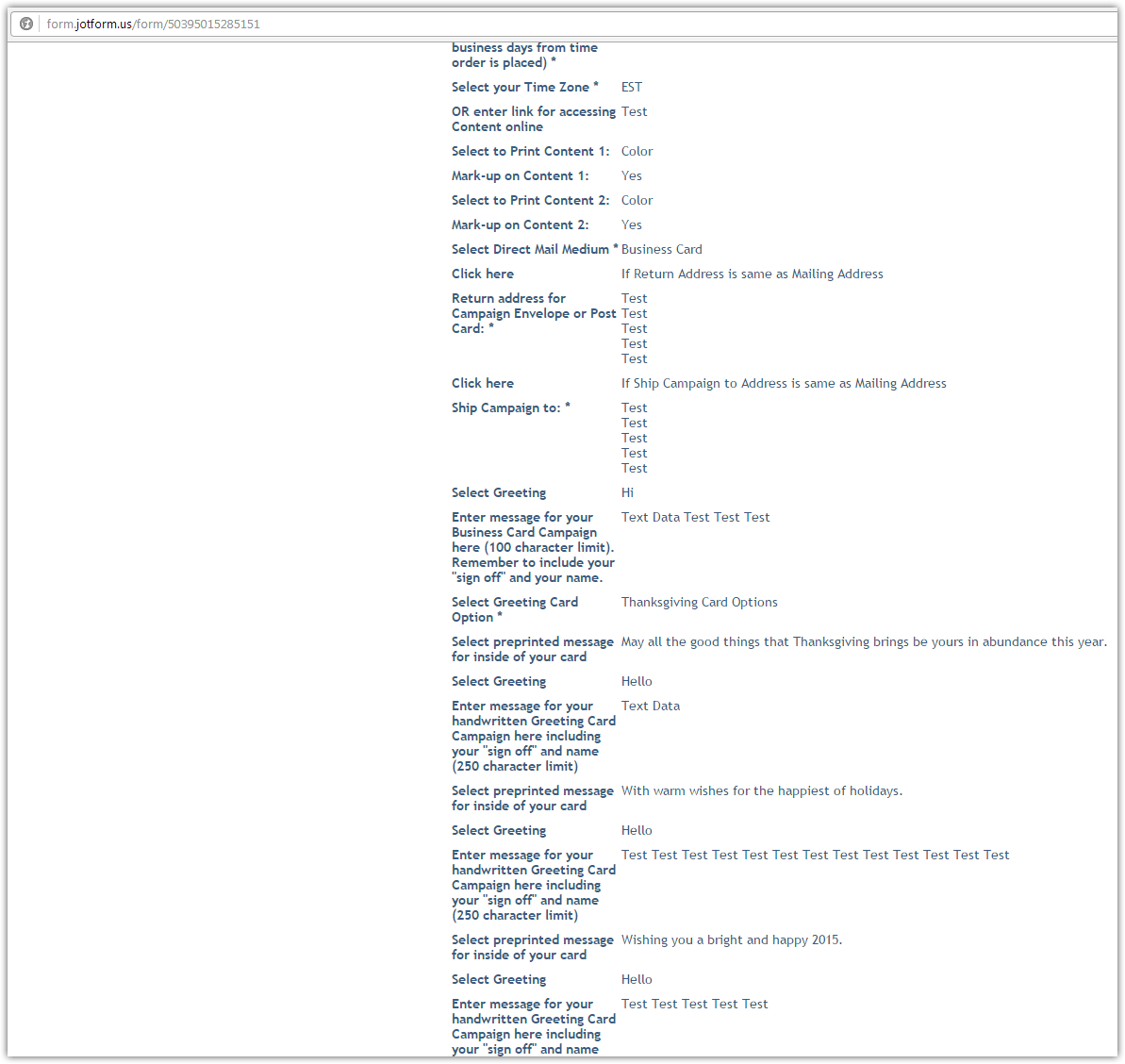
If the issue still persists, please provide us with the field names which are missing on the preview.
Thank you.
-
pthimsenReplied on February 16, 2015 at 4:56 PM
All of the character counting text fields are not showing the content of what is entered. I believe the character counting widget is newer and I am wondering if this widget is not picking up the "answers" due to that. Text fields that are in the regular menu are represented in the preview, but not the ones all titled "Enter message for . . ."
I have tested repeatedly today and that info is not available when "previewing" answers. Please let me know when this has been addresses so I can update my form.
Thank you,
Pat -
MikeReplied on February 16, 2015 at 5:13 PM
Thank you for your update.
I was able to reproduce the issue with the Character Counter widget on the preview page. I have attached a bug report ticket to this thread, so our Widget Team will be able to look into.
In the meantime, you might consider using standard Text Areas with the Entry Limit option.
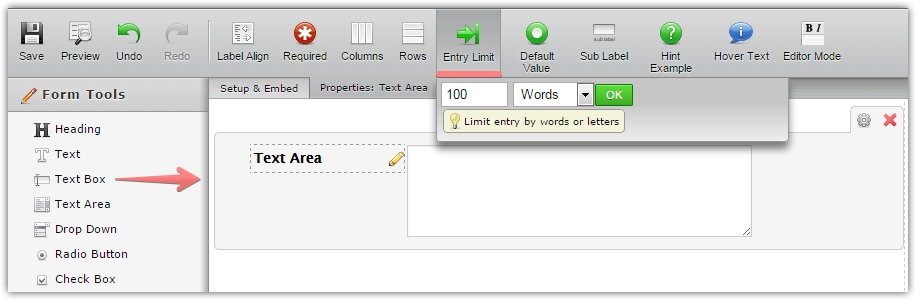
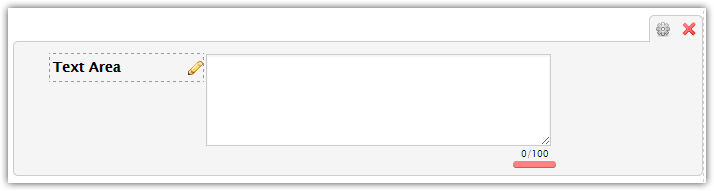
We will let you know as soon as we have any updates.
-
pthimsenReplied on February 18, 2015 at 11:57 AM
I noticed in the last image you are sharing there is a little red bar indicating characters used as one is typing. This is not available/visible when I insert a text box. Is there some option for making that visible that I am not seeing?
We want our users to be able to tell how many characters they are using or have left as they enter their text, which is why we were advised by JotForm to use the Character Counting Widget.
-
CharlieReplied on February 18, 2015 at 1:22 PM
Hi,
The red bar indicates the characters limit for that text area, to enable it just add a value to the Entry Limit option.
Here's a screenshot to help.

If you have other concerns please do not hesitate to open up a new thread here in the forum, I see that my colleague has already opened a bug ticket regarding the issue in the Character Count widget, we'll update you here when we get any news.
Thank you.
-
pthimsenReplied on February 18, 2015 at 2:30 PM
Thank you - I will give this a try and let you know if it works.
-
pthimsenReplied on February 19, 2015 at 1:41 PM
Hi there - I did give this a try but was frustrated that I could not make the text area box higher and wider to accommodate character counts up to 600. A critical message is being "composed" in these boxes and it is helpful to our users to be able to view their message in its entirety as they are composing it.
So it appears my options are:
To use the "Text Area" option for text boxes meant to receive a message but users will not be able to view very much of the message as they are composing it BUT they will be able to see the message in the "Preview Widget" OR
Use the Character Counting Text Widget (that I am also having trouble formatting to show more of the message but it does show more than the Text Area option) that allows for greater viewable space BUT cannot be viewed using the "Preview Widget"
Is there a chance the Character Counting Text Box Widget has been updated to be viewable in the Preview Widget? I wanted to check prior to changing out all the text boxes . . . Please confirm.
-
MikeReplied on February 19, 2015 at 3:04 PM
Please try changing the number of Columns / Rows to increase the Text Area size.
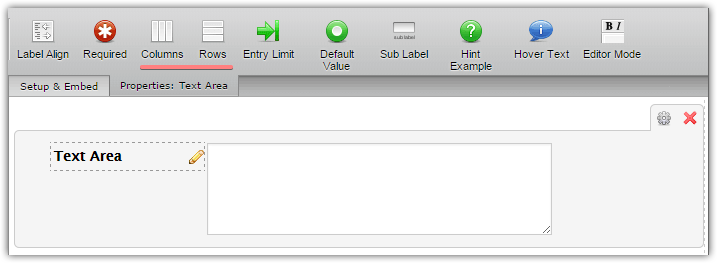
The issue with the Character Counter widget will be fixed, but unfortunately, we do not have any ETA at this time.
Thank you.
-
TitusNReplied on August 10, 2016 at 7:04 AM
You should be able to see the Character counter widget values in the Preview before submit widget.
Please check - let us know.
- Mobile Forms
- My Forms
- Templates
- Integrations
- INTEGRATIONS
- See 100+ integrations
- FEATURED INTEGRATIONS
PayPal
Slack
Google Sheets
Mailchimp
Zoom
Dropbox
Google Calendar
Hubspot
Salesforce
- See more Integrations
- Products
- PRODUCTS
Form Builder
Jotform Enterprise
Jotform Apps
Store Builder
Jotform Tables
Jotform Inbox
Jotform Mobile App
Jotform Approvals
Report Builder
Smart PDF Forms
PDF Editor
Jotform Sign
Jotform for Salesforce Discover Now
- Support
- GET HELP
- Contact Support
- Help Center
- FAQ
- Dedicated Support
Get a dedicated support team with Jotform Enterprise.
Contact SalesDedicated Enterprise supportApply to Jotform Enterprise for a dedicated support team.
Apply Now - Professional ServicesExplore
- Enterprise
- Pricing






























































