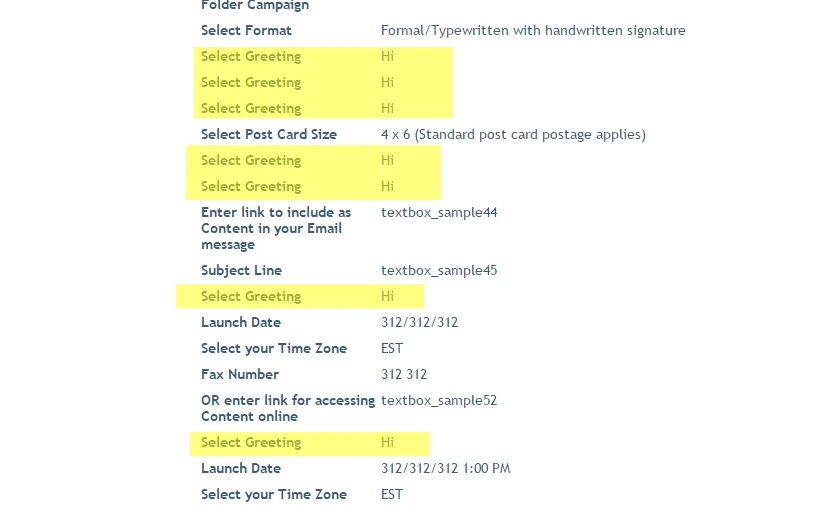-
pthimsenAsked on February 13, 2015 at 2:20 PM
Hi there - Another question on the preview widget - it keeps showing a field (multiple times - see image below) that is not available in this section of the form. So I am not able to view the "text" field answer but I am seeing something that does not even apply to this "page" (23) of my form . . . How do I eliminate this from the preview? and from the submission page as it is also showing on that as well.
-
David JotForm Support ManagerReplied on February 13, 2015 at 4:13 PM
The image was not successfully attached, please see this guide to help you add a screenshot on the forum: http://www.jotform.com/answers/414264-How-to-include-screenshot-image-in-the-support-forum
Not really sure what field you are referring to, assuming you are referring to this form: http://www.jotformeu.com/form/42802913277355
Once I hit the Preview Before Submit widget button, I see this same field multiple times:
Not really sure if that is the field you are referring to, but seems you have added those fields as part of your form:

If that is not the form you are referring to, please let us know which one is, also, add the screenshot to identify the field. We will be glad to assist you.
- Mobile Forms
- My Forms
- Templates
- Integrations
- INTEGRATIONS
- See 100+ integrations
- FEATURED INTEGRATIONS
PayPal
Slack
Google Sheets
Mailchimp
Zoom
Dropbox
Google Calendar
Hubspot
Salesforce
- See more Integrations
- Products
- PRODUCTS
Form Builder
Jotform Enterprise
Jotform Apps
Store Builder
Jotform Tables
Jotform Inbox
Jotform Mobile App
Jotform Approvals
Report Builder
Smart PDF Forms
PDF Editor
Jotform Sign
Jotform for Salesforce Discover Now
- Support
- GET HELP
- Contact Support
- Help Center
- FAQ
- Dedicated Support
Get a dedicated support team with Jotform Enterprise.
Contact SalesDedicated Enterprise supportApply to Jotform Enterprise for a dedicated support team.
Apply Now - Professional ServicesExplore
- Enterprise
- Pricing