-
dmwesqAsked on February 13, 2015 at 3:03 PMbut if this is better off on a separate thread let me know. I have a form that the user submits to notify our highway department of street lights out. The Highway Dept gets an email notification and also has access to the integrated spreadsheet. The form has two additional fields at the bottom for the Highway Dept to complete, and then they need to forward the form to another email address. I can see how to set conditions so the form flows as needed, but what I can't figure out is how they get access to the form to fill in the fields at the bottom, since they just get an email notification when the form is submitted to them.
-
jonathanReplied on February 13, 2015 at 3:08 PM
... but what I can't figure out is how they get access to the form to fill in the fields at the bottom, since they just get an email notification when the form is submitted to them.
Please review the user guide
-How-to-Let-Users-Update-Their-Form-Submissions-at-a-Later-Date
In the email notification that they will received, make sure that you have added the Edit_Link in the message.
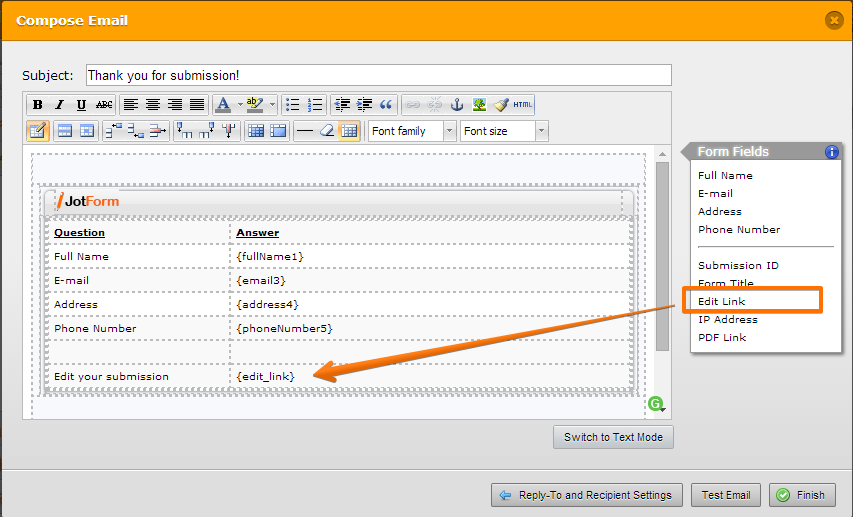
When correctly done, this edit link will appear in the sent message which the Recipient (Highway dept) will be able to use to update/edit the existing form submissions.
Hope this help. Let us know if you need further assistance.
Thanks.
-
dmwesqReplied on February 13, 2015 at 3:19 PM
I tried that but did not get it working. The other fields are obviously pulling from the form fields. Where is the "edit_link" pulling from that will enable a user to return to the form?
-
jonathanReplied on February 13, 2015 at 4:18 PM
Can you please share to us the URL of the form you were working this on?
I am curious why there was no form on your account/username dmwesq
so, I wonder which form you were working on then.
Thanks.
-
Dan WeisbergReplied on February 14, 2015 at 4:39 PM
I am working on a form at http://www.jotform.com//?formID=50255357302953. I am a user on this account.
-
jonathanReplied on February 14, 2015 at 6:02 PM
Thank you for providing us more details.
I checked the form involved http://www.jotformpro.com/form/50255357302953
and from what I see, the Notifier was based on a conditional email.

Can you please confirm first that the email Notifier 3 was successfully received by the intended Recipients?
I checked Notifier 3, and I can see the existence of the Edit_Link in the email message. So, if the recipients did received email Notifier 3, they should be able to see the Edit_Link and Edit the submission of the form.

Let us know if this is not the way everything was processed on your side.
We will wait for your further details and confirmation.
Thanks.
-
dmwesqReplied on February 14, 2015 at 8:05 PM
Not working. You show the screenshot of my settings, but when I fill out the form here is what I get in the notifier email
 How would the recipient then get back to the form from this email - I don't see any actual link to get back to the form.
How would the recipient then get back to the form from this email - I don't see any actual link to get back to the form. -
SeanReplied on February 15, 2015 at 12:43 AM
As shown in the screenshot by my fellow colleague, you have 3 different notifications - each having a different email address. Base on my checks, it appears that you are viewing the notification sent from either Notification or Notifier 2 to the email addresses highway@clarkstown.org or d.weisberg@clarkstown.org. Can you place the Edit_Link in any of the notifications identified earlier to test if you are able to edit the form after submission? Do give this a try and let us know the outcome.
Cheers! -
dmwesqReplied on February 15, 2015 at 6:21 PM
Got it working now, thanks.
-
jonathanReplied on February 15, 2015 at 7:24 PM
Thank you for letting us know that it is now working.
Contact us again anytime should you need further assistance.
Thanks.
-
dmwesqReplied on February 16, 2015 at 10:10 AM
Still have one question. I now have only 2 notifications. The first notification goes to both email addresses. The highway address has the edit submission link, and can then fill in additional information and resubmit the form. However, I want the resubmission to only go to the d.weisberg address, but as of now it resubmits to both addresses. How do I stop it from submitting back to highway, which is actually who is resending the submission.
-
SeanReplied on February 16, 2015 at 10:48 AM
The notifications that you have configured for that form is actually intended for administrator purposes of your form. Let me put it this way, any change that has been made to a submission you will be notified of this via email. The best way to go around this would be to configure an Auto Responder notification for that email address.
You can store the email address (highway@clarkstown.org) in a hidden field and have a auto responder linked to it. Only after the initial submission a notification will be sent to that email address, any adjustments made afterwards - notification will only be sent to your other email address: d.weisberg@clarkstown.org.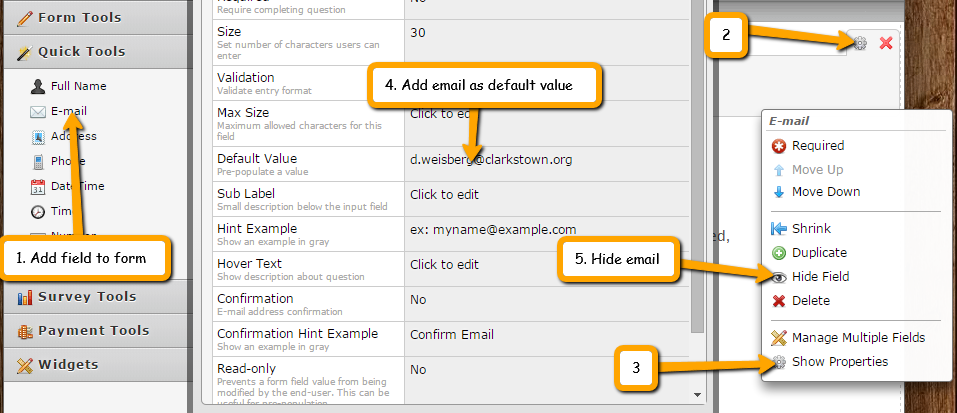
Follow this guide to setup a Auto Responder as seen below:
https://www.jotform.com/help/26-Creating-a-Form-Autoresponder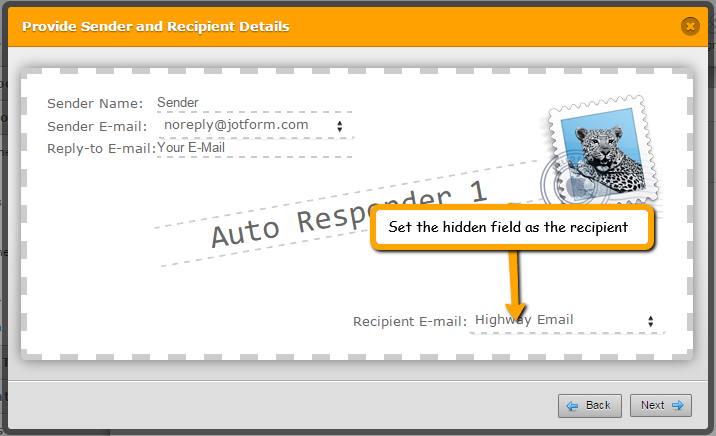
I hope this helps. Feel free to contact us if further support is needed.
Cheers!
- Mobile Forms
- My Forms
- Templates
- Integrations
- INTEGRATIONS
- See 100+ integrations
- FEATURED INTEGRATIONS
PayPal
Slack
Google Sheets
Mailchimp
Zoom
Dropbox
Google Calendar
Hubspot
Salesforce
- See more Integrations
- Products
- PRODUCTS
Form Builder
Jotform Enterprise
Jotform Apps
Store Builder
Jotform Tables
Jotform Inbox
Jotform Mobile App
Jotform Approvals
Report Builder
Smart PDF Forms
PDF Editor
Jotform Sign
Jotform for Salesforce Discover Now
- Support
- GET HELP
- Contact Support
- Help Center
- FAQ
- Dedicated Support
Get a dedicated support team with Jotform Enterprise.
Contact SalesDedicated Enterprise supportApply to Jotform Enterprise for a dedicated support team.
Apply Now - Professional ServicesExplore
- Enterprise
- Pricing































































 How would the recipient then get back to the form from this email - I don't see any actual link to get back to the form.
How would the recipient then get back to the form from this email - I don't see any actual link to get back to the form.