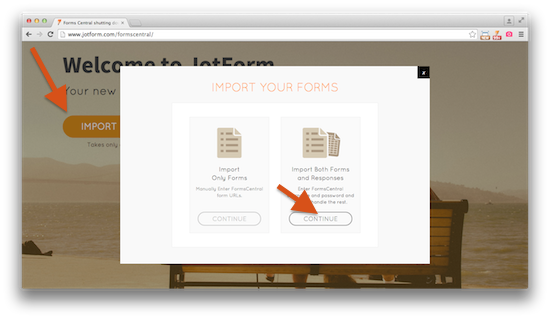-
aszwecAsked on February 14, 2015 at 12:42 PM
email me
submissions are from adobe forms
-
jonathanReplied on February 14, 2015 at 6:23 PM
Thank you for contacting us.
Yes you can import your forms and data from adobe forms to JotForm
Please follow the user guides described on this article
-Import-Both-Your-Forms-and-Responses-in-a-Single-Step-from-Adobe-FormsCentral

Make sure to use the custom import tool on your very first step.
Navigate to our Import Forms page, click on "Import Form":This will import your forms in a time range between 45mins-2hrs only.. depending on the current load of the system with those other users also already importing and in queued on the system.
Please contact us anytime for any assistance you need.
Thanks.
-
aszwecReplied on May 27, 2015 at 12:08 PM
I need to import my forms and submissions again and I dont see how to do both
please help
-
BJoannaReplied on May 27, 2015 at 1:25 PM
Unfortunately option to import both forms and submissions is currently unavailable. You can import your forms by using option 'Import Only Forms'.
http://www.jotform.com/help/309-How-to-Migrate-Form-Data-from-Adobe-FormsCentral-to-JotForm
After that you can import your data with our Import Data app.
http://www.jotform.com/help/308-Import-App-Easily-import-your-Excel-or-CSV-data-into-JotForm
Hope this will help. Let us know if you need further assistance.
-
Ceren Director of Product ManagementReplied on May 28, 2015 at 3:01 AM
Hello aszwec,
I've checked your account and it seems all of your forms and submissions are imported.
We did some changes on our import process. From now on you can import your forms and submission by using our exporter app. You can download it by using option Form + Responses option on Adobe FormsCentral Alternative page.
if you have any other questions please let us know.
- Mobile Forms
- My Forms
- Templates
- Integrations
- INTEGRATIONS
- See 100+ integrations
- FEATURED INTEGRATIONS
PayPal
Slack
Google Sheets
Mailchimp
Zoom
Dropbox
Google Calendar
Hubspot
Salesforce
- See more Integrations
- Products
- PRODUCTS
Form Builder
Jotform Enterprise
Jotform Apps
Store Builder
Jotform Tables
Jotform Inbox
Jotform Mobile App
Jotform Approvals
Report Builder
Smart PDF Forms
PDF Editor
Jotform Sign
Jotform for Salesforce Discover Now
- Support
- GET HELP
- Contact Support
- Help Center
- FAQ
- Dedicated Support
Get a dedicated support team with Jotform Enterprise.
Contact SalesDedicated Enterprise supportApply to Jotform Enterprise for a dedicated support team.
Apply Now - Professional ServicesExplore
- Enterprise
- Pricing