-
audabeeAsked on February 14, 2015 at 7:21 PM
I'm trying to build a ticket template to sell tickets. There are two types of tickets but a limit on the total number. That is, there is one event provided for members and non-members (different pricing) that has a cap on the total number of people attending.
Is this possible?
-
SeanReplied on February 14, 2015 at 11:42 PM
If I am not mistaken, you would like to generate a form that provides tickets for members and non members at different prices. You would also like to limit the number of purchases that can be made for each ticket type. If this is the case, this is very much possible with the use of our Ticket Purchases Widget and Gift Registry Widget submission limiter.
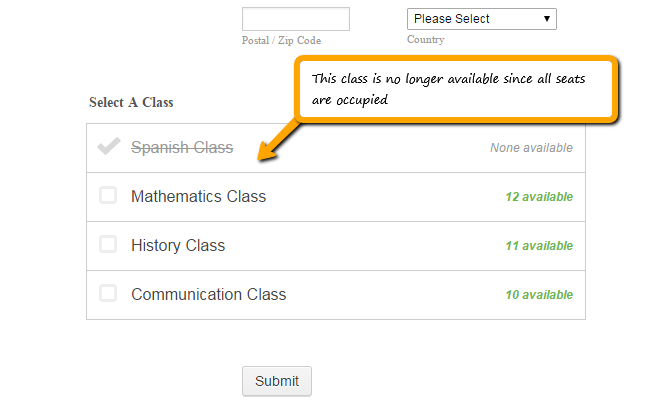
Here is a demo form: http://form.jotformpro.com/form/50313921954958
In the test form above, once the seats are filled for a specific class that option will no longer be available for selection. I believe you would like a similar functionality with your form. I hope this helps. Feel free to contact us if further assistance is needed.
Thank you -
audabeeReplied on February 15, 2015 at 3:46 AM
Hi Sean,
no, not really. I have members and non-members attending an event. But there is a cap on the total number of people allowed at the event. That is, I can have no more that 35 people (members or non-members).
So I don't need a cap on the individual ticket types but rather the total of all tickets.
I'm pretty sure it can't be done in Jotform now, sadly.
-
BenReplied on February 15, 2015 at 5:36 AM
The way you can do that is by limiting how many of each type of people you are accepting.
For example, you can limit it to 20 members and 15 non members, then few days before, if you notice that you still have some of the tickets available, but do not have any of other type, you can simply change the numbers a bit so that you fill out all of the places.
Now, if you selling the tickets for only one class at this jotform, you can do the following as well.
Leave all options available (both for members and non-members), but globally limit the submissions to some number - 35 in your case, where jotform would not accept any further submissions to be made once this count is met.
This will allow you to sell any number of tickets for each type as long as both types together are under 35.
To set it up like that you would only need to set the form limits and you can see how to do that here: How to Limit Submissions in a Form
Do let us know if you need any assistance along the way.
-
sarasjccReplied on February 13, 2017 at 7:25 PM
I have the same question...
With the Ticket Purchases widget, can I limit total ticket sales, rather than limit by price point? I have an event that can only take 6 people total, but I need to offer two prices (a member and non-member). Is there an easier way to do this rather than checking the submissions constantly and shifting around ticket availability? Limiting the total submissions doesn't work because a person could buy two tickets on one form and JotForm would only count that as a single submission.Thanks! -
IanReplied on February 13, 2017 at 10:40 PM
@sarasjcc , I had moved your ticket to a new thread.
You will be replied soon on the new thread by one of our Support Members.
- Mobile Forms
- My Forms
- Templates
- Integrations
- INTEGRATIONS
- See 100+ integrations
- FEATURED INTEGRATIONS
PayPal
Slack
Google Sheets
Mailchimp
Zoom
Dropbox
Google Calendar
Hubspot
Salesforce
- See more Integrations
- Products
- PRODUCTS
Form Builder
Jotform Enterprise
Jotform Apps
Store Builder
Jotform Tables
Jotform Inbox
Jotform Mobile App
Jotform Approvals
Report Builder
Smart PDF Forms
PDF Editor
Jotform Sign
Jotform for Salesforce Discover Now
- Support
- GET HELP
- Contact Support
- Help Center
- FAQ
- Dedicated Support
Get a dedicated support team with Jotform Enterprise.
Contact SalesDedicated Enterprise supportApply to Jotform Enterprise for a dedicated support team.
Apply Now - Professional ServicesExplore
- Enterprise
- Pricing






























































