-
agapeadventuresAsked on February 16, 2015 at 12:04 PM
Hi
It used to be that when we downloaded our forms into pdf format on forms central they would look exactly the same as the form we designed.
I notice that when I view our submissions on jotform or download as a pdf it just comes up with plain text, no design at all.
It would be very good for us and our branding if we can continue to download the responses into a pdf that looks the same as the form we took time to design. We send our responses to our clients and so it is important for us that the end product they see is the same as other forms they've received in the past. If we start sending them documents with plain text it will look as though we're going backwards not forwards.
We've been very pleased with the ease of transferring our forms and data to you so I'm sure that a form design issue should be fairly easy for your smart brains too :)
Many thanks
Rachael.
-
Welvin Support Team LeadReplied on February 16, 2015 at 12:54 PM
Hi Rachael,
I'm sorry, but the PDF format of the submission is currently not customizable. The PDF output is currently in two columns which are the question and answer only.
If you wanted to include the Images, Headers, and Text fields in your form to the PDF output, you can just check the "Show Image and Headers" in the form submissions settings:
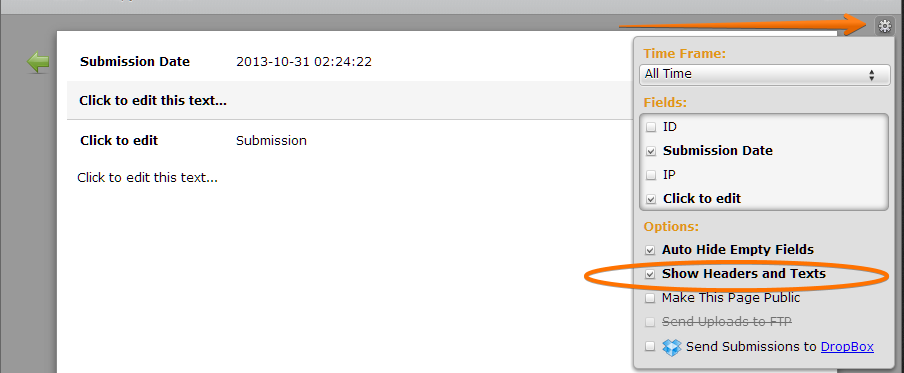
For now, I have forwarded this thread to our developers as a feature request. We can't promise any timeframe for this, but if there are updates, you should know it via this thread.
Thank you!
-
Welvin Support Team LeadReplied on February 16, 2015 at 12:55 PM
By the way, you can generate a PDF format of the entire form. We have a guide for that, check it here: http://www.jotform.com/help/212-How-to-Create-a-PDF-Form. Just in case you need to.
Thank you!
- Mobile Forms
- My Forms
- Templates
- Integrations
- INTEGRATIONS
- See 100+ integrations
- FEATURED INTEGRATIONS
PayPal
Slack
Google Sheets
Mailchimp
Zoom
Dropbox
Google Calendar
Hubspot
Salesforce
- See more Integrations
- Products
- PRODUCTS
Form Builder
Jotform Enterprise
Jotform Apps
Store Builder
Jotform Tables
Jotform Inbox
Jotform Mobile App
Jotform Approvals
Report Builder
Smart PDF Forms
PDF Editor
Jotform Sign
Jotform for Salesforce Discover Now
- Support
- GET HELP
- Contact Support
- Help Center
- FAQ
- Dedicated Support
Get a dedicated support team with Jotform Enterprise.
Contact SalesDedicated Enterprise supportApply to Jotform Enterprise for a dedicated support team.
Apply Now - Professional ServicesExplore
- Enterprise
- Pricing



























































