-
PASOAsked on February 16, 2015 at 5:52 PM
How can I keep the right format when sending a form via email?
Please see attached file
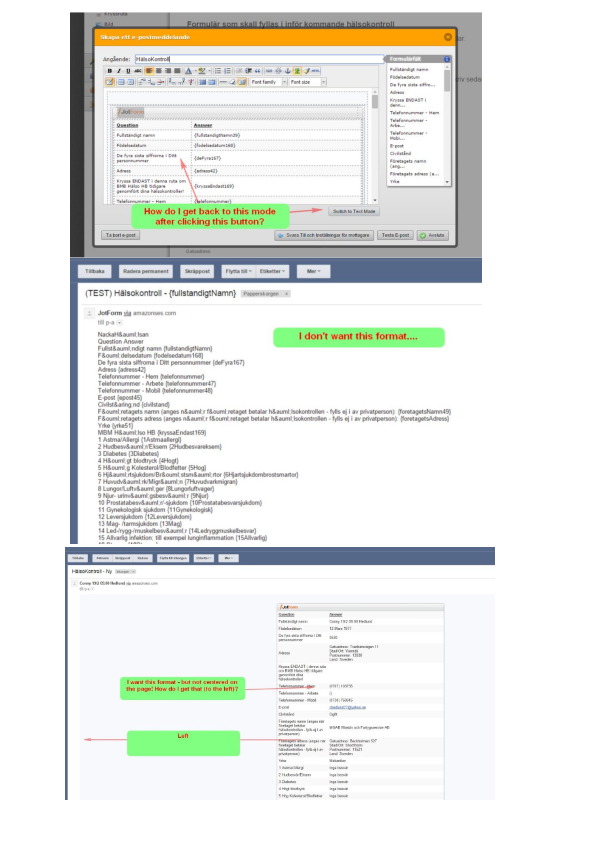
-
jonathanReplied on February 16, 2015 at 6:55 PM

To revert to the html default format, you can just create a new email using the Add New Email button. It will add a new Notifier all in default setup/format.
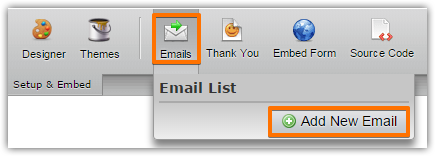
You can use the email template HTML source editor to manually format the email table and cell settings.

But this is not highly recommended, as modifying the email html source tends to break the email template and will result to email not arriving on the destination inbox.
Let us know if you need further assistance.
Thanks.
- Mobile Forms
- My Forms
- Templates
- Integrations
- INTEGRATIONS
- See 100+ integrations
- FEATURED INTEGRATIONS
PayPal
Slack
Google Sheets
Mailchimp
Zoom
Dropbox
Google Calendar
Hubspot
Salesforce
- See more Integrations
- Products
- PRODUCTS
Form Builder
Jotform Enterprise
Jotform Apps
Store Builder
Jotform Tables
Jotform Inbox
Jotform Mobile App
Jotform Approvals
Report Builder
Smart PDF Forms
PDF Editor
Jotform Sign
Jotform for Salesforce Discover Now
- Support
- GET HELP
- Contact Support
- Help Center
- FAQ
- Dedicated Support
Get a dedicated support team with Jotform Enterprise.
Contact SalesDedicated Enterprise supportApply to Jotform Enterprise for a dedicated support team.
Apply Now - Professional ServicesExplore
- Enterprise
- Pricing





























































