-
GREGORYJUREKAsked on February 16, 2015 at 10:09 PM
I'm done having to send these stupid support messages with no answer to resolve any problems.
First, someone up there decided to implement a "designer" which totally screws up your form if you use it. Whoever the knucklehead was who decided to do this needs to hang himself. Everything works fine until you use the designer. Now I can't change the font color or text in the TEXT. Now I have a form that only give you the option for a grey font to click or grey background. Everything worked just fine until I made the mistake of using the designer (again - I should've known better) to make changes. For a service I pay for, I am very disappointed! Can someone convince someone of going back to the way it was when it worked and then you can have the option to use the designer for those who want to destroy their forms???
UPDATE: Nevermind, I found somewhat of a fix. First: Don't use the designer if you're using IE. Second: Use Firefox but be patient because it took 3 times to load. Using the words "I give up" as a response while loading isn't another smart move especially when someone is already pissed because this doesn't function the way it should.
-
Welvin Support Team LeadReplied on February 17, 2015 at 6:10 AM
Hi,
I'm sorry to know about that. But we have added the Form Designer to give users more options to design their form. You should be able to know more about the designer if you will use it, trust us, it's more convenient in terms of designing your form. We are also here 24/7 just in case you need more help about it. Just please let us know!
In the form designer, you can change the font color in the Label Styles tab:
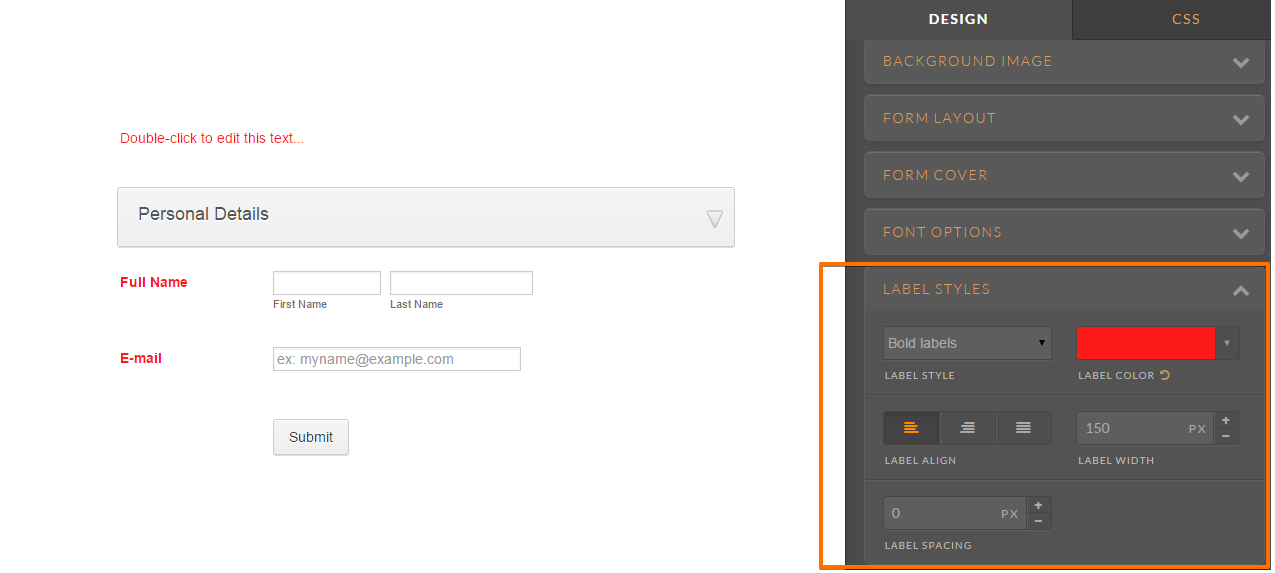
Then you can click on the individual field to view it owns properties and apply changes to it. For example, the Form Collapse in the given screenshot:
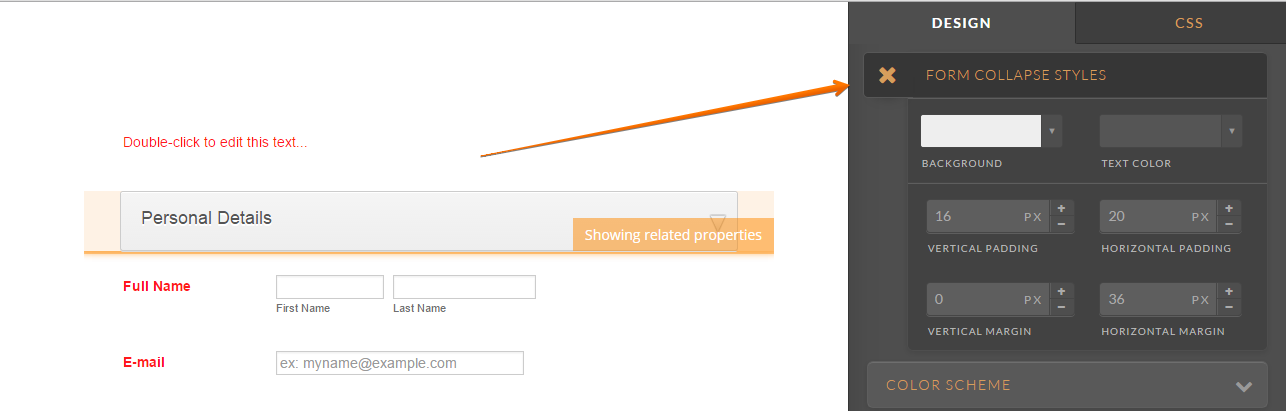
Moreover, the Form Preferences section is still there, you should be able to find all of the options from Form Styles tab before in this section:
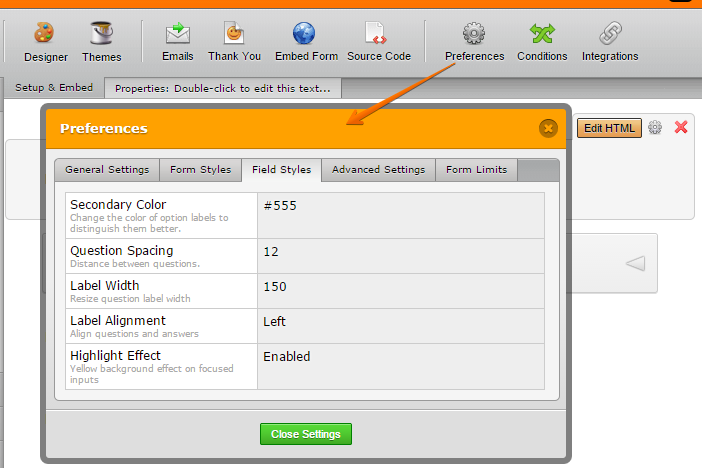
But I'm glad that you've found a way to sort it out. But designing your form doesn't need you to use multiple browsers. If you would be so kind to tell us the problems, we would be happy to help you resolve it.
Thank you and I hope it helps!
Regards
-
Welvin Support Team LeadReplied on February 17, 2015 at 6:13 AM
By the way, if you didn't get our replies in this support forum, I would recommend adding us to your server whitelist. Especially, noreply@jotform.com. You can also find our listing here: https://www.jotform.com/help/145-Whitelisting-JotMails-IP-Addresses.
Also, viewing your old forum posts is possible. Just go to our forum homepage: https://www.jotform.com/answers/ and click "My Questions" button:
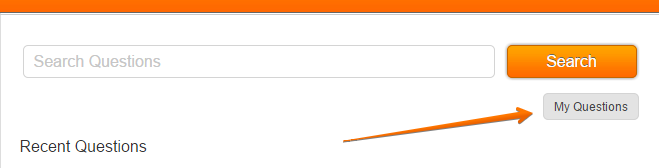
Just make sure that you are logged into your account.
Thanks
- Mobile Forms
- My Forms
- Templates
- Integrations
- INTEGRATIONS
- See 100+ integrations
- FEATURED INTEGRATIONS
PayPal
Slack
Google Sheets
Mailchimp
Zoom
Dropbox
Google Calendar
Hubspot
Salesforce
- See more Integrations
- Products
- PRODUCTS
Form Builder
Jotform Enterprise
Jotform Apps
Store Builder
Jotform Tables
Jotform Inbox
Jotform Mobile App
Jotform Approvals
Report Builder
Smart PDF Forms
PDF Editor
Jotform Sign
Jotform for Salesforce Discover Now
- Support
- GET HELP
- Contact Support
- Help Center
- FAQ
- Dedicated Support
Get a dedicated support team with Jotform Enterprise.
Contact SalesDedicated Enterprise supportApply to Jotform Enterprise for a dedicated support team.
Apply Now - Professional ServicesExplore
- Enterprise
- Pricing



























































