-
timhall65Asked on February 18, 2015 at 11:00 AM
-
KadeJMReplied on February 18, 2015 at 12:37 PM
To my knowledge you can use a pagebreak in most places on your jotform between fields to separate it into different pages so yes you can have more than one total field calculated and then just separate that with a pagebreak field.
In this example form here http://form.jotformpro.com/form/50485210688963? I have created two calculations #1 and #2 that are separated by a pagebreak.
If I misunderstood you and you meant something else then please explain this more.
-
timhall65Replied on February 18, 2015 at 12:58 PM
I guess I should be clear... my question was actually - can you put page breaks (or html/images) between purchase order fields?
-
SeanReplied on February 18, 2015 at 2:49 PM
If I understood you clearly, you would like to know if you can place a page break field between options or fields shown within a Purchase Order field? If this is correct, sorry to say but it would not be possible within the Jotform interface. You would have to get the source code for your form and make your adjustments there.
A Purchase Order field is considered a single field with nested options/fields. A page break field is a field within itself and can not be included in the Purchase Order field - only before or after that field.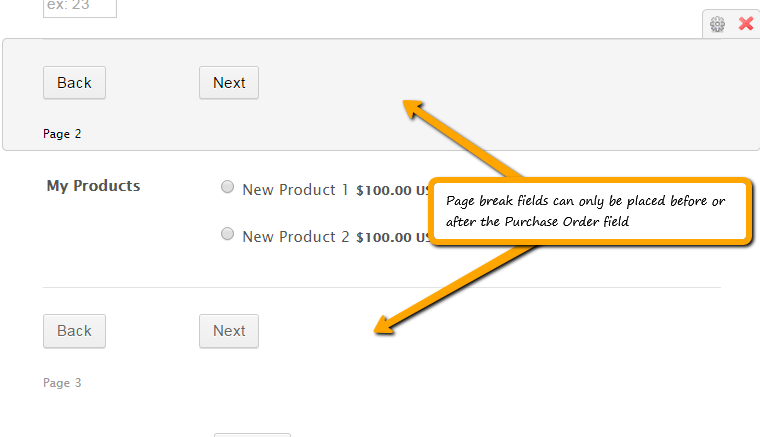
I hope this answer your question. Do let us know if further assistance is needed.
Cheers! -
timhall65Replied on February 18, 2015 at 3:18 PM
-
raulReplied on February 18, 2015 at 4:47 PM
I've moved your last question to a separate thread since it's related to a different topic.
You can find your question here: http://www.jotform.com/answers/518529We'll address it as soon as we can.
Thank you.
- Mobile Forms
- My Forms
- Templates
- Integrations
- INTEGRATIONS
- See 100+ integrations
- FEATURED INTEGRATIONS
PayPal
Slack
Google Sheets
Mailchimp
Zoom
Dropbox
Google Calendar
Hubspot
Salesforce
- See more Integrations
- Products
- PRODUCTS
Form Builder
Jotform Enterprise
Jotform Apps
Store Builder
Jotform Tables
Jotform Inbox
Jotform Mobile App
Jotform Approvals
Report Builder
Smart PDF Forms
PDF Editor
Jotform Sign
Jotform for Salesforce Discover Now
- Support
- GET HELP
- Contact Support
- Help Center
- FAQ
- Dedicated Support
Get a dedicated support team with Jotform Enterprise.
Contact SalesDedicated Enterprise supportApply to Jotform Enterprise for a dedicated support team.
Apply Now - Professional ServicesExplore
- Enterprise
- Pricing





























































