-
armariosbarcelonaAsked on February 18, 2015 at 11:02 AM
-
JanReplied on February 18, 2015 at 11:11 AM
Hi there,
We don't provide FTP for users therefore you can't upload your pictures directly as a storage. Usually, you can use images on your form using the "Image" feature under Form Tools in the form builder.
As a workaround, you can create a form on your account that can upload image and store it on your account since it is considered as a submission. You can follow these steps.
1. Clone this form ( http://form.jotformpro.com/form/50484393525964). Here's a guide on how to clone the form.
2. Now, use the cloned form on your account and upload the images then submit it.
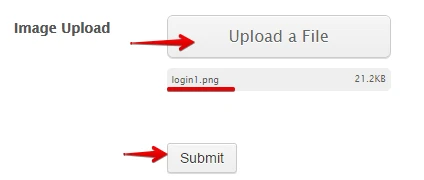
3. Go to MyForms and select the form. After that, click the "Submissions" button
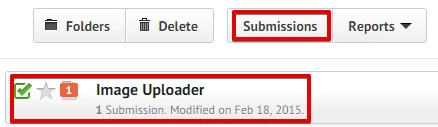
4. In Chrome, right click on the image link and copy URL.
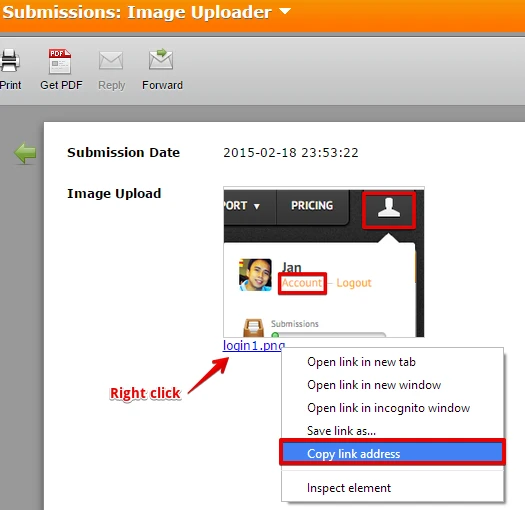
5. You can use that URL for embedding the image in the image radio widget.
Please be noted that this will take up your storage limit.
Hope this helps. Thank you!
-
armariosbarcelonaReplied on February 18, 2015 at 1:17 PM
Yeahhhhh!!!!
It works perfectly!!!
Thanks :)
Nuri.
-
Kiran Support Team LeadReplied on February 18, 2015 at 3:06 PM
Anytime, Nuri. We are glad to see that the solution provided by my colleague worked for you. Please do not hesitate to get in touch with us if you need any further assistance. We will be happy to help.
Thank you for using JotForm!
- Mobile Forms
- My Forms
- Templates
- Integrations
- INTEGRATIONS
- See 100+ integrations
- FEATURED INTEGRATIONS
PayPal
Slack
Google Sheets
Mailchimp
Zoom
Dropbox
Google Calendar
Hubspot
Salesforce
- See more Integrations
- Products
- PRODUCTS
Form Builder
Jotform Enterprise
Jotform Apps
Store Builder
Jotform Tables
Jotform Inbox
Jotform Mobile App
Jotform Approvals
Report Builder
Smart PDF Forms
PDF Editor
Jotform Sign
Jotform for Salesforce Discover Now
- Support
- GET HELP
- Contact Support
- Help Center
- FAQ
- Dedicated Support
Get a dedicated support team with Jotform Enterprise.
Contact SalesDedicated Enterprise supportApply to Jotform Enterprise for a dedicated support team.
Apply Now - Professional ServicesExplore
- Enterprise
- Pricing




























































