-
bjljotAsked on February 18, 2015 at 5:39 PM
I can see my form from home or work using any of: Firefox, IE, or Safari. I can also see my form correctly from iPad or iPhone. I've had two parties indicate they see a blank form (both are using Android lphones). I confirmed this by having a friend with an Android phone try to view my form. He got a blank screen too. One of the above parties tried to view using Chrome. Again... a blank where the form should be.
I'm using iWeb to publish and host on Dropbox and swear I didn't have a problem last year with more than 40 submissions, so at least one of them would likely have filled out on an Android device, I would think.
Is there something I could have them check to see if it is a settings thing?
The URL below will get you to my home page. Click on "2015 Pick Form" to view the form.
Page URL: https://db.tt/0CaDdGH8 -
Welvin Support Team LeadReplied on February 18, 2015 at 7:48 PM
Hi,
I have no issues viewing the form using my android devices. Here's a screenshot taken using MI Phone (no issues using the default browser), this is taken using Google Chrome:
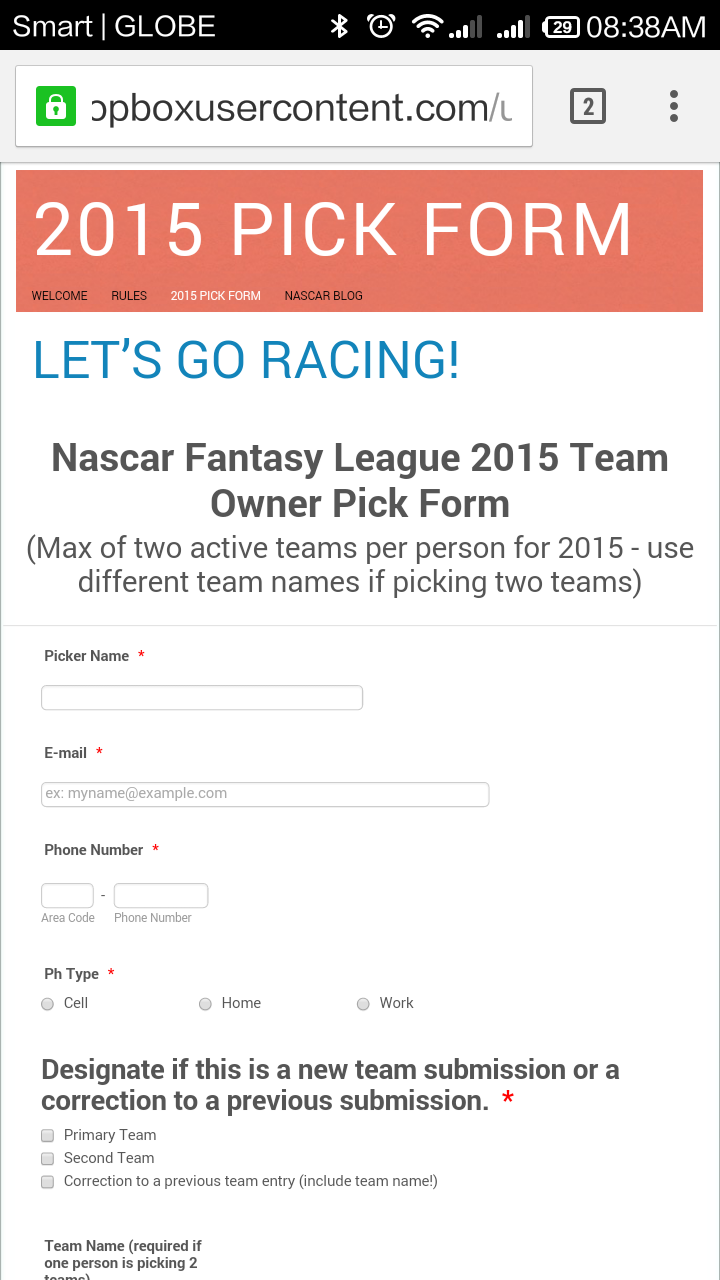
You have embedded the form using SSL version which is the recommended method when using HTTPS environment (like Dropbox).
Maybe ask the user to reload the website?
Thanks
- Mobile Forms
- My Forms
- Templates
- Integrations
- INTEGRATIONS
- See 100+ integrations
- FEATURED INTEGRATIONS
PayPal
Slack
Google Sheets
Mailchimp
Zoom
Dropbox
Google Calendar
Hubspot
Salesforce
- See more Integrations
- Products
- PRODUCTS
Form Builder
Jotform Enterprise
Jotform Apps
Store Builder
Jotform Tables
Jotform Inbox
Jotform Mobile App
Jotform Approvals
Report Builder
Smart PDF Forms
PDF Editor
Jotform Sign
Jotform for Salesforce Discover Now
- Support
- GET HELP
- Contact Support
- Help Center
- FAQ
- Dedicated Support
Get a dedicated support team with Jotform Enterprise.
Contact SalesDedicated Enterprise supportApply to Jotform Enterprise for a dedicated support team.
Apply Now - Professional ServicesExplore
- Enterprise
- Pricing



























































