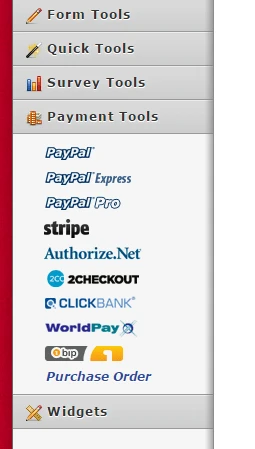-
orngy22Asked on February 18, 2015 at 10:43 PM
-
CharlieReplied on February 18, 2015 at 10:53 PM
Hi,
Upon checking your form, I see that you are actually asking for Credit Card details. Please do take note that we do not allow forms to ask sensitive information, these includes log in credentials, bank information, credit card details, passwords, and the likes. Please see our Terms page under the "Phishing" section. We have our anti-phishing system that regularly scans for forms that violate our terms, when it sees one it will automatically suspends your account and disable all our forms.
If you would like to ask payments to your users, you can use our Payment Tools and integrate different payment processors there, see screenshot below. You may also want to check this guide on how to setup your order form: http://www.jotform.com/help/165-Setting-Up-Your-First-Order-Form
For now, I will delete all the fields that violated our Terms, I will then reactivate your account so that you can use it again. But, please do take note of what can and cannot be included in the form.
If you have other concerns or questions, please do not hesitate to open up a new thread here in the forum.
Thank you.
- Mobile Forms
- My Forms
- Templates
- Integrations
- INTEGRATIONS
- See 100+ integrations
- FEATURED INTEGRATIONS
PayPal
Slack
Google Sheets
Mailchimp
Zoom
Dropbox
Google Calendar
Hubspot
Salesforce
- See more Integrations
- Products
- PRODUCTS
Form Builder
Jotform Enterprise
Jotform Apps
Store Builder
Jotform Tables
Jotform Inbox
Jotform Mobile App
Jotform Approvals
Report Builder
Smart PDF Forms
PDF Editor
Jotform Sign
Jotform for Salesforce Discover Now
- Support
- GET HELP
- Contact Support
- Help Center
- FAQ
- Dedicated Support
Get a dedicated support team with Jotform Enterprise.
Contact SalesDedicated Enterprise supportApply to Jotform Enterprise for a dedicated support team.
Apply Now - Professional ServicesExplore
- Enterprise
- Pricing