-
barbee00Asked on February 18, 2015 at 11:48 PM
How do change the “pay with paypal” button to a simple “submit” button? I’m not removing the paypal widget, I just don’t want their button.
-
Welvin Support Team LeadReplied on February 19, 2015 at 7:48 AM
Hi,
While in the form builder, click the Payment Integration. Click "Properties" > Click "Show Properties" > Set "Use Checkout Buttons" to "NO":
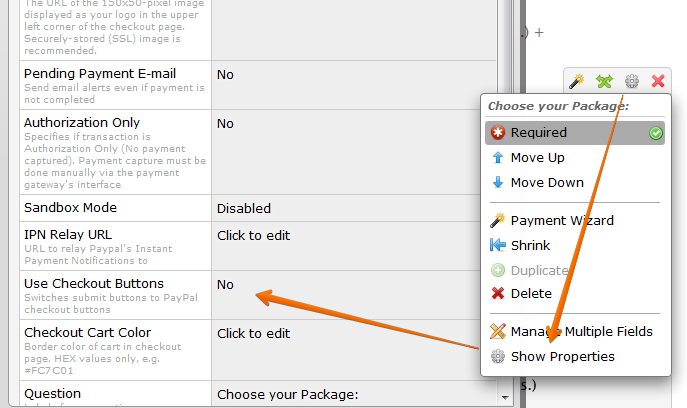
Thanks
-
barbee00Replied on February 19, 2015 at 4:02 PM
You are a genius. Worked perfectly. Thank you.
-
Welvin Support Team LeadReplied on February 19, 2015 at 5:08 PM
It's my pleasure to help! If you require any further assistance, feel free to contact us again. You're welcome and have a great day!
Regards
- Mobile Forms
- My Forms
- Templates
- Integrations
- INTEGRATIONS
- See 100+ integrations
- FEATURED INTEGRATIONS
PayPal
Slack
Google Sheets
Mailchimp
Zoom
Dropbox
Google Calendar
Hubspot
Salesforce
- See more Integrations
- Products
- PRODUCTS
Form Builder
Jotform Enterprise
Jotform Apps
Store Builder
Jotform Tables
Jotform Inbox
Jotform Mobile App
Jotform Approvals
Report Builder
Smart PDF Forms
PDF Editor
Jotform Sign
Jotform for Salesforce Discover Now
- Support
- GET HELP
- Contact Support
- Help Center
- FAQ
- Dedicated Support
Get a dedicated support team with Jotform Enterprise.
Contact SalesDedicated Enterprise supportApply to Jotform Enterprise for a dedicated support team.
Apply Now - Professional ServicesExplore
- Enterprise
- Pricing



























































