-
Ketan_bhavsarAsked on February 19, 2015 at 2:49 AM
We wish to collect Leave Application Form from Empoyee and Send it To manager for Approval.
-
Welvin Support Team LeadReplied on February 19, 2015 at 8:44 AM
Hi,
We don't have a direct feature for this, but you can do that using a combination of our features.
1. First thing is to add the fields for the manager, you can put these fields at the bottom of the form.
2. Add a textbox field that would serve as the Manager's pass.
3. Add a conditional logic that will show the manager's fields if the textbox field pass is correct. You can follow this guide: https://www.jotform.com/help/196-Hide-or-Show-Multiple-Fields-at-Once.
**You have to let the manager know of the password or keys used in the conditional logic, you can add it in the email below steps***
4. Now, add a notification and put the Manager as the recipient. Follow this guide: https://www.jotform.com/help/25-Setting-Up-Email-Notifications.
5. In the email notification for the manager, add the edit link:
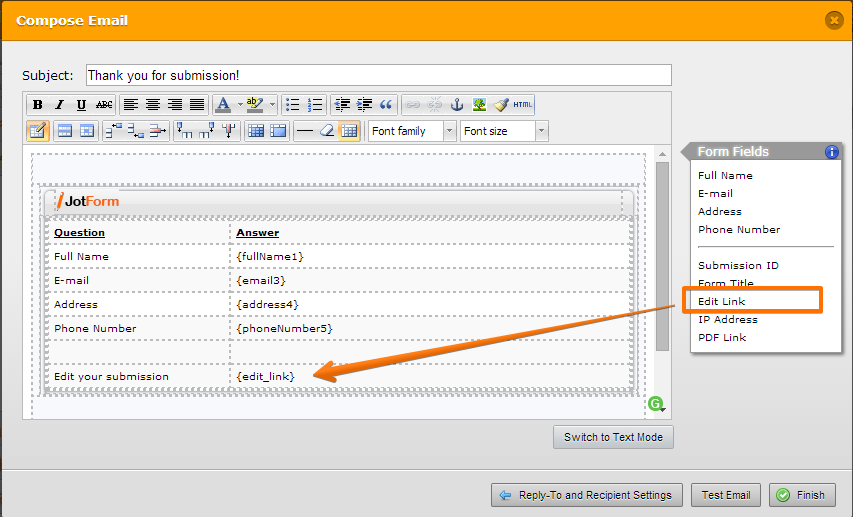
The manager can just click the generated edit link, provide the manager's pass to reveal the manager fields/section. Re-submit the form and that's it.
Let us know if you have any further questions about this process.
Thanks
- Mobile Forms
- My Forms
- Templates
- Integrations
- INTEGRATIONS
- See 100+ integrations
- FEATURED INTEGRATIONS
PayPal
Slack
Google Sheets
Mailchimp
Zoom
Dropbox
Google Calendar
Hubspot
Salesforce
- See more Integrations
- Products
- PRODUCTS
Form Builder
Jotform Enterprise
Jotform Apps
Store Builder
Jotform Tables
Jotform Inbox
Jotform Mobile App
Jotform Approvals
Report Builder
Smart PDF Forms
PDF Editor
Jotform Sign
Jotform for Salesforce Discover Now
- Support
- GET HELP
- Contact Support
- Help Center
- FAQ
- Dedicated Support
Get a dedicated support team with Jotform Enterprise.
Contact SalesDedicated Enterprise supportApply to Jotform Enterprise for a dedicated support team.
Apply Now - Professional ServicesExplore
- Enterprise
- Pricing



























































