-
fimep_srlAsked on February 19, 2015 at 5:00 AM
Hi, I need to make on email configuration the field as described in attachment file.
Can you help me?
Best regards
Fimep srl
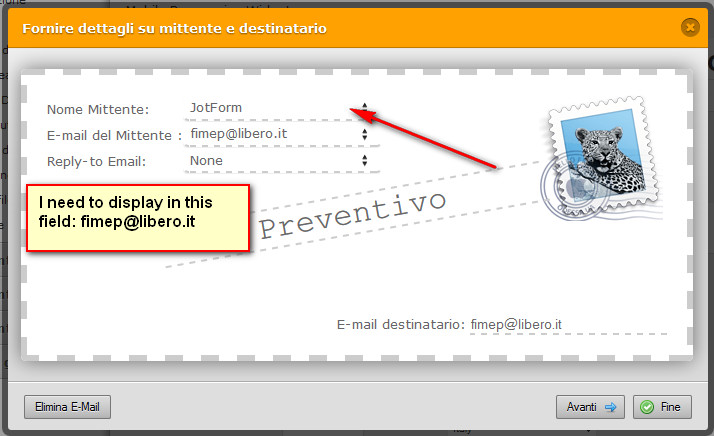
-
Welvin Support Team LeadReplied on February 19, 2015 at 9:43 AM
Hi Fimep,
If you want the sender name to be your email address, then a workaround would be to add a textbox field to your form then put the email address as the default value, example:
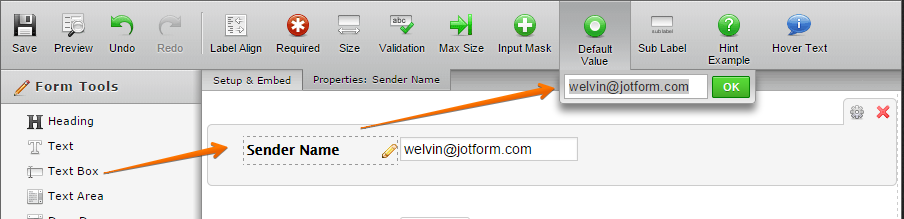
You can hide this field from the form, right-click then "hide field":
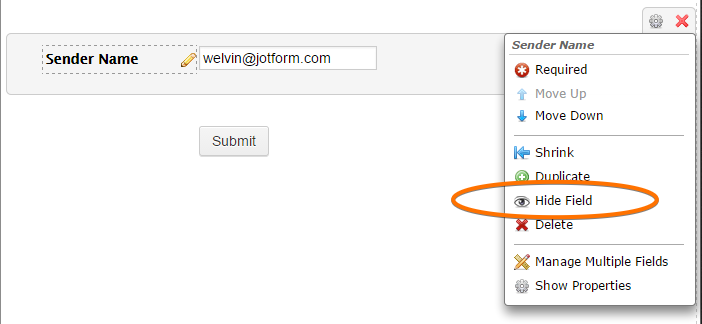
Then select this field in the dropdown options in the notification settings:
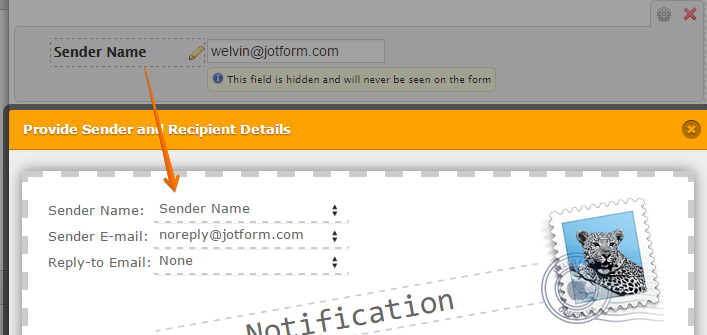
Thanks
-
fimep_srlReplied on February 19, 2015 at 10:53 AM
Thanks for your fast answer, I made a test on form and it arrives with the right mail. Now I have to substitute the sender email address on second row with full name e.g. fimep@libero.it ---> Fimep srl, so I receive the form with name.
See attachment

-
Welvin Support Team LeadReplied on February 19, 2015 at 12:56 PM
Actually, I thought you just want to show the email as the Sender Name. However, it seems like you wanted to show the real name, as well as the sender email. If that's case, in the first method that I have suggested, put your name in the textbox. So, you have to make sure it would look like this:
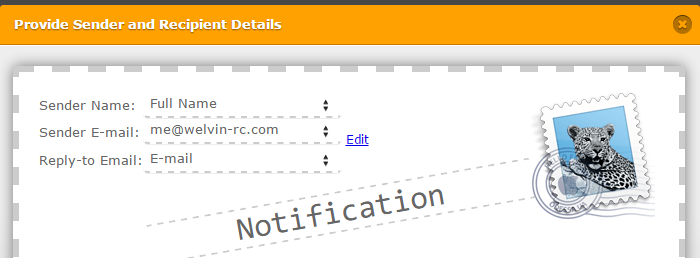
Sender Name - The textbox with your Full Name in it.
Sender Email - You should use your own email address as the sender email. You already have it, just select it from the Dropdown. You can add one by following either of the following methods:
https://www.jotform.com/help/236-How-to-use-Mandrill-to-Send-Emails-From-Your-Own-Email-Address
https://www.jotform.com/help/244-How-to-Setup-SMTP-for-a-Form
Reply-to Email - Should be the Email field in the form.
That's it! Let me know if you have any further questions.
Thanks
- Mobile Forms
- My Forms
- Templates
- Integrations
- INTEGRATIONS
- See 100+ integrations
- FEATURED INTEGRATIONS
PayPal
Slack
Google Sheets
Mailchimp
Zoom
Dropbox
Google Calendar
Hubspot
Salesforce
- See more Integrations
- Products
- PRODUCTS
Form Builder
Jotform Enterprise
Jotform Apps
Store Builder
Jotform Tables
Jotform Inbox
Jotform Mobile App
Jotform Approvals
Report Builder
Smart PDF Forms
PDF Editor
Jotform Sign
Jotform for Salesforce Discover Now
- Support
- GET HELP
- Contact Support
- Help Center
- FAQ
- Dedicated Support
Get a dedicated support team with Jotform Enterprise.
Contact SalesDedicated Enterprise supportApply to Jotform Enterprise for a dedicated support team.
Apply Now - Professional ServicesExplore
- Enterprise
- Pricing




























































