-
Molly_KunkelAsked on May 25, 2023 at 12:24 PM
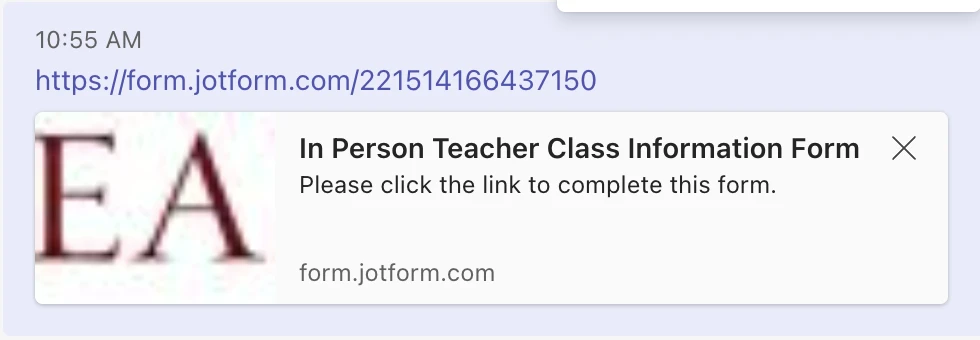
When I share a link to my "Online Class" Form, the preview text shows up as "In Person". How can I change this? We may have mislabeled it in the beginning, but changed it later... however, I don't see how I can change it in this particular place now. Please let me know if you have a solution. Thanks!
Page URL: https://form.jotform.com/221514166437150 -
Justin_E Jotform SupportReplied on May 25, 2023 at 12:38 PM
Hi Molly,
Thanks for reaching out to Jotform Support. After checking your form, I have seen that you have not changed your Page title yet. It is easy to change the Page Title on your form. Let me show you how:
- In Form Builder, click on Settings in the orange navigation bar at the top of the page.
- Click on Show More Options.
- Scroll down, enter the Page Title you want to use. and that’s it. You’re done.
Give it a try and let us know if there's anything else we can help you with.
-
Molly_KunkelReplied on May 25, 2023 at 4:48 PM
Thanks for the reply. I updated the Page Title hours ago, but it's still not showing on my link. Am I missing a place where I can save my changes?
-
Ericson_B JotForm SupportReplied on May 25, 2023 at 7:13 PM
Hi Molly,
Thanks for getting back to us. I'm sorry you're having trouble with this. When I tried to share your form link, the new title appeared with the link. Please try sending the form URL again. Take a look at the screenshot below to see my results:
Give it a try and let us know how it goes.
-
Molly_KunkelReplied on May 26, 2023 at 3:09 PM
Yes, it's working for me now. Thank you!
- Mobile Forms
- My Forms
- Templates
- Integrations
- INTEGRATIONS
- See 100+ integrations
- FEATURED INTEGRATIONS
PayPal
Slack
Google Sheets
Mailchimp
Zoom
Dropbox
Google Calendar
Hubspot
Salesforce
- See more Integrations
- Products
- PRODUCTS
Form Builder
Jotform Enterprise
Jotform Apps
Store Builder
Jotform Tables
Jotform Inbox
Jotform Mobile App
Jotform Approvals
Report Builder
Smart PDF Forms
PDF Editor
Jotform Sign
Jotform for Salesforce Discover Now
- Support
- GET HELP
- Contact Support
- Help Center
- FAQ
- Dedicated Support
Get a dedicated support team with Jotform Enterprise.
Contact SalesDedicated Enterprise supportApply to Jotform Enterprise for a dedicated support team.
Apply Now - Professional ServicesExplore
- Enterprise
- Pricing




























































