-
ertezetAsked on February 19, 2015 at 12:01 PM
-
JanReplied on February 19, 2015 at 12:16 PM
Hi there,
If I understand you correctly, you are referring to a field that has pre-populated data on it right?
When I cloned you form I can see that the "Web" has its pre-populated value.

Is this what you're referring to? If not, please let us now so that we can further assist you.
Thank you.
-
ertezetReplied on February 20, 2015 at 8:58 AM
-
ertezetReplied on February 20, 2015 at 9:01 AM
Hi there, i posted screen of the form and with blue i marked field which is supposed to be prepopulated.... If I use in the form widget "localised calendar" the prepopulate field stops working.... So I need to have localised calendar with working prepopulated field
Regars
Radomir
-
JanReplied on February 20, 2015 at 10:41 AM
Hello there,
Since the field is hidden, you can assign a default value on that field. You just need to select the fieldand make sure you are on the "Properties" tab. Click the "Default Value" button and put a data on the box and click the "OK" button.
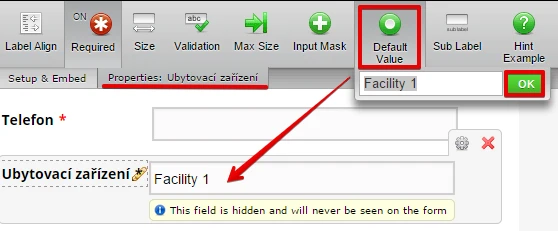
Hope this helps. Thank you!
-
ertezetReplied on March 9, 2015 at 8:11 AM
Hi there, we change prepolupaded field (the value) directly in the embed code because we use the code for houndreds pages.... So as you show is not usable at all. Anyway, we need to solve this problem:
We set up widget "localised calendar" and also we need to have prpopulated field working
Thank you
Radomir
-
Ashwin JotForm SupportReplied on March 9, 2015 at 10:26 AM
Hello Radomir,
I did check your form and it seems you have already removed the "Localized Calendar" widget. I did test this issue in one of my own form and I am unable to replicate the issue you are having.
I added "Localized Calendar" widget in my form along with a hidden text field. When I pre-populated the hidden field through URL parameter and it seems to work as expected.
I would suggest you to add "Localized Calendar" widget in form and then let us know the web page URL where you have embedded your form and we will try to replicate the issue.
We will wait for your response.
Thank you!
-
ertezetReplied on March 10, 2015 at 7:45 AM
Hi Ashwin,
ok, I set up a form with localised calendar: http://www.region-tour.cz/aa/
We are having following troubles:
1/ design of the localised calendar is different - we need to have the same height 35
2/ If you set up localised calendar the prepopulated field in the embed code is not working, the code see below
<script type="text/javascript" src="//form.jotformpro.com/jsform/50682759550968?ubytovaciZarizeni=Hotel TEST"></script>
I have to point out that we must use embeded code because it is already set up at app houndres of pages and in every page we change the value: ?ubytovaciZarizeni=Hotel TEST"
3/ the Input field "Ubytovaci zařízení" is not filled up in subject and body of autoresponder and notfication emails
Thank you for your help
Radomir
-
Ashwin JotForm SupportReplied on March 10, 2015 at 9:11 AM
Hello Radomir,
I did check your web page and I am able to replicate the issue you are having.
I did several tests and it seems the issue is not related to "Localized Calendar" widget but it could be related to code conflict between form and other code available in your web page.
I would suggest you to embed your form using its iFrame embed code and that should solve your problem. Please use the following iFrame embed code and see if the issue persists:
<iframe id="JotFormIFrame" onDISABLEDload="window.parent.scrollTo(0,0)" allowtransparency="true" src="//form.jotformpro.com/form/50682759550968?ubytovaciZarizeni=Hotel TEST" frameborder="0" style="width:100%; height:783px; border:none;" scrolling="no"></iframe>
Do get back to us if the issue persists.
Thank you!
-
ertezetReplied on March 10, 2015 at 10:26 AM
okay, I consulted with your team before setting up the embede code in to our webpages and suddenly it is not working. So we cannot now to swap to iframe form. We need somehow to solve the problem with embede code.
We also cannot use iframe because it cause problems also (see the picture) - you click on date pickers and the rest disapper.
Radomir
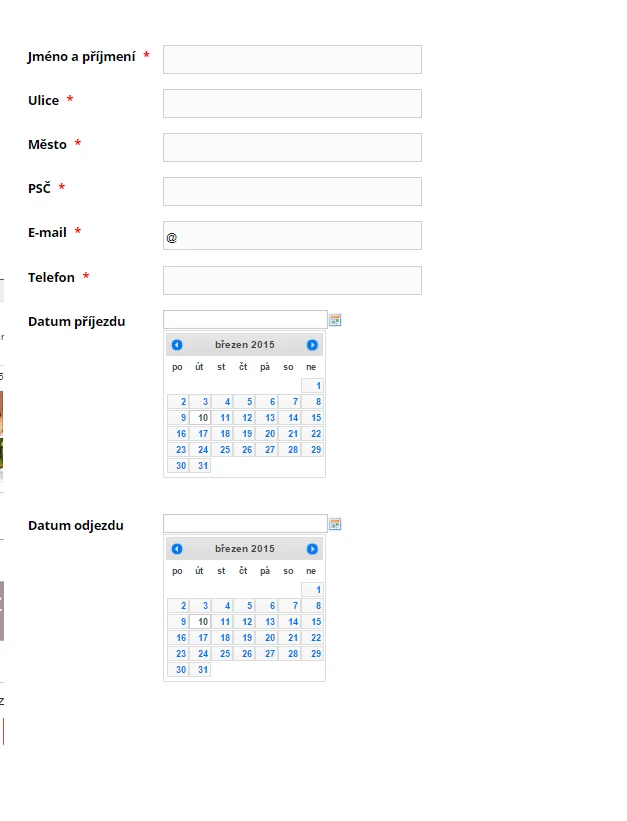
-
Ashwin JotForm SupportReplied on March 10, 2015 at 12:55 PM
Hello Radomir,
The only possibility to resolve your issue is by embedding your form using its iFrame embed code. Have you tried to embed your form with its complete code including script code as well? Please add the following code after the iFrame embed code you have added:
<script type="text/javascript">window.handleIFrameMessage = function(e) {var args = e.data.split(":");var iframe = document.getElementById("JotFormIFrame");if (!iframe)return;switch (args[0]) {case "scrollIntoView":iframe.scrollIntoView();break;case "setHeight":iframe.style.height = args[1] + "px";break;case "collapseErrorPage":if (iframe.clientHeight > window.innerHeight) {iframe.style.height = window.innerHeight + "px";}break;case "reloadPage":window.location.reload();break;}};if (window.addEventListener) {window.addEventListener("message", handleIFrameMessage, false);} else if (window.attachEvent) {window.attachEvent("onmessage", handleIFrameMessage);}</script>
If the script code does not solve your problem, then I would suggest you to use the following iFrame embed code with increased height :
<iframe id="JotFormIFrame" onDISABLEDload="window.parent.scrollTo(0,0)" allowtransparency="true" src="//form.jotformpro.com/form/50682759550968?ubytovaciZarizeni=Hotel TEST" frameborder="0" style="width:100%; height:1080px; border:none;" scrolling="no"></iframe>
Thank you!
- Mobile Forms
- My Forms
- Templates
- Integrations
- INTEGRATIONS
- See 100+ integrations
- FEATURED INTEGRATIONS
PayPal
Slack
Google Sheets
Mailchimp
Zoom
Dropbox
Google Calendar
Hubspot
Salesforce
- See more Integrations
- Products
- PRODUCTS
Form Builder
Jotform Enterprise
Jotform Apps
Store Builder
Jotform Tables
Jotform Inbox
Jotform Mobile App
Jotform Approvals
Report Builder
Smart PDF Forms
PDF Editor
Jotform Sign
Jotform for Salesforce Discover Now
- Support
- GET HELP
- Contact Support
- Help Center
- FAQ
- Dedicated Support
Get a dedicated support team with Jotform Enterprise.
Contact SalesDedicated Enterprise supportApply to Jotform Enterprise for a dedicated support team.
Apply Now - Professional ServicesExplore
- Enterprise
- Pricing





























































