-
DannileeAsked on February 19, 2015 at 10:46 PM
Hi
My form is:
http://form.jotformeu.com/form/43411039260343
I cannot get the submit button to be centered to the form. I have selected center but it's not working.
Also I tried to add my own button image but the default button still shows behind it.
Please can you help.
Thanks
-
Elton Support Team LeadReplied on February 20, 2015 at 9:18 AM
Hi,
There are few CSS codes injected to your form for the submit button, that might be affecting it that's why it's not centering using the center option in the button properties.
Additionally, your form width which is 200px is pretty short to center the entire fields. Changing it to 308px should help.
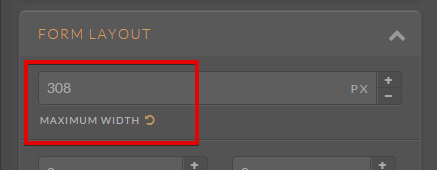
Here's my version: http://www.jotformpro.com/form/50504215861953
Feel free to clone this form so you can make changes on it.
Hope this helps!
-
stormingrobotsReplied on April 24, 2017 at 12:54 PM
-
Elton Support Team LeadReplied on April 24, 2017 at 1:57 PM
@stormingrobots
We will answer your question about centering the submit button here https://www.jotform.com/answers/1127311.
- Mobile Forms
- My Forms
- Templates
- Integrations
- INTEGRATIONS
- See 100+ integrations
- FEATURED INTEGRATIONS
PayPal
Slack
Google Sheets
Mailchimp
Zoom
Dropbox
Google Calendar
Hubspot
Salesforce
- See more Integrations
- Products
- PRODUCTS
Form Builder
Jotform Enterprise
Jotform Apps
Store Builder
Jotform Tables
Jotform Inbox
Jotform Mobile App
Jotform Approvals
Report Builder
Smart PDF Forms
PDF Editor
Jotform Sign
Jotform for Salesforce Discover Now
- Support
- GET HELP
- Contact Support
- Help Center
- FAQ
- Dedicated Support
Get a dedicated support team with Jotform Enterprise.
Contact SalesDedicated Enterprise supportApply to Jotform Enterprise for a dedicated support team.
Apply Now - Professional ServicesExplore
- Enterprise
- Pricing





























































