-
rsvpfreeAsked on February 20, 2015 at 6:52 AM
(1) Is it a widget? It appears under "Quick Tools", does that make it a 'widget' or is the name 'widget' reserved for the items that appear under "Widgets"? In other words, are 'widgets' something that 3rd parties can produce?
(2) There are 2 fields: can I control their width and/or the number of characters a user can enter into them?
(3) I can use "Properties" to put Hint Text into the "First Name" field. Can I put Hint Text into the "Last Name" field.
Many thanks.
-
Elton Support Team LeadReplied on February 20, 2015 at 10:14 AM
Hi,
1. Quick Tools are simply special standard tools with special functions. Well, technically they can also be widgets since they have special uses but the fact that they are not under widgets section and they are used a lot, they are called quick tools :). As far as I know, there are widgets that are 3rd parties e.g. Youtube embed and there widgets that are from Jotform itself e.g. Birth Date Picker.
2. Yes you can control them by injecting custom CSS codes in the Designer - CSS tab. You can use the following.
input[name$="[first]"] {width:200px;} /*for the first name*/
input[name$="[last]"] {width:200px;} /*for the last name*/
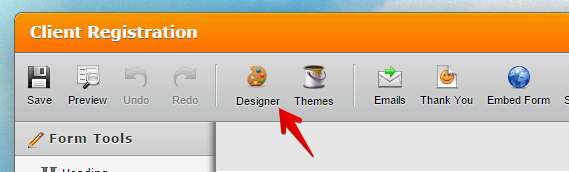
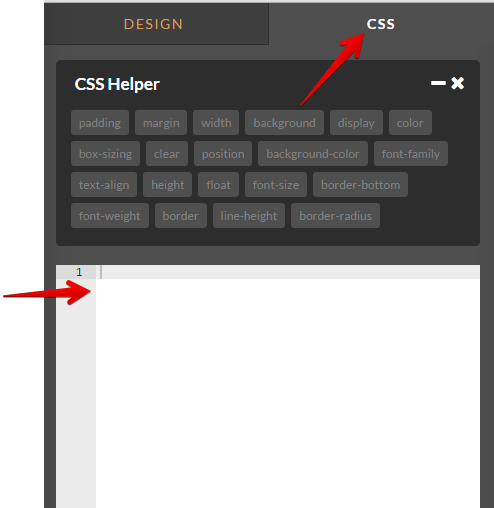
3. Just separate the hint text with comma for the last name.
E.g. First Name, Last Name
Thanks!
- Mobile Forms
- My Forms
- Templates
- Integrations
- INTEGRATIONS
- See 100+ integrations
- FEATURED INTEGRATIONS
PayPal
Slack
Google Sheets
Mailchimp
Zoom
Dropbox
Google Calendar
Hubspot
Salesforce
- See more Integrations
- Products
- PRODUCTS
Form Builder
Jotform Enterprise
Jotform Apps
Store Builder
Jotform Tables
Jotform Inbox
Jotform Mobile App
Jotform Approvals
Report Builder
Smart PDF Forms
PDF Editor
Jotform Sign
Jotform for Salesforce Discover Now
- Support
- GET HELP
- Contact Support
- Help Center
- FAQ
- Dedicated Support
Get a dedicated support team with Jotform Enterprise.
Contact SalesDedicated Enterprise supportApply to Jotform Enterprise for a dedicated support team.
Apply Now - Professional ServicesExplore
- Enterprise
- Pricing



























































