-
lwjunior2Asked on February 20, 2015 at 11:47 PM
Hello. How do I separate reports (results) into different reports based on a condition?
E.g. What is on the dropdown menu of a Form, one user picks Green and another picks red.
Can to separate reports (With two different web addresses be generated?
-
Elton Support Team LeadReplied on February 21, 2015 at 8:02 AM
Hi,
When you say report, are you referring to the visual report builder? https://www.jotform.com/help/187-How-to-create-a-Visual-Reports-with-your-Form-Submissions. If not, I assumed you mean the submissions result after submitting the form? If so, you can do that with change thank you URL condition.
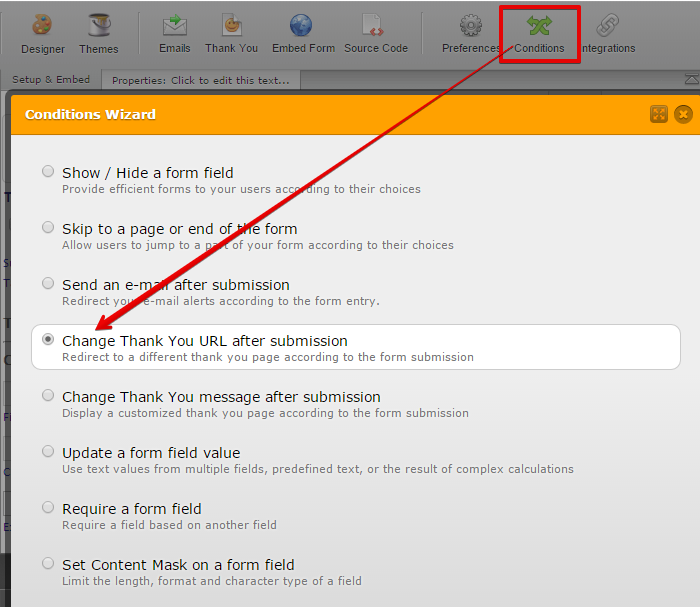
If I have misunderstood your question, kindly add more details so we can assist you further. Thank you!
-
lwjunior2Replied on February 21, 2015 at 9:25 AM
Good day,
Thank you for your prompt response. Greatly appreciated.
I believe you may have misunderstood the question.
Let's say for example the Form is a Classified Ads Submission Form.
In the Form there are two different categories which can be selected by the person filling out the form e.g. "Bikes For Sale", "Bikes For Rent".
How do I generate different HTML Reports for users who selected "Bikes For Sale", separate from those who selected "Bikes For Rent"?
Regards
-
raulReplied on February 21, 2015 at 1:37 PM
If I understand correctly you want to create different reports based on filters. If so, then this is possible to accomplish by creating a "question and answer" filter into the visual report (the one my colleague mentioned ion his reply).
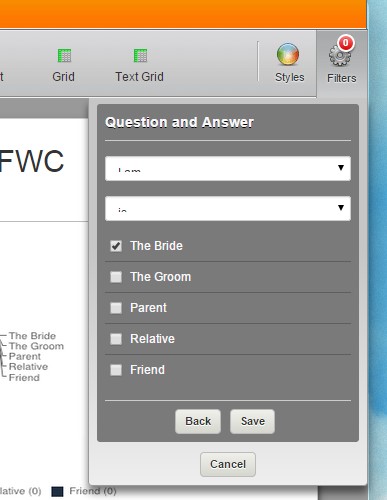
Then you can click on the Share button to get the URL of the filtered report.
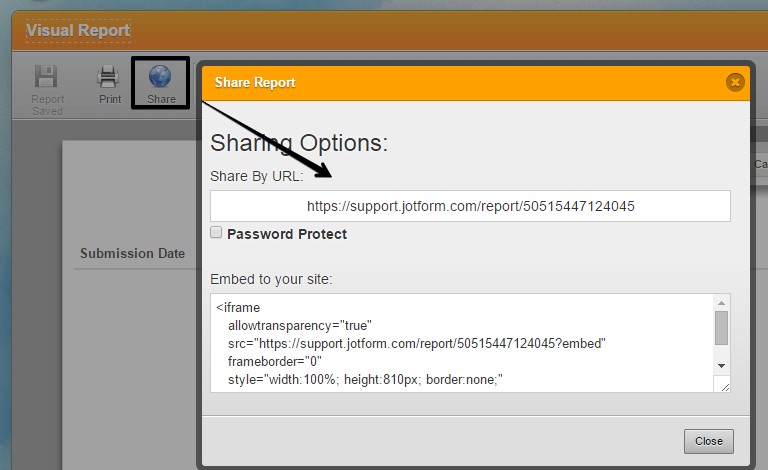
Let us know if this is what you're looking for.
Thank you. -
lwjunior2Replied on February 24, 2015 at 12:56 PM
Hello. Thank you so much for responding.
How do I use the Conditions in different Table Reports.
E.g. After selecting 'Conditions', then 'Change Thank You URL After Submission'
How do I get all those who have selected 'eg Blue' to go to one Table Report and 'eg Red' to go to another Table Report.
Note - Not the Visual, but the HTML Table Report.
Regards
-
Welvin Support Team LeadReplied on February 24, 2015 at 2:01 PM
Unfortunately, creating filters in the HTML Table Report is currently NOT possible. If you want, I can send a request to our developers about it.
Thank you!
-
lwjunior2Replied on February 24, 2015 at 2:16 PM
Hello Welvin. Please sent a request to the developers. Is there any alternative you can suggest?
-
Welvin Support Team LeadReplied on February 24, 2015 at 2:33 PM
I have just submitted a request about it. We can't promise any timeframe for this, but if there are updates, you should know it via this thread.
The only workaround I could think would be to use the filter option in the Visual Report.
Thank you!
-
exchangepressReplied on May 27, 2015 at 6:52 PMI strongly second this request. I just realized this is not possible and it will have a serious impact on a form we just started using. I really need to be able to display only certain responses on a report. Looking through the forums, it looks like this feature has been requested for at least two years.
- Mobile Forms
- My Forms
- Templates
- Integrations
- INTEGRATIONS
- See 100+ integrations
- FEATURED INTEGRATIONS
PayPal
Slack
Google Sheets
Mailchimp
Zoom
Dropbox
Google Calendar
Hubspot
Salesforce
- See more Integrations
- Products
- PRODUCTS
Form Builder
Jotform Enterprise
Jotform Apps
Store Builder
Jotform Tables
Jotform Inbox
Jotform Mobile App
Jotform Approvals
Report Builder
Smart PDF Forms
PDF Editor
Jotform Sign
Jotform for Salesforce Discover Now
- Support
- GET HELP
- Contact Support
- Help Center
- FAQ
- Dedicated Support
Get a dedicated support team with Jotform Enterprise.
Contact SalesDedicated Enterprise supportApply to Jotform Enterprise for a dedicated support team.
Apply Now - Professional ServicesExplore
- Enterprise
- Pricing






























































