-
andybrooksAsked on February 22, 2015 at 4:57 AM
Hi,
I'm using a template to upload an image to dropbox. We need to use this for the size of images we're uploading (we're a printing company). I'm wondering if there is a way to add a preview of the selected image to the form, so users can see the image they've uploaded to dropbox. If anyone has any thoughts for this, I would be very appreciative. Thank you kindly.
Andy Brooks
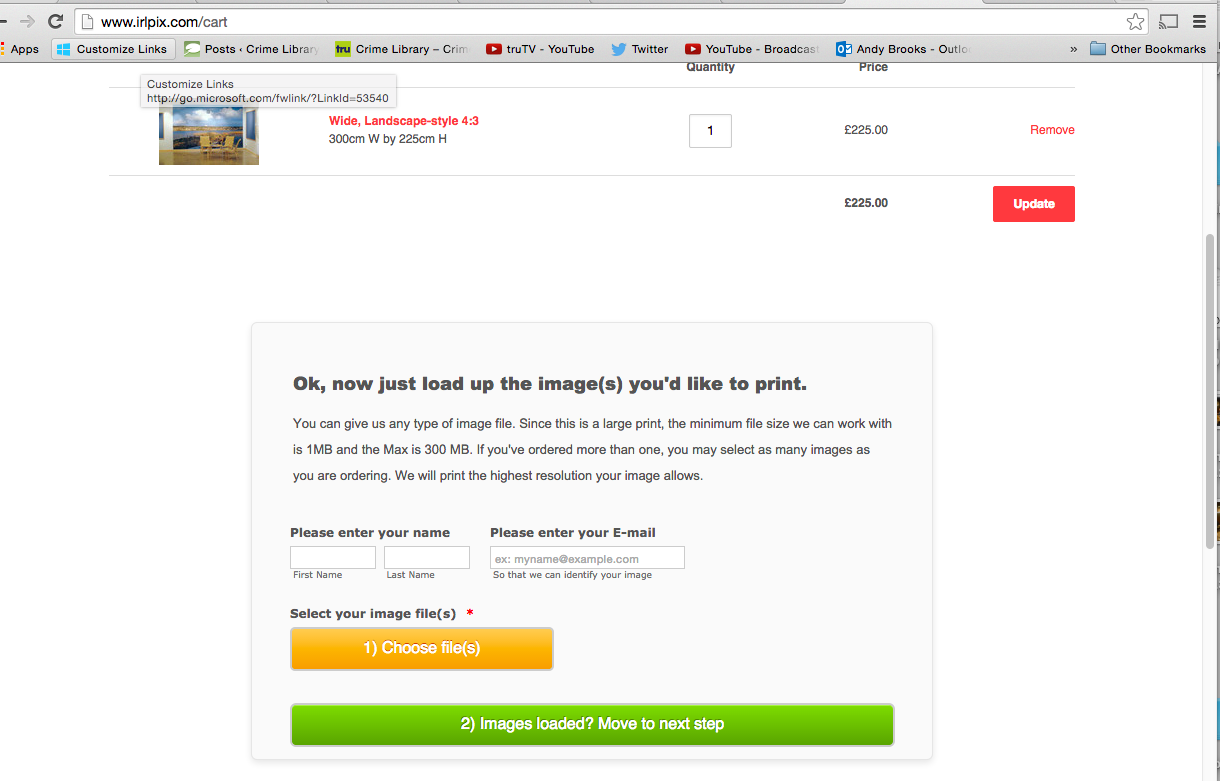
-
SeanReplied on February 22, 2015 at 8:48 AM
You can explore our Upload Image Preview widget that provides such functionality.
You can view it here:
http://widgets.jotform.com/widget/image_upload_preview
Here is a test form that you can try:
http://form.jotformpro.com/form/42222647308956?
The downfall to this widget is, you would have to use more than one of these fields for multiple uploads. It does not have such feature added yet. I hope this helps. Feel free to contact us if further support is needed.
Cheers! -
andybrooksReplied on March 24, 2015 at 7:55 PM
Thank you!
-
Ashwin JotForm SupportReplied on March 25, 2015 at 3:03 AM
Hello Andy,
On behalf of my colleague, you are welcome.
Do get back to us if you have any questions.
Thank you!
- Mobile Forms
- My Forms
- Templates
- Integrations
- INTEGRATIONS
- See 100+ integrations
- FEATURED INTEGRATIONS
PayPal
Slack
Google Sheets
Mailchimp
Zoom
Dropbox
Google Calendar
Hubspot
Salesforce
- See more Integrations
- Products
- PRODUCTS
Form Builder
Jotform Enterprise
Jotform Apps
Store Builder
Jotform Tables
Jotform Inbox
Jotform Mobile App
Jotform Approvals
Report Builder
Smart PDF Forms
PDF Editor
Jotform Sign
Jotform for Salesforce Discover Now
- Support
- GET HELP
- Contact Support
- Help Center
- FAQ
- Dedicated Support
Get a dedicated support team with Jotform Enterprise.
Contact SalesDedicated Enterprise supportApply to Jotform Enterprise for a dedicated support team.
Apply Now - Professional ServicesExplore
- Enterprise
- Pricing




























































