-
xsalefterAsked on February 22, 2015 at 7:42 PM
Please check this:
http://form.jotform.me/form/50526833611451 or my attachment. Is that bug?
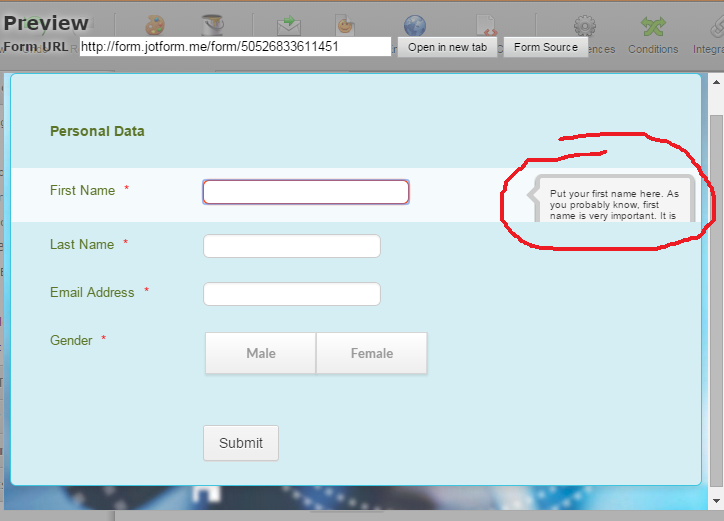
-
xsalefterReplied on February 22, 2015 at 7:44 PM
As additional info, I'm using google chrome v 40.0.2214.xx, on win 7 64bit.
-
Ashwin JotForm SupportReplied on February 23, 2015 at 2:58 AM
Hello xsalefter,
I'm sorry for the trouble caused to you.
With which browser you are having this issue with? I did check your form and I am unable to replicate the issue you are having. Hover text seems to be displayed correctly without any problem. Please check the screenshot below:

Please let us know with which browser you are having this issue with and we will take a look.
We will wait for your response.
Thank you!
-
Ashwin JotForm SupportReplied on February 23, 2015 at 3:04 AM
Hello xsalefter,
Sorry I missed the second post of yours. I am using win 7 64 bit and I tested your form in Version 40.0.2214.115 m and it seems to work just fine. Please check the screenshot below:

I would suggest you to please clear your browser cache and see if that solves your problem. The following guide should help you clear browser cache: http://www.wikihow.com/Clear-Your-Browser's-Cache
Do get back to us if the issue persists.
Thank you!
-
xsalefterReplied on February 26, 2015 at 6:00 PM
Hi aswin.. thanks for your answer and sorry for late reply. Apparently this bug show when I inject custom CSS via:
Preferences -> Form Sytle. If there's no custom CSS, all work like a charm.
To reproduce this, you just can't hover on the input.
1. You need to hover, make it active(selected, as you want to type something there, but don't type anything).
2. mouse out of it.
3. and then mouse over again.
This form is another example when error happened:
http://form.jotform.me/form/50566565774467?
However, I make custom CSS based on jotform's"supernova" theme. If you curious how custom CSS looks like, this is the source code (and you should familiar):
(Edited. Paste-ing css here is so annoying). This is the gist:
https://gist.github.com/xsalefter/32bc5531d02f15d849bb
-
raulReplied on February 26, 2015 at 7:47 PM
Thank you for providing more details.
I was able to reproduce the issue you're mentioning and found that injecting the following CSS code fixed it:
.form-line-error {
overflow: visible !important;
}I made a test using a cloned version of your form: http://form.jotformpro.com/form/50567950616966 but if you're willing to try, please add the code to your testing form and let us know if it works on your side.
Thank you.
- Mobile Forms
- My Forms
- Templates
- Integrations
- INTEGRATIONS
- See 100+ integrations
- FEATURED INTEGRATIONS
PayPal
Slack
Google Sheets
Mailchimp
Zoom
Dropbox
Google Calendar
Hubspot
Salesforce
- See more Integrations
- Products
- PRODUCTS
Form Builder
Jotform Enterprise
Jotform Apps
Store Builder
Jotform Tables
Jotform Inbox
Jotform Mobile App
Jotform Approvals
Report Builder
Smart PDF Forms
PDF Editor
Jotform Sign
Jotform for Salesforce Discover Now
- Support
- GET HELP
- Contact Support
- Help Center
- FAQ
- Dedicated Support
Get a dedicated support team with Jotform Enterprise.
Contact SalesDedicated Enterprise supportApply to Jotform Enterprise for a dedicated support team.
Apply Now - Professional ServicesExplore
- Enterprise
- Pricing






























































