-
stevedupAsked on February 23, 2015 at 8:52 AM
I can get the image to change but the design builder is not saving. I let it sit for at least 20 mins and still did not save .
Is there any way to manually save it ?
-
Elton Support Team LeadReplied on February 23, 2015 at 9:50 AM
Hi,
I can't seem to reproduce the problem. I can change it on the form designer by clicking it and then add a new logo on the form cover properties.
Example:
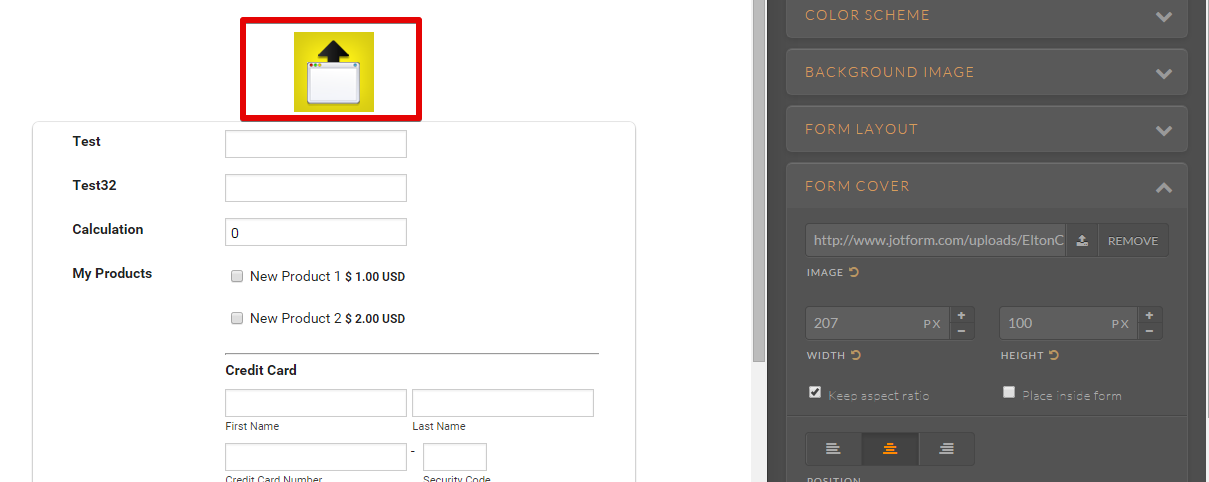
Try to upload a new logo and make sure it is selected. After that, click "Go Back" button and you should see the new logo in your form.
If you can't manage to change it, let us know so we can help you further.
Thanks!
-
stevedupReplied on February 23, 2015 at 9:59 AM
I can get the image to change but the design builder is not saving. I let it sit for at least 20 mins and still did not save .
Is there any way to manually save it ?
-
BenReplied on February 23, 2015 at 10:51 AM
I am sorry to hear that you are having this issue, but as my colleague mentioned, he can add and save the image.
I just tried the same and was able to save the image even if I interrupted the save by clicking on the x.
Can you please do the following.
1. open a new browser (Firefox or Chrome)
2. enter the designer and add the form cover image
3. save the change
4. open the jotform and see if you have made the change.If you did using the new browser do let us know.
- Mobile Forms
- My Forms
- Templates
- Integrations
- INTEGRATIONS
- See 100+ integrations
- FEATURED INTEGRATIONS
PayPal
Slack
Google Sheets
Mailchimp
Zoom
Dropbox
Google Calendar
Hubspot
Salesforce
- See more Integrations
- Products
- PRODUCTS
Form Builder
Jotform Enterprise
Jotform Apps
Store Builder
Jotform Tables
Jotform Inbox
Jotform Mobile App
Jotform Approvals
Report Builder
Smart PDF Forms
PDF Editor
Jotform Sign
Jotform for Salesforce Discover Now
- Support
- GET HELP
- Contact Support
- Help Center
- FAQ
- Dedicated Support
Get a dedicated support team with Jotform Enterprise.
Contact SalesDedicated Enterprise supportApply to Jotform Enterprise for a dedicated support team.
Apply Now - Professional ServicesExplore
- Enterprise
- Pricing




























































