-
Gina6262Asked on February 23, 2015 at 11:15 AM
I had an integration with a form that was working EXCEPT it wasn't sending a date field over.
I've tried to revive that request but it's just not getting attention any longer, so I gave up.
I made some changes on that same form and now the integration is sending the WRONG VALUES to Infusionsoft.
I thought maybe there was a field ID issue, you know, maybe the field numbers changed, etc.
I rebuilt the integration and it still is sending the wrong numbers.
Not only the wrong numbers, I have several hidden fields that perform the steps of a calculation.
The values sent don't match the value of any of them. that appear on the screen when completing the form.
But they do match the ones that are in the submissions...
How can the submissions not match what is visible on the form?
(I made the hidden fields visible so I could see what was going on)Can you please help?
The form is LIVE and an email went out to the list and the values are all wrong now.
And people are trying to get their "card of the year" and it won't be accurate
Screen shot attached... translated in a submission of:
Submission Date2015-02-23 11:09:48TodayFull Name Monday, February 23, 2015Testing AgainE-mailtest@when2agree.comBirthday Day04Birthday Month09Year of Last2014Full Current Number13Full Next Number14Collapsed This4Collapsed Next5Final Current Number13Final Next Number14
Monday, February 23, 2015Testing AgainE-mailtest@when2agree.comBirthday Day04Birthday Month09Year of Last2014Full Current Number13Full Next Number14Collapsed This4Collapsed Next5Final Current Number13Final Next Number14So, actually, it's not the integration that is broken (other than it doesn't send the date), it appears to be doing something to the form field calculations after submit is pressed?
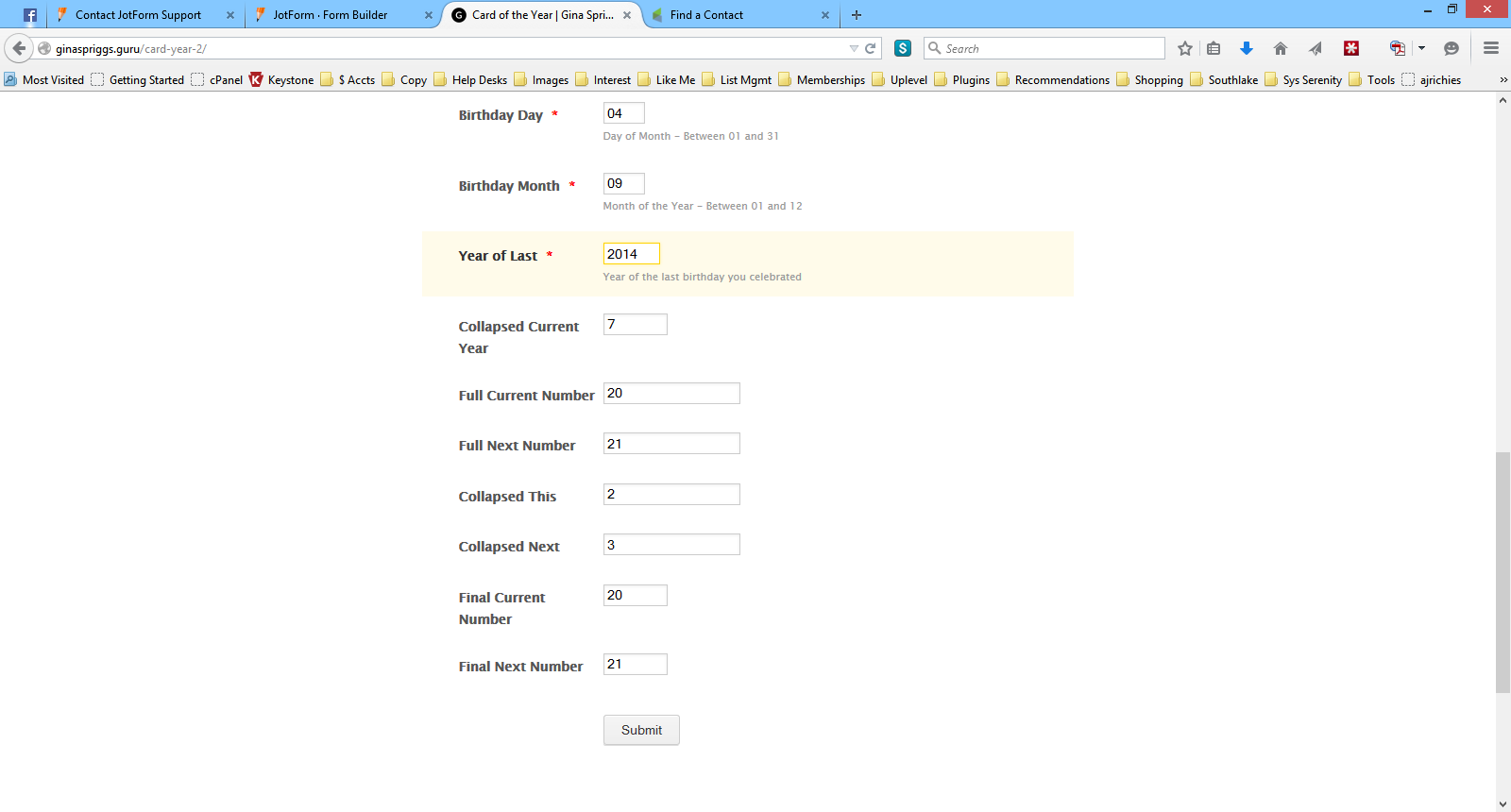
-
JanReplied on February 23, 2015 at 12:41 PM
Hi there,
It is possible that the changes you made affected the conditions or the other fields. You can actually use the Form Revision tool so that you can revert the changes you made prior. After using the revision tool, try to show the DateTime field. After that, re-do the integration.
1. Remove the integration.
2. Log out from JotForm.
4. Re-open your browser.
5. Log back in to JotForm.
6. Re-integrate the Infusionsoft again.
Hope this works. Let us know if the issue is still the same.
Thank you for your patience.
-
Gina6262Replied on February 23, 2015 at 2:51 PM
The bigger issue than the date time field is the form values changing.
What is going on... when you complete the form they show one thing (as screen shot shows)
But the submission contents are different all together... and those WRONG values are what is going over to Infusionsoft!!!
The form calculates properly... something happens when submit is hit.
Yes, I still need help.
-
CarinaReplied on February 23, 2015 at 3:53 PM
Have you tried Form revision tool as suggested by Jan?
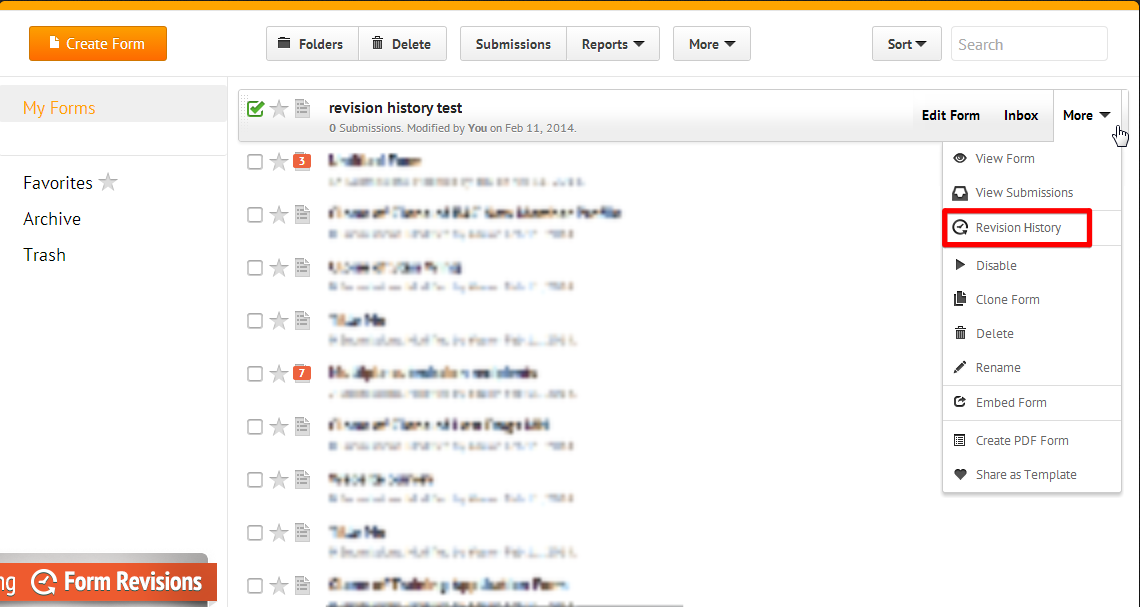
As the form was working properly before these changes I would recommend trying to revert the form to a previous version and if that solves the calculation values problem we can then focus on the date field.
We'll wait for more details to proceed.
-
Gina6262Replied on February 23, 2015 at 4:39 PM
The integration is sending the right numbers according to the submission recorded in Jotform.
The jotform submission values do not match what was on the screen prior to hitting submit.
And yes, I did rebuild the integration. but no, I didn't go back in revision history for the form.
The calculations appear correct until I hit submit.
Are you suggesting making the same changes I made AGAIN would get different results?
-
CarinaReplied on February 23, 2015 at 4:57 PM
It seems that somewhere along the way something went wrong and using revision history would allow to monitor each new editing to detect which one is causing this situation.
To make sure I fully understand the situation. I fill in the form I get values A, when I submit the values sent to Infusionsoft are B. The values on the email notification are B. The values on the submission area are B. Is this correct or are they all different from each other?
Thank you
-
Gina6262Replied on February 23, 2015 at 5:06 PM
That is correct... the submitted values are different from the visible values...
But from that point are consistent... so the integration is working for these values.
If I start from where I was before today... I would know it broke when the submissions start changing? Not sure... Can you look at the form or a cloned version...
I can't create a new form because I don't have access to the site where it is posted, so the <script> needs to be unchanged on her page.
-
raulReplied on February 23, 2015 at 7:21 PM
I've checked your conditions and it seems that you're inserting values into calculated fields. For example, Final Current Number is overwritten on the following conditions.
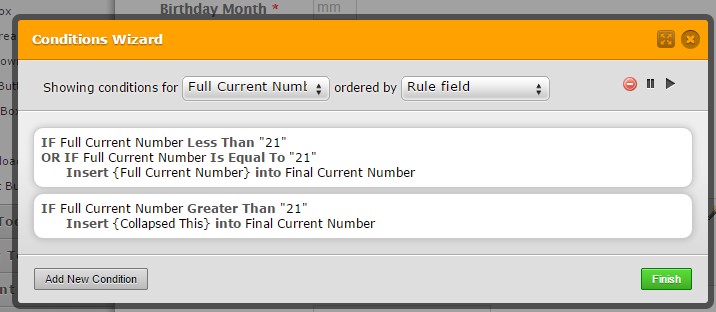
But it's also calculated with this formula:
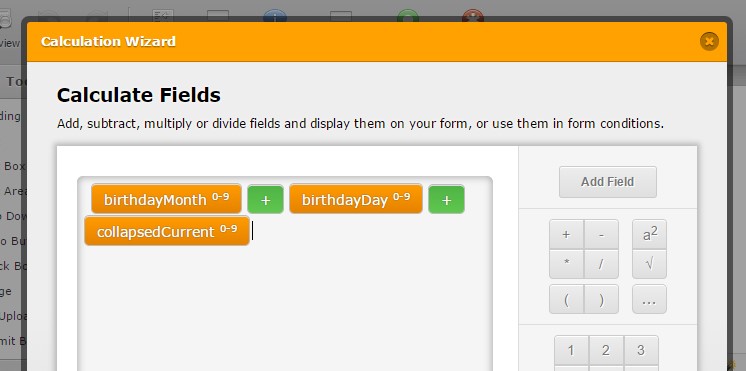
This is causing that the values of the form changes constantly depending on the calculated formula and which condition is triggered.

I would recommend you to check the conditions of your form to only override its value upon certain conditions since for the conditions above the calculated value will be always overwritten because you'll always going to get a value that is either lower than 21 or equal or greater than 21 which makes the calculation useless.
I hope this makes sense to you.
Let us know if you need further assistance.
Thank you.
- Mobile Forms
- My Forms
- Templates
- Integrations
- INTEGRATIONS
- See 100+ integrations
- FEATURED INTEGRATIONS
PayPal
Slack
Google Sheets
Mailchimp
Zoom
Dropbox
Google Calendar
Hubspot
Salesforce
- See more Integrations
- Products
- PRODUCTS
Form Builder
Jotform Enterprise
Jotform Apps
Store Builder
Jotform Tables
Jotform Inbox
Jotform Mobile App
Jotform Approvals
Report Builder
Smart PDF Forms
PDF Editor
Jotform Sign
Jotform for Salesforce Discover Now
- Support
- GET HELP
- Contact Support
- Help Center
- FAQ
- Dedicated Support
Get a dedicated support team with Jotform Enterprise.
Contact SalesDedicated Enterprise supportApply to Jotform Enterprise for a dedicated support team.
Apply Now - Professional ServicesExplore
- Enterprise
- Pricing



























































 Monday, February 23, 2015
Monday, February 23, 2015

