-
ti2eduAsked on February 23, 2015 at 12:06 PM
Hi. I am trying to add a skip sequence using "conditions." When I go to do so, I cannot see the field that I need to select. The dropdown bar provided does not go down far enough to reveal the line I need to select. It is not an issue of screen size either. It just won't go beyond a certain point in the form. Thank you in advance for your help.
When I use the down arrow key to try to scroll down through to select the field, it stops around the 15th field on my list, and then I see the whole form in the background scrolling down but the cursor is no longer scrolling through the fields.
I have been using "show/hide a form field." I also tried "skip to a page." I have done this before when I developed surveys in survey monkey. I think that I am just forgetting to do something in the formatting (?) I am fairly certain that what I want is "show/hide a form field)
here is the link
http://form.jotform.us/form/50516071712143
Thanks for your help!
Jenn
The form is on your site. I do not have it on my website.
Jennifer
-
BenReplied on February 23, 2015 at 1:06 PM
I took a look at your jotform Jennifer, but I am either not understanding the issue correctly, or not able to recreate it.
This is what I see:
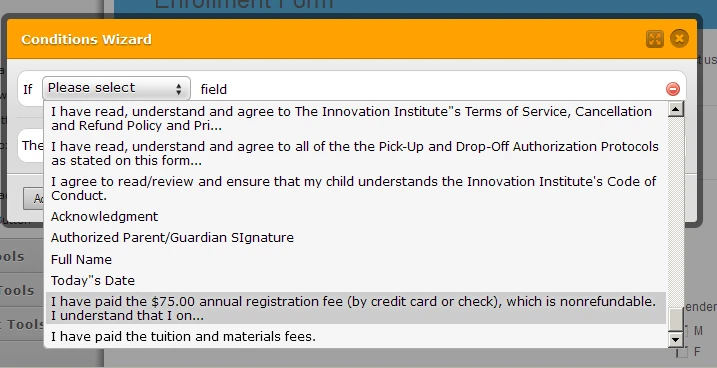
This also seems to be the last field on the jotform - not counting the submit button.
Could you please log out and log back in to see if the issue is still there for you? If it is, could you please add a screenshot of it to our thread (it would not be possible to send it as attachment over email and have it shown to us).
- Mobile Forms
- My Forms
- Templates
- Integrations
- INTEGRATIONS
- See 100+ integrations
- FEATURED INTEGRATIONS
PayPal
Slack
Google Sheets
Mailchimp
Zoom
Dropbox
Google Calendar
Hubspot
Salesforce
- See more Integrations
- Products
- PRODUCTS
Form Builder
Jotform Enterprise
Jotform Apps
Store Builder
Jotform Tables
Jotform Inbox
Jotform Mobile App
Jotform Approvals
Report Builder
Smart PDF Forms
PDF Editor
Jotform Sign
Jotform for Salesforce Discover Now
- Support
- GET HELP
- Contact Support
- Help Center
- FAQ
- Dedicated Support
Get a dedicated support team with Jotform Enterprise.
Contact SalesDedicated Enterprise supportApply to Jotform Enterprise for a dedicated support team.
Apply Now - Professional ServicesExplore
- Enterprise
- Pricing



























































