-
joannpantojaAsked on February 23, 2015 at 2:22 PM
1. When Clients fill out my form and I receive confirmation email is there a way for it to show that it comes from them with their email?
2. How can I change the color in my fields to yellow and size of font? The "Actor Name" and make drop down menu yellow in color so when I print it comes out yellow.3. Is there a way to have it that customers that fill out my form that it auto-populates on their end the information they often fill out?
Please see sample for the first 2 questions.Thanks
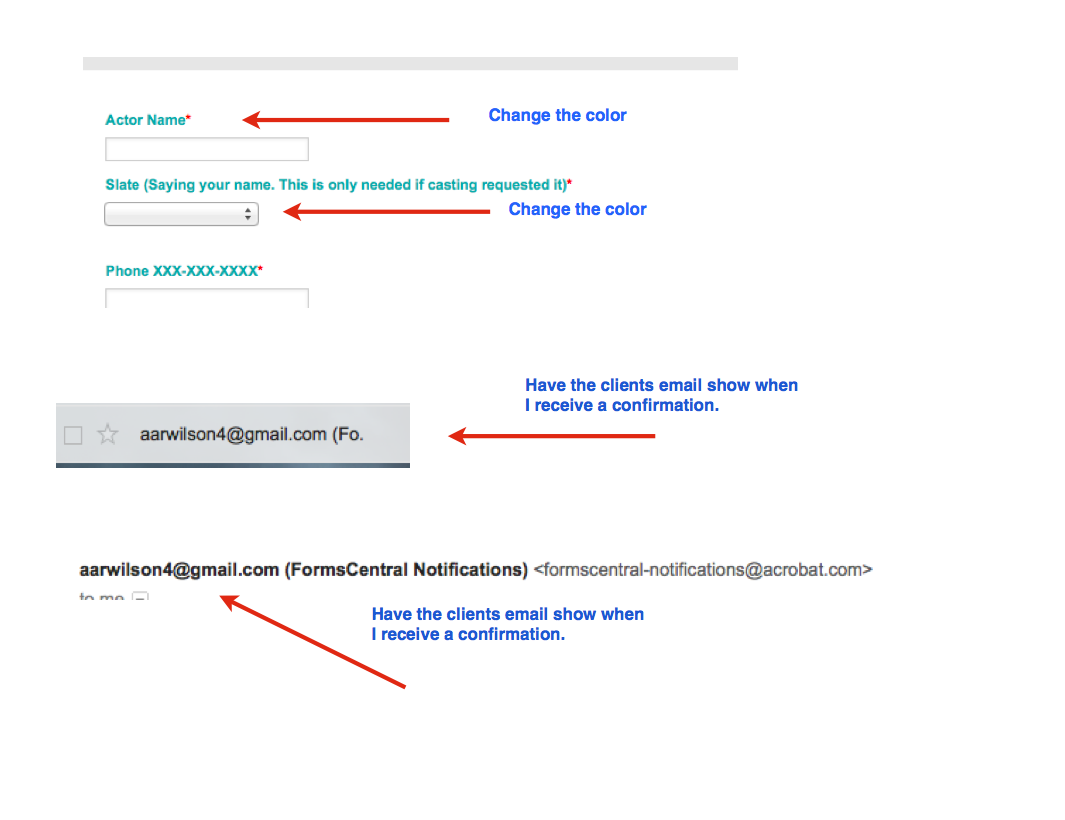
-
BenReplied on February 23, 2015 at 3:53 PM
Since we can assist with one question per thread, I have moved the other 2 questions to a new thread where we will be replying to shortly and assist you with them.
The one for changing font color and size can be seen here: http://www.jotform.com/answers/521126 and the one about auto populating fields with the data that users often add to has been moved here: http://www.jotform.com/answers/521127
Now in regards to your question about the email.
You can do that, but for that we will need 1 additional field to capture the email field value since email field can not be used itself.
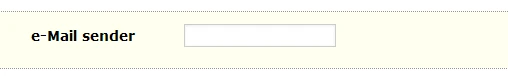
This should be Text box field found under Form Tools.
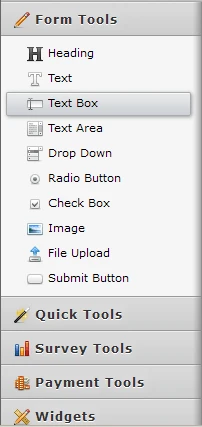
Once we do that we also need to set up the conditions to transfer the value for us.
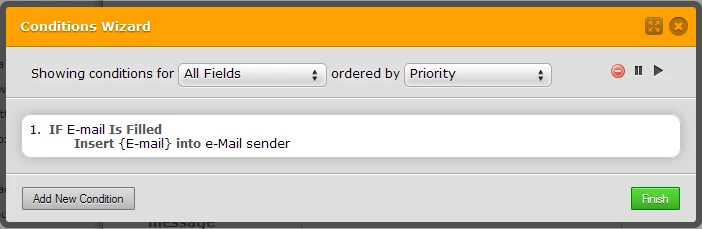
OK, that is it, we just select this new field under the Sender filed and we are ready to make tests.
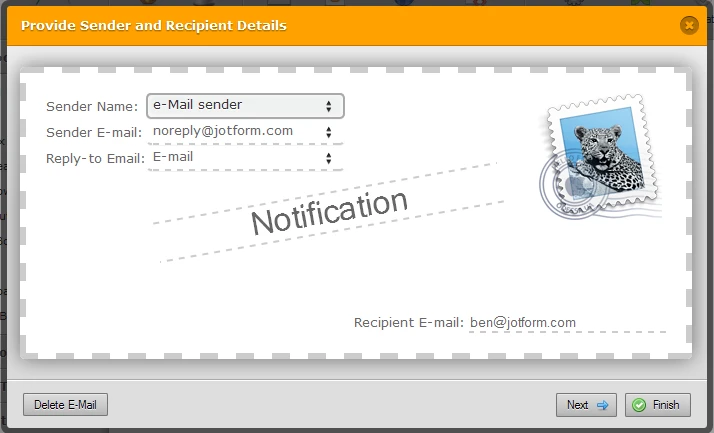
As you can see I selected the text box we just added to the jotform as the Sender Name in order to send it as you wanted.
I also set up Reply-to field so that if I was to click reply on the submission, I would send it to the person that filled out the jotform, instead of sending it to our servers.
Next to this I would also suggest checking out these guides:
Setting Up Email Notifications
How to setup email alerts to prevent email bouncing related issues
This is the jotform where I made this change: http://form.jotformpro.com/form/50535767414963
I would suggest to clone it to your account and then make a test as otherwise the email will be sent to me only.
You can see how to clone the email by following these steps: How to Clone an Existing Form from a URL
Of course we are here if you have any question to ask during any step and we would be happy to assist.
- Mobile Forms
- My Forms
- Templates
- Integrations
- INTEGRATIONS
- See 100+ integrations
- FEATURED INTEGRATIONS
PayPal
Slack
Google Sheets
Mailchimp
Zoom
Dropbox
Google Calendar
Hubspot
Salesforce
- See more Integrations
- Products
- PRODUCTS
Form Builder
Jotform Enterprise
Jotform Apps
Store Builder
Jotform Tables
Jotform Inbox
Jotform Mobile App
Jotform Approvals
Report Builder
Smart PDF Forms
PDF Editor
Jotform Sign
Jotform for Salesforce Discover Now
- Support
- GET HELP
- Contact Support
- Help Center
- FAQ
- Dedicated Support
Get a dedicated support team with Jotform Enterprise.
Contact SalesDedicated Enterprise supportApply to Jotform Enterprise for a dedicated support team.
Apply Now - Professional ServicesExplore
- Enterprise
- Pricing



























































