-
locodisplaycasesAsked on February 24, 2015 at 7:09 AM
Hello, I am trying to to stop my text box and text area having rounded border corners when viewed on an ipad etc.
The screen shot shows how I would like to to appear across all platforms
I have tried responsive setting and various CSS settings but it seems to mis-align all the form.
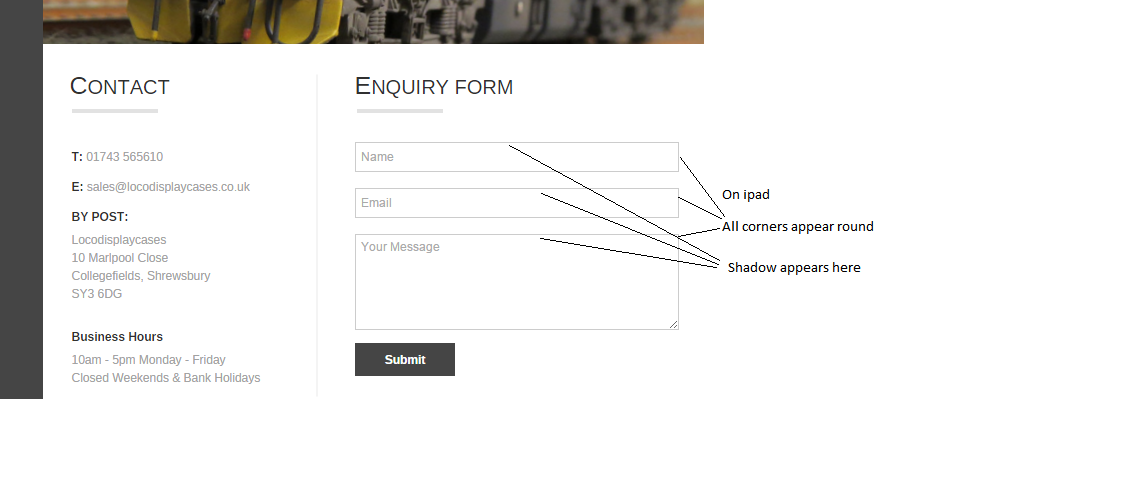
-
Welvin Support Team LeadReplied on February 24, 2015 at 9:56 AM
Hi,
I added the following custom CSS codes to your form and that seems to fixed it:
input, textarea {
-webkit-appearance: none;
-webkit-border-radius: 0;
border-radius: 0;
-webkit-box-shadow: none;
box-shadow: none;
-webkit-box-sizing: border-box;
-moz-box-sizing: border-box;
box-sizing: border-box;
}
Kindly check and let us know how it goes.
Thanks
-
locodisplaycasesReplied on March 3, 2015 at 8:26 AM
Hi Welvin,
Apologies for delayed reply, works perfectly now. Thanks for your help as usual Jotform support excellent.
David
-
Welvin Support Team LeadReplied on March 3, 2015 at 10:08 AM
Hi David,
No worries! I'm glad that the custom CSS codes works. You are welcome and if you require any further assistance, feel free to contact us again.
Have a great day!
- Mobile Forms
- My Forms
- Templates
- Integrations
- INTEGRATIONS
- See 100+ integrations
- FEATURED INTEGRATIONS
PayPal
Slack
Google Sheets
Mailchimp
Zoom
Dropbox
Google Calendar
Hubspot
Salesforce
- See more Integrations
- Products
- PRODUCTS
Form Builder
Jotform Enterprise
Jotform Apps
Store Builder
Jotform Tables
Jotform Inbox
Jotform Mobile App
Jotform Approvals
Report Builder
Smart PDF Forms
PDF Editor
Jotform Sign
Jotform for Salesforce Discover Now
- Support
- GET HELP
- Contact Support
- Help Center
- FAQ
- Dedicated Support
Get a dedicated support team with Jotform Enterprise.
Contact SalesDedicated Enterprise supportApply to Jotform Enterprise for a dedicated support team.
Apply Now - Professional ServicesExplore
- Enterprise
- Pricing



























































