-
becshall73Asked on February 24, 2015 at 8:14 AM
Hi, I would like to make the product total a different style to the rest of the products on the thank you page, ideally bold and a larger font.

-
CharlieReplied on February 24, 2015 at 10:35 AM
Hi,
I'm not sure what part of your would you like to make the total field bold and have a larger font size. Are you referring on the "Thank You" message here:
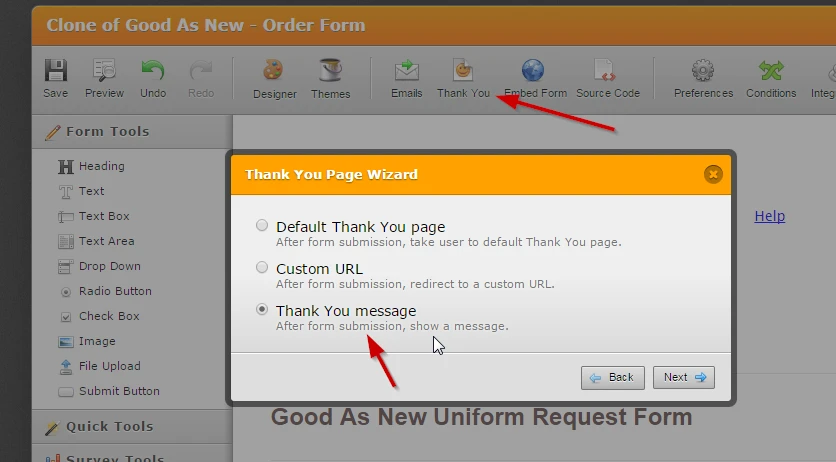
This is the Thank You message page of your form. If this is what you are referring to, you can make changes to the {uniform} tag in general. But you can not style specific parts of it, such as the total fields, as it seems like it is represented as one item. If you add a style of bold and larger font size it will apply also to the product details.
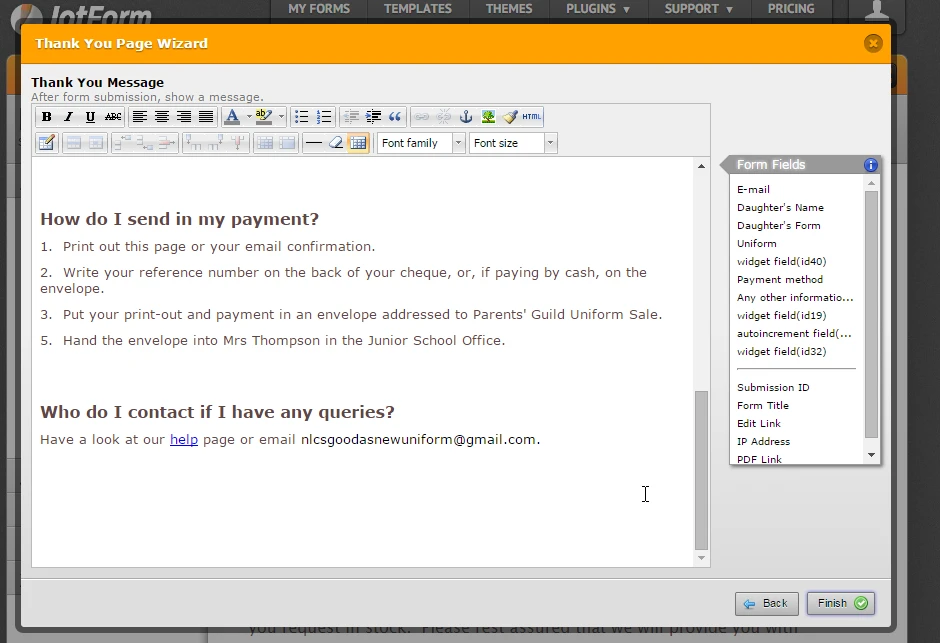
What I could recommend is that you create a separate thank you page, then using Send POST data you can fetch the submitted information and use it to design specific elements in your Thank You page. Here's a guide on that: http://www.jotform.com/help/213-Send-POST-Data-From-JotForm-Using-PHP-in-Custom-Thank-You-Page.
I hope this helps.
Thank you.
-
becshall73Replied on February 24, 2015 at 11:53 AM
Hi, thanks for getting back to me. Yes, I do mean the thank you page.
I would prefer not to have to use a separate page if possible.
I was wondering if it's possible to use {myProducts:total} as described in this page: http://www.jotform.com/help/231-How-to-Strip-Payment-Labels-and-Separate-Payment-Info-on-Email-Alerts
I did manage to get the product total to show using this method, but it wasn't formatted correctly as currency.
-
CharlieReplied on February 24, 2015 at 12:16 PM
Hi,
Thanks for sharing that, didn't know that it was still working even though the last update was way back 2013.
You could try using this code in your "Thank You" message:
{uniform:product}
Total: £{uniform:total}
See if works as you expected.
Thank you.
-
becshall73Replied on February 24, 2015 at 3:05 PM
Hi, I tried that, but it doesn't format correctly as currency, it comes out like this, with only one decimal place:
Total: £5.2
Any ideas?
Thanks.
-
Kiran Support Team LeadReplied on February 24, 2015 at 4:10 PM
I've cloned your JotForm to my account and tried submitting the form by adding the stripped payment fields.

It displayed the decimal places correctly for me on the thank you page without any issue.

Could you please retry adding the stripped payment fields on your Thank you page and get back to us if the issue still persists.
Thank you!
-
becshall73Replied on February 24, 2015 at 4:30 PM
Hi,
For some reason that didn't work in a test form where I was experimenting, but it works fine in the live one, so thank you for letting me know.
Thanks for your help.
-
Kiran Support Team LeadReplied on February 24, 2015 at 4:42 PM
Great!! We are glad to see that the issue is resolved for you now. Please do not hesitate to get in touch with us if you need any further assistance. We will be happy to help.
Thank you for using JotForm!
- Mobile Forms
- My Forms
- Templates
- Integrations
- INTEGRATIONS
- See 100+ integrations
- FEATURED INTEGRATIONS
PayPal
Slack
Google Sheets
Mailchimp
Zoom
Dropbox
Google Calendar
Hubspot
Salesforce
- See more Integrations
- Products
- PRODUCTS
Form Builder
Jotform Enterprise
Jotform Apps
Store Builder
Jotform Tables
Jotform Inbox
Jotform Mobile App
Jotform Approvals
Report Builder
Smart PDF Forms
PDF Editor
Jotform Sign
Jotform for Salesforce Discover Now
- Support
- GET HELP
- Contact Support
- Help Center
- FAQ
- Dedicated Support
Get a dedicated support team with Jotform Enterprise.
Contact SalesDedicated Enterprise supportApply to Jotform Enterprise for a dedicated support team.
Apply Now - Professional ServicesExplore
- Enterprise
- Pricing































































