-
RonEmserAsked on February 24, 2015 at 10:13 AM
Looking for that simple URL answer... When inserting iframe embed widget.... What URL do I input?
MUST MOVE ON... Will Revist Later.
-
Aytekin JotForm FounderReplied on February 24, 2015 at 10:19 AM
Hello Ron,
Your questions yesterday were answered. I think you did not receive our answers. Please check your spam folder.
Here are the threads:
http://www.jotform.com/answers/520127-How-can-I-provide-multiple-payment-options-in-my-form#1
http://www.jotform.com/answers/519944-Trying-to-migrate-my-WuFoo-forms#1
Here are all threads posted by you:
http://www.jotform.com/answers/user_threads.php?username=RonEmser
-
RonEmserReplied on February 24, 2015 at 10:23 AM
I tried and ran into a snag about what URL to use.... 4 hours ago...
-
Aytekin JotForm FounderReplied on February 24, 2015 at 10:25 AM
Were you logged into another account 4 hours ago? because I do not see any questions from you 4 hours ago?

Our current support response avergae time is 1 hour 46 minutes. So, your questions 1 hour ago will soon be replied. Our support team has to answer question in the order they are received.
-
RonEmserReplied on February 24, 2015 at 10:29 AM
Only seems like 4 hours... almost 2.
I tried your tutorial and after downloading the widget it asked for URL and dimensions. Dimensions I got, BUT what URL should I be using?
-RE
What URL do I use when I embed an i-frame???Asked by RonEmser on February 24, 2015 at 08:46 AM
What URL do I use, when using this widget??
-
Aytekin JotForm FounderReplied on February 24, 2015 at 10:40 AM
You can find out the URL in the Form Builder

-
RonEmserReplied on February 24, 2015 at 12:31 PM
Just spent an hour on this and find the instructions very unclear... If there is not a better detailed set of instructions, I'm afraid I'll have to abandon this migration.
I generated the two additional forms (Renewable and Non-Renewable) but cannot figure out the steps to include into the PARENT form.
-
CarinaReplied on February 24, 2015 at 2:11 PM
I'm sorry that you find the instructions unclear. I will inspect the guide and will try to clarify it.
1. You need to have the Main form where the several payment methods will be inserted via iFrame widgets.
2. You need one separate form for one of the payment methods, let's call it Paypal form.
3. You need another separate form for the second payment method, let's call it Stripe form.
4. You can have more separate forms, one for each different payment method.
5. Add a radio-button field to the Main form with the payment options:

5. Now on the Main form you will add the iFrame widget and will add the url of the Paypal form. You can get it by previewing the Paypal form and then copying the url:
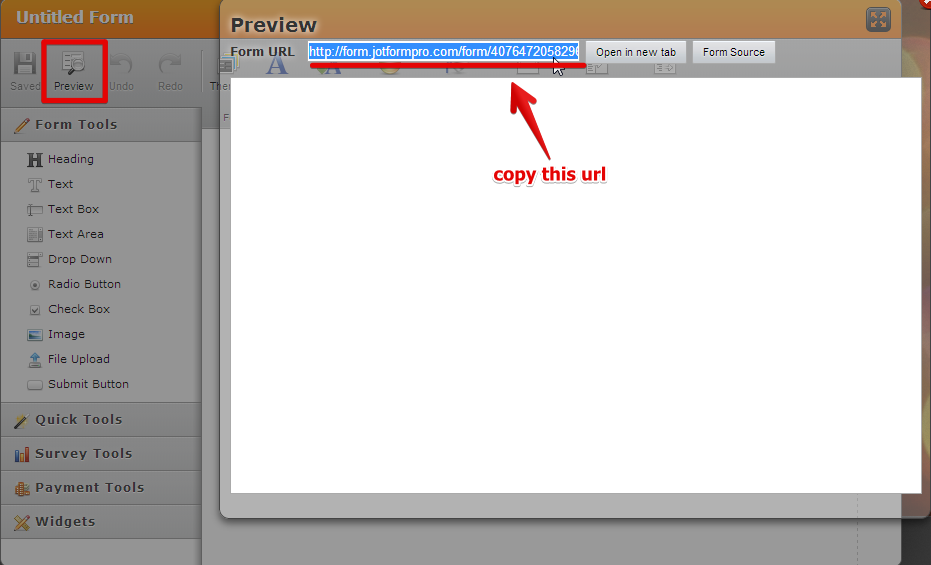
6. For the 2nd payment method you will add another iFrame widget and will add the Stripe form url, as mentioned before.
7. Now you can add conditions so that if user selects the Paypal payment method it will show the Paypal iFrame widget. The same for the Stripe option:


8. You can save the main form.
Let us know if we can assist you further.
- Mobile Forms
- My Forms
- Templates
- Integrations
- INTEGRATIONS
- See 100+ integrations
- FEATURED INTEGRATIONS
PayPal
Slack
Google Sheets
Mailchimp
Zoom
Dropbox
Google Calendar
Hubspot
Salesforce
- See more Integrations
- Products
- PRODUCTS
Form Builder
Jotform Enterprise
Jotform Apps
Store Builder
Jotform Tables
Jotform Inbox
Jotform Mobile App
Jotform Approvals
Report Builder
Smart PDF Forms
PDF Editor
Jotform Sign
Jotform for Salesforce Discover Now
- Support
- GET HELP
- Contact Support
- Help Center
- FAQ
- Dedicated Support
Get a dedicated support team with Jotform Enterprise.
Contact SalesDedicated Enterprise supportApply to Jotform Enterprise for a dedicated support team.
Apply Now - Professional ServicesExplore
- Enterprise
- Pricing

































































