-
DeralictAsked on February 24, 2015 at 4:03 PM
On my form I have several calculation fields that calculate a value based on the values of other form controls. All form controls, including the calculation fields have been setup with a default value.
The default values of the calculation fields are not being recognized when the form loads--each is just blank.
-
MikeReplied on February 24, 2015 at 5:52 PM
The 'default result' value is different from 'default value' on text boxes and other fields. It is usually used to add some fixed value for further operations.
If you would like to populate the BMI calculation field with 25 value, you can:
- Disable 'Wait for input before including the field in calculation' option.
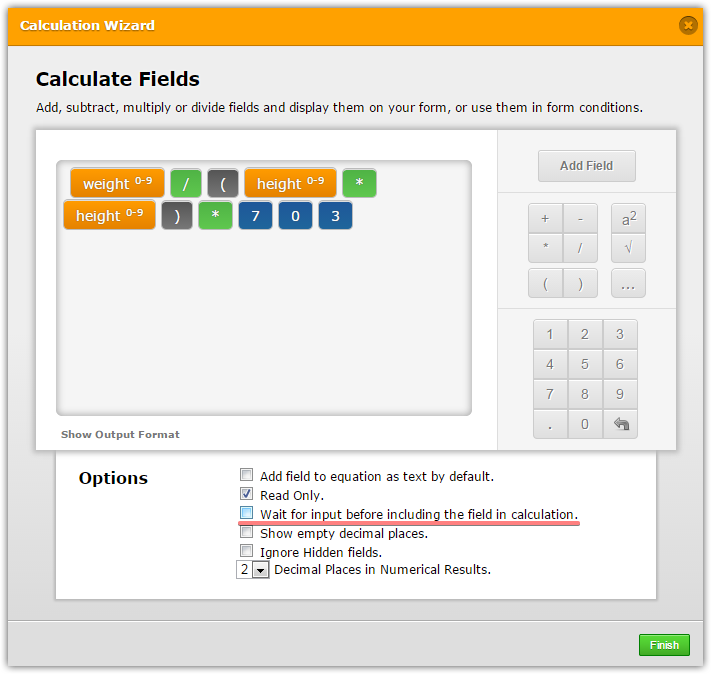
- Then, change the default (selected) height to 6’3”.
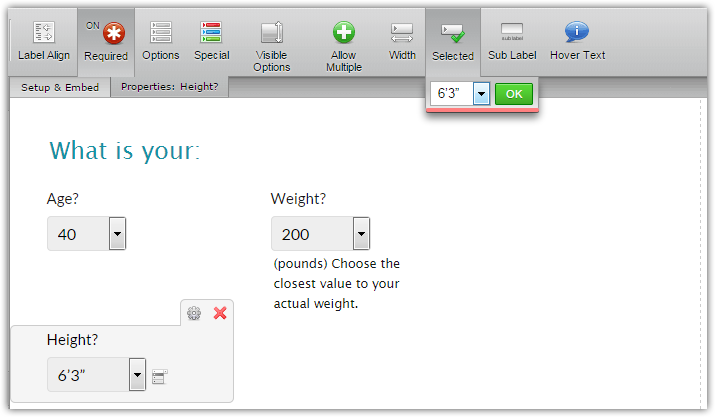
The form will calculate the BMI when you load it.
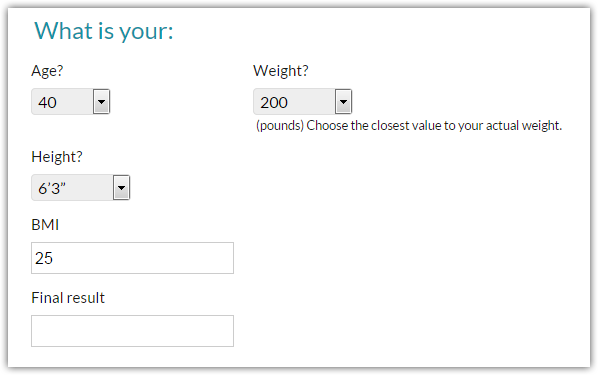
Please feel free to contact us if you need any further assistance.
-
DeralictReplied on February 24, 2015 at 7:17 PM
Great, that did it. Thanks.
-
Elton Support Team LeadReplied on February 24, 2015 at 8:54 PM
On behalf of my colleague, you're welcome.
Feel free to contact us again should you have more questions.
Thank you!
-
cafontReplied on April 17, 2015 at 1:47 PM
-
BJoannaReplied on April 17, 2015 at 2:55 PM
I have moved your question to the separate thread http://www.jotform.com/answers/554519
and we will provide you an answer there shortly.
- Mobile Forms
- My Forms
- Templates
- Integrations
- INTEGRATIONS
- See 100+ integrations
- FEATURED INTEGRATIONS
PayPal
Slack
Google Sheets
Mailchimp
Zoom
Dropbox
Google Calendar
Hubspot
Salesforce
- See more Integrations
- Products
- PRODUCTS
Form Builder
Jotform Enterprise
Jotform Apps
Store Builder
Jotform Tables
Jotform Inbox
Jotform Mobile App
Jotform Approvals
Report Builder
Smart PDF Forms
PDF Editor
Jotform Sign
Jotform for Salesforce Discover Now
- Support
- GET HELP
- Contact Support
- Help Center
- FAQ
- Dedicated Support
Get a dedicated support team with Jotform Enterprise.
Contact SalesDedicated Enterprise supportApply to Jotform Enterprise for a dedicated support team.
Apply Now - Professional ServicesExplore
- Enterprise
- Pricing






























































