-
PierParkPlaygroundAsked on February 24, 2015 at 5:16 PM
To whom it may concern:
I'm on the board of a children's organization and we are looking to hire a new Executive Director. We're posting for this job opportunity on various job sites such as Indeed.com. The Indeed team provided me with code to create this link. They wanted it include in the JotForm "Thank You" page. But, when I place this HTML in that page, it just vanishes. Can this be done?
Thanks.
The code:
---
<!-- Begin INDEED conversion code --> <script type="text/javascript"> /* <![CDATA[ */ var indeed_conversion_id = '3005791077544479'; var indeed_conversion_label = ''; /* ]]> */ </script> <script type="text/javascript" src="//conv.indeed.com/pagead/conversion.js"> </script> <noscript> <img height=1 width=1 border=0 src="//conv.indeed.com/pagead/conv/3005791077544479/?script=0"> </noscript> <!-- End INDEED conversion code -->---
Chris
-
raulReplied on February 24, 2015 at 6:35 PM
Our system doesn't allow to use custom scripts in our forms and this is why it's deleted when you add it to the HTML field.
However, I think you could use the noscript part of the provided code to achieve this. In other words, you can add an image to your form and use the following URL: http://conv.indeed.com/pagead/conv/3005791077544479/?script=0 like in the picture below where I'm adding it to the thank you message.
For example, like in the picture below where I'm adding it to the thank you message.
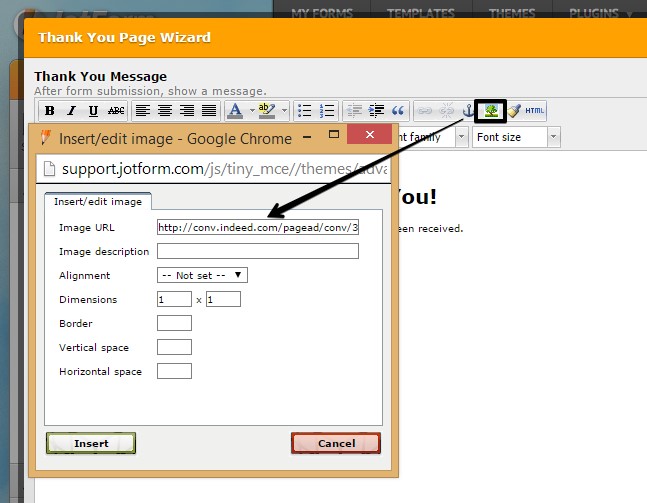
Give it a try and let us know if this works.
Thanks. -
aaviles769Replied on March 2, 2015 at 12:43 PM
what I did was redirect after THANK YOU to my jimdo website where I created a THANK YOU PAGE and placed the indeed.com tracking code there.
- Mobile Forms
- My Forms
- Templates
- Integrations
- INTEGRATIONS
- See 100+ integrations
- FEATURED INTEGRATIONS
PayPal
Slack
Google Sheets
Mailchimp
Zoom
Dropbox
Google Calendar
Hubspot
Salesforce
- See more Integrations
- Products
- PRODUCTS
Form Builder
Jotform Enterprise
Jotform Apps
Store Builder
Jotform Tables
Jotform Inbox
Jotform Mobile App
Jotform Approvals
Report Builder
Smart PDF Forms
PDF Editor
Jotform Sign
Jotform for Salesforce Discover Now
- Support
- GET HELP
- Contact Support
- Help Center
- FAQ
- Dedicated Support
Get a dedicated support team with Jotform Enterprise.
Contact SalesDedicated Enterprise supportApply to Jotform Enterprise for a dedicated support team.
Apply Now - Professional ServicesExplore
- Enterprise
- Pricing




























































