-
jcroweAsked on February 25, 2015 at 7:12 AMAdditionally, the "Make Form Responsive" doesn't seem to work as we expected. We thought it would continue to display the back ground image no matter how big or small and resize the "red box" where the content is to appropriately match the screen size. Instead, we see a lot of white when previewing this, in JotForm, in the phone and tablet views. Can you help us here too?
-
SeanReplied on February 25, 2015 at 10:55 AM
Can you provide the link for the form?
The "Make your form responsive" option should definitely adjust all your fields, images and background images so that everything should appear on the screen without scrolling left or right.Since this option is not working for you, you should disable it by unchecking the option in the Form Designer interface and add the Mobile Response Widget to your form. Please give this a try and let us know the outcome.
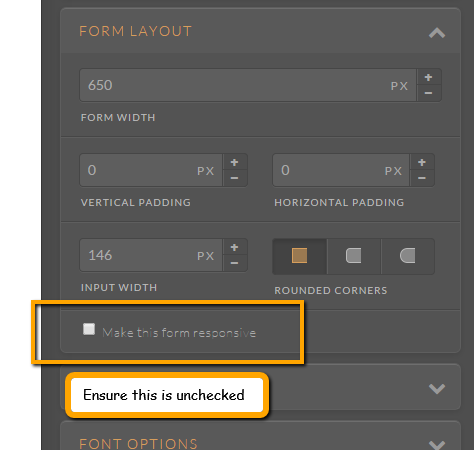
Thank you
- Mobile Forms
- My Forms
- Templates
- Integrations
- INTEGRATIONS
- See 100+ integrations
- FEATURED INTEGRATIONS
PayPal
Slack
Google Sheets
Mailchimp
Zoom
Dropbox
Google Calendar
Hubspot
Salesforce
- See more Integrations
- Products
- PRODUCTS
Form Builder
Jotform Enterprise
Jotform Apps
Store Builder
Jotform Tables
Jotform Inbox
Jotform Mobile App
Jotform Approvals
Report Builder
Smart PDF Forms
PDF Editor
Jotform Sign
Jotform for Salesforce Discover Now
- Support
- GET HELP
- Contact Support
- Help Center
- FAQ
- Dedicated Support
Get a dedicated support team with Jotform Enterprise.
Contact SalesDedicated Enterprise supportApply to Jotform Enterprise for a dedicated support team.
Apply Now - Professional ServicesExplore
- Enterprise
- Pricing



























































